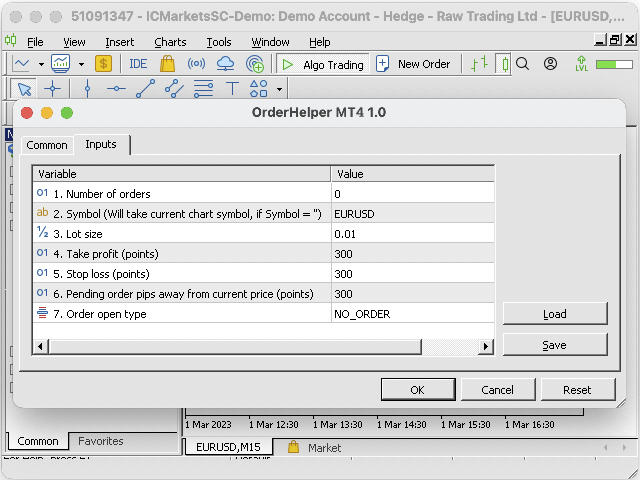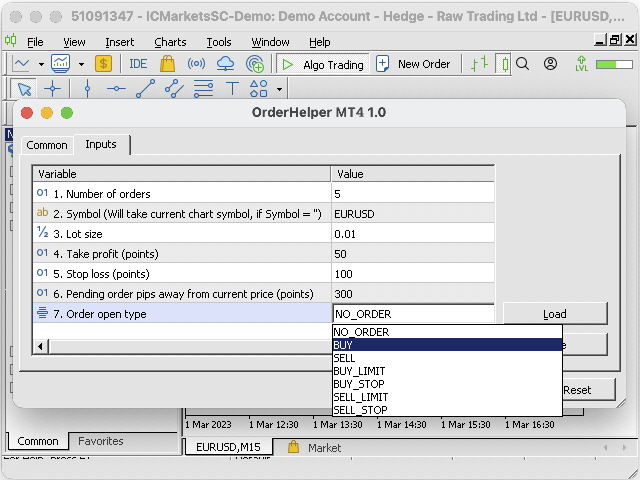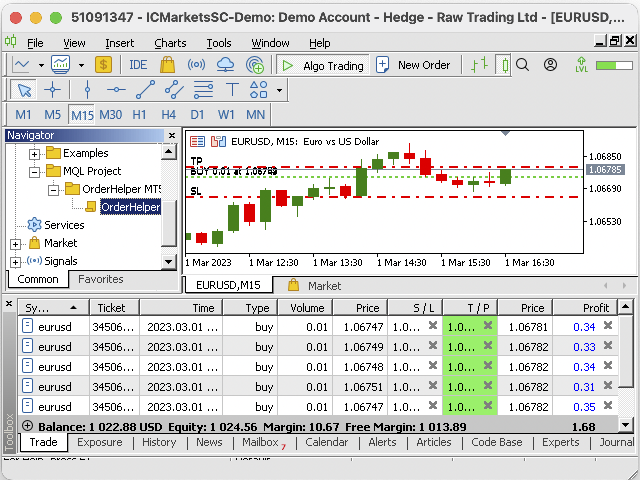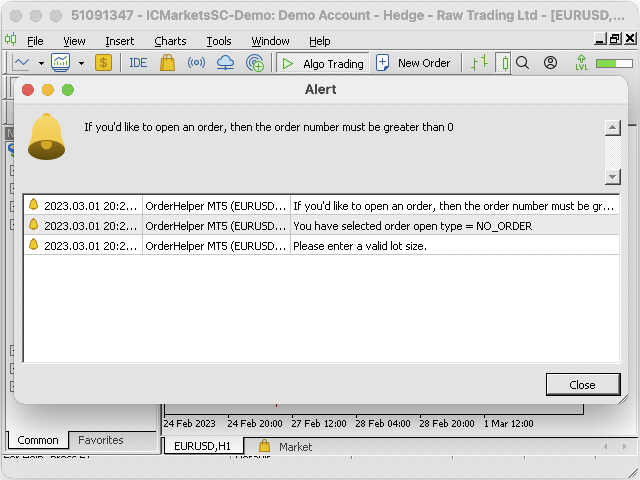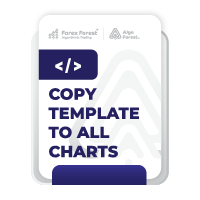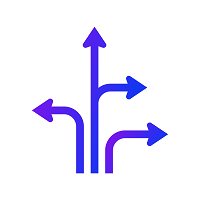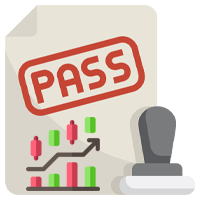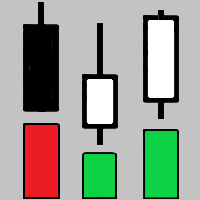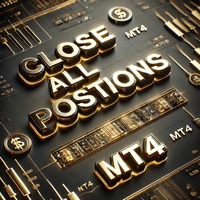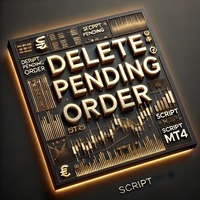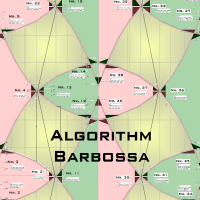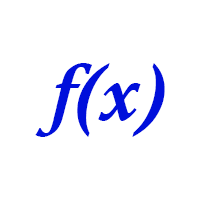OrderHelper MT4
- Utilità
- Md Atikur Rahman
- Versione: 1.0
- Attivazioni: 5
OrderHelper script is super easy and trader friendly to use. It would boost your trading experience. Because it is designed to open one to multiple orders quickly with just one click. Besides using the OrderHelper script, traders can define various parameters for open orders such as the symbol, order type, lot size, stoploss, takeprofit and more. Basically, with this script traders can manage their open orders more efficiently and save their trading time.
OrderHelper manages:
• Open the number of orders as many as you want.
• Can choose a specific symbol without changing the charts.
• Place orders in any timeframe.
• Order type helps instant and pending orders.
• Can set stoploss and takeprofit.
• Show alerts if you forget to set proper inputs.
Input details:
1. Number of orders: Enter number of orders you want to open (0 means no order will open)
2. Symbol: Enter the symbol name according to the broker's symbol name displayed on the MetaTrader platform (for entering correct symbol name like EURUSD/EURUSDm/EURUSD.micro, please check from menubar, View -> Market Watch -> Get symbol name from here). If you leave empty without entering any symbol name then order will be placed on the current open chart.
3. Lot size: Minimum lot size is 0.01
4. Stoploss: Enter stoploss level in points (0 means no SL will set)
5. Takeprofit: Enter takeprofit level in points (0 means no TP will set)
If orders SL/TP greater than 0, then check the minimum points allowed by the broker for that particular symbol, check it from menubar, View -> Market Watch -> Symbol -> Right click -> Specification -> Stops level
6. Pending order pips: Enter number of pips for pending orders which is distant from current price level in points (0 means inactive pending orders)
7. Order type: Select order open type from dropdown list, there are seven types
i) NO_ORDER: Default selection, no order will open
ii) BUY: Open buy order on the market current price
iii) SELL: Open sell order on the market current price
iv) BUY_LIMIT: Order places at a lower price than the market current price level
v) BUY_STOP: Order places at a higher price than the market current price level
vi) SELL_LIMIT: Order places at a higher price than the market current price level
vii) SELL_STOP: Order places at a lower price than the market current price level
Note: please make sure your MetaTrader auto trading (Algo Trading) is on.
After downloading this product, if you have any queries, please don’t hesitate to message me. Finally, any suggestions to improve this product are really appreciated and would love to hear from you.