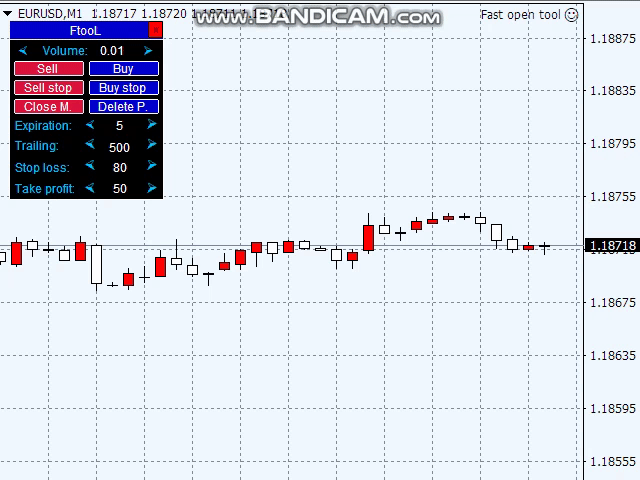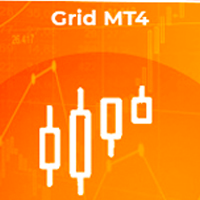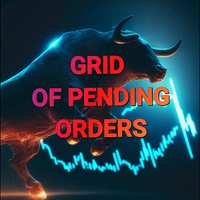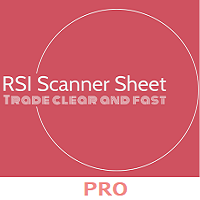Ftool 2
- Utilità
- Arkadii Zagorulko
- Versione: 2.11
- Aggiornato: 9 agosto 2024
- Attivazioni: 15
The panel allows you to place and open orders with one click of a button.
It is possible to quickly change the parameters of the lot, take profit, stop loss and expiration time.
The expiration parameter is valid only for pending orders.
The trading panel works in the tester.
To open a pending order, click on the buy or sell stop button, and then on a place on the chart.
(This function cannot work in the strategy tester for technical reasons)
Expiration time is in minutes, everything else is in points*
Compared to the free version, the size of the panel has been increased, the ability to collapse the panel and display position information has been added.