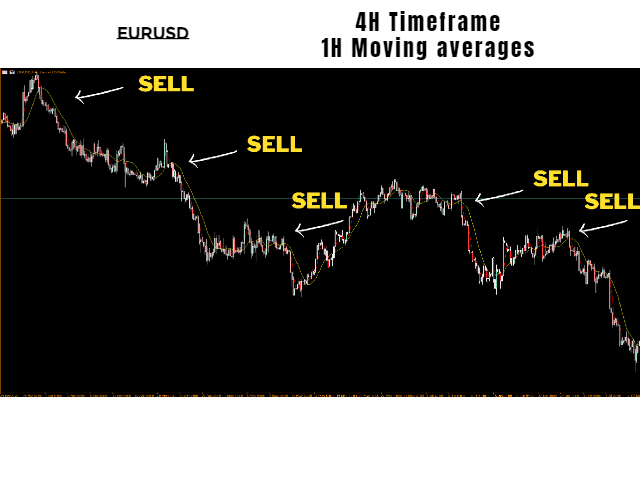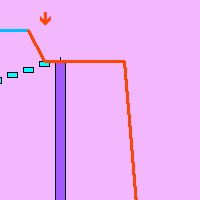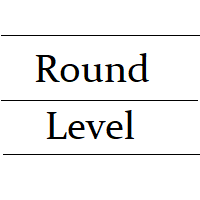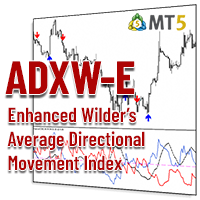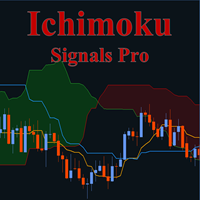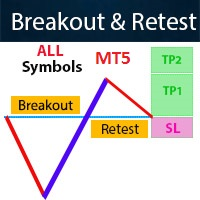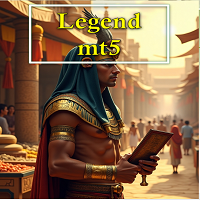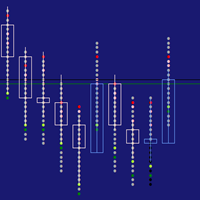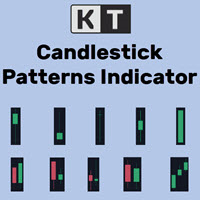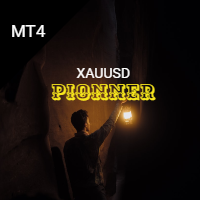MultiTF MA
- Indicatori
- Vitor Salvador
- Versione: 2.0
- Attivazioni: 5
Multi-Timeframe Moving Average Indicator Provides you a simple edge. How? Let me explain..
Have you ever tried using Moving Average Strategy to trade but you find those entries too late?
Have you ever tried to trade with moving averages on 1 Timeframe chart (example 4h) and when i try to lower the timeframe, moving averages change position?
If you answered Yes to Both questions , This indicator is the solution for you!
1- You can visualize lower timeframes moving averages on higher timeframes ex, trade on 4h chart monitoring 1h moving averages (and vice versa) all on the Same chart.
2- It sends push notifications to your phone, to save you screen time and save you energy, so you don't need to sit and watch the chart and wait for the crossover.
3- It offers Sound and Screen message Alerts so you don't miss any opportunity.
The Edge?
You can spot crosses on another timeframe different from the one you´re using , meaning that you can have a early entry for your SWINGs.
How does this Indicator works?
This Indicator work in this main strategies:
1. MA Lines Crossover: In this configuration the MA crosses the Price to the upside that's a buy signal and when the opposite happen or when the MA crosses Price to the down side that's a sell signal, this strategy is fully explained with examples in the screenshots.
Can you use the MA Lines cross signals with my Expert Adviser?
Yes, ..
the basic idea is that the indicator is able to return data that can be used directly by the Expert Adviser like the entries signals and the exit signals with high accuracy.
What can you control in this indicator?
This indicator offers full control over everything:
- Control the Moving averages periods set by default to the best parameters used in the back-testing (50) "Recommended"
- Control the MA applied price set by default to close price "Recommended" {OPEN,LOW,CLOSE,HIGH, MEDIAN,TYPICAL,WEIGHTED}.
- Control The MA Method.
- Control number of bars to analyze max to select as in the chart.
- Control Notifications.
- Control Colors of MAs.
- Control Draw arrow of hide them.
- Control Moving averages Timeframe to be displayed.