SpreadRecorder trustfultrading
- Utilità
- Tobias Christian Witzigmann
- Versione: 1.1
- Aggiornato: 2 marzo 2024
- Attivazioni: 5
Hi, I'm an algo trader from Germany and I'm offering my SpreadRecorder here, which I use for my own data preparation.
With the SpreadRecorder it is possible to easily record live spreads of the broker. It is also possible to read the spread directly from the price history. In addition, the spread is visually displayed live in various representations. A file with the spread values can be created at any time from the recorded data. Through various settings, it is possible to modify the data before saving. The spread files can be stored in the price data with the DataEditor for better backtesting.
If you have any questions or suggestions for improvement, you can write to me at any time.



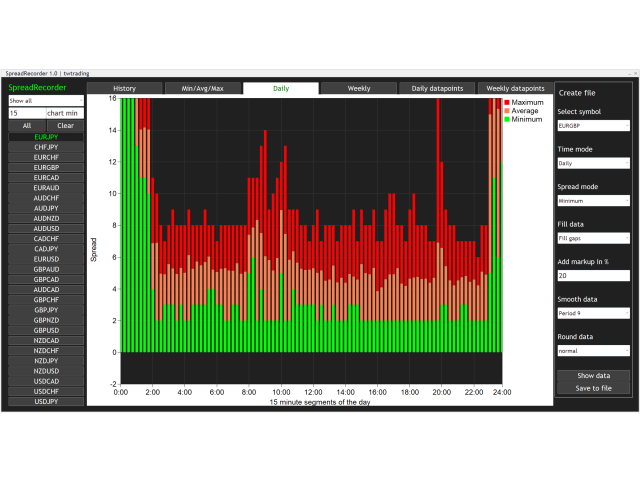
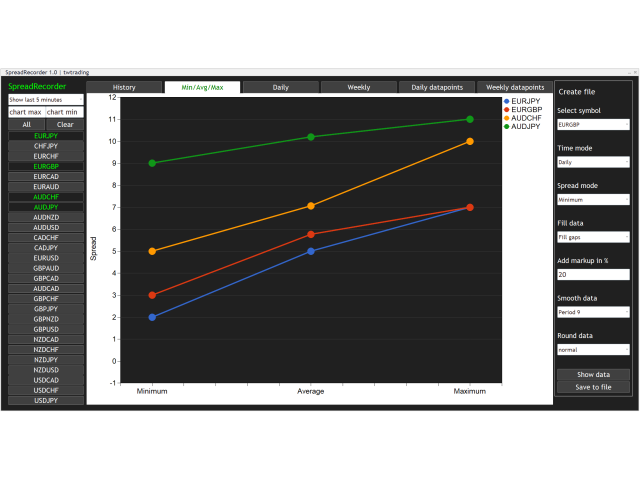
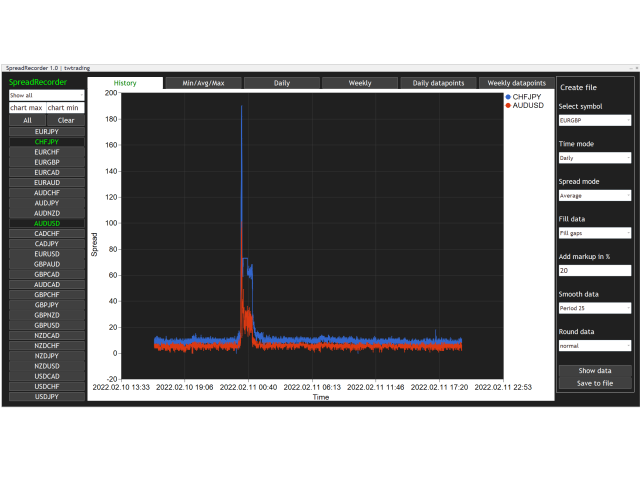
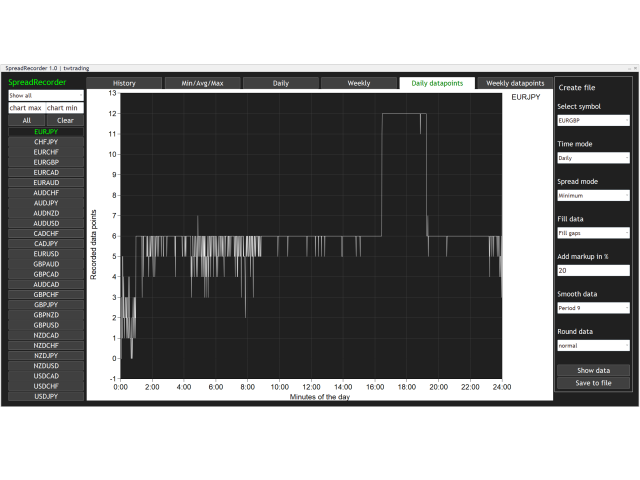






















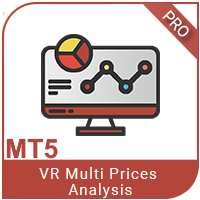









































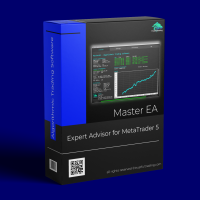
L'utente non ha lasciato alcun commento sulla valutazione.
Since I didn't respond, I'm willing to provide you with my programming course for free.
Greetings Tobias