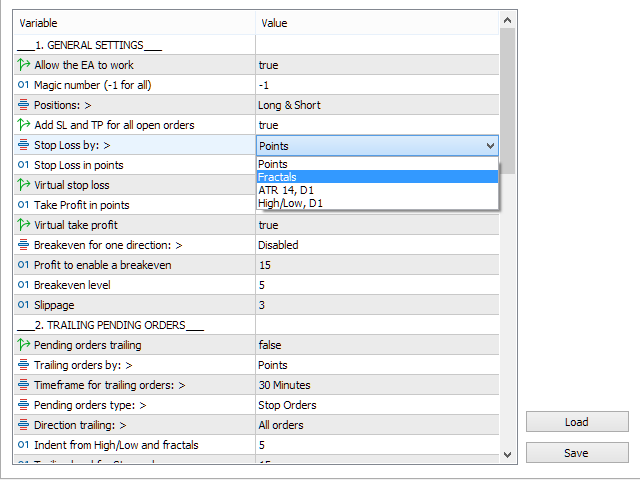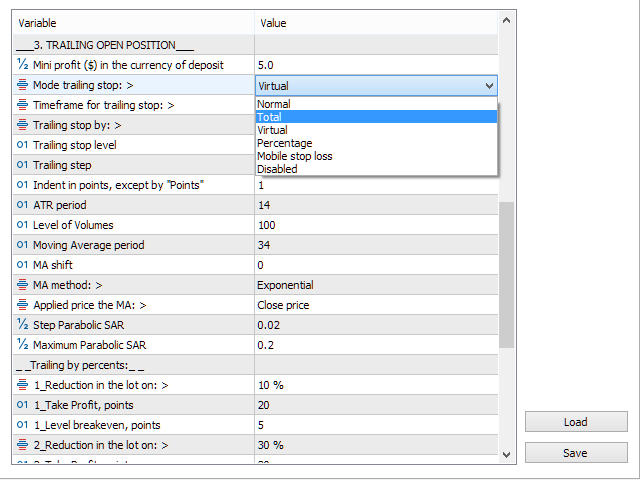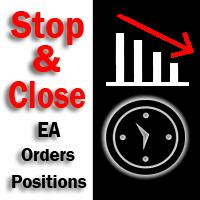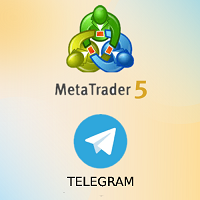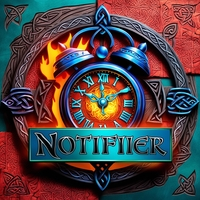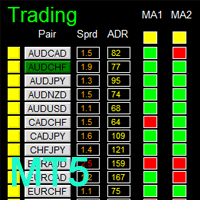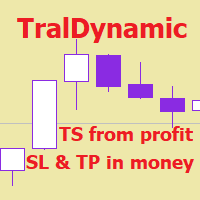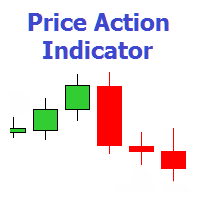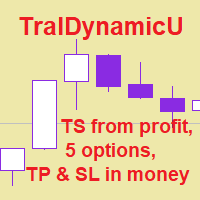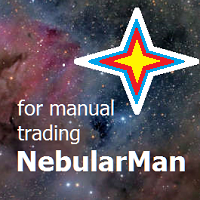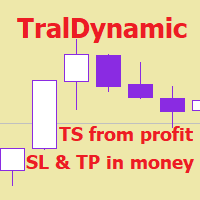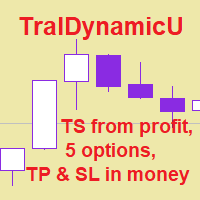UTralVirtualMT5
- Utilità
- Viktor Shpakovskiy
- Versione: 1.0
- Attivazioni: 10
Utility per la gestione delle posizioni aperte e degli ordini pendenti. Il trailing stop integrato ha cinque modalità e sette strumenti. C'è uno stop loss virtuale e un take profit virtuale, che possono essere spostati liberamente sul grafico. Con l'aiuto del simulatore di trading integrato, puoi verificare come funziona l'EA nel tester di strategia.
La guida all'Advisor UTralVirtualMT5 è disponibile nella sezione "Commenti".
Nel tester MT5, il movimento manuale delle linee virtuali SL e TP secondo il grafico non funziona!
Beneficio
- 5 modalità di trailing stop: virtuale, normale, totale, percentuale, mobile stop loss;
- 7 strumenti di trailing stop: per punti, per estremi di barra, per frattali, per volume, per MA, per Parabolic SAR e per ATR;
- stop loss virtuale e take profit virtuale;
- aggiungendo stop loss e take profit a tutte le posizioni aperte;
- impostazione stop loss per: punti, frattali, indicatore ATR, High/Low D1;
- trailing stop per tutti gli ordini aperti sul grafico;
- mini profitto per avviare il trailing stop.
- impostazione del trailing delle posizioni aperte: per magic number o per direzione;
- ordini pendenti finali: per tipo, per direzione, per punti, frattali, per estremi di barra;
- "pulsanti di scelta rapida" sul grafico per una rapida esecuzione dei comandi;
- lavora su conti con quotazioni di 4 e 5 cifre decimali;
- per i conti a 5 cifre i parametri vengono incremental automaticamente di 10;
- uno speciale moltiplicatore di parametri per lavorare con criptovalute, indici, futures, CFD.
Parametri
Block 1. GENERAL SETTINGS
- Allow the EA to work
- Magic number (-1 for all)
- Positions:
- Add SL and TP for all open orders
- Stop Loss by:
- Stop Loss in points
- Virtual stop loss
- Take Profit in points
- Virtual take profit
- Breakeven for one direction:
- Profit to enable a breakeven
- Breakeven level
- Slippage
Block 2. TRAILING PENDING ORDERS
Block 3. TRAILING OPEN POSITIONS
- Mini profit ($) in the currency of deposit
- Mode trailing stop:
- Timeframe for trailing stop:
- Trailing stop by:
- Trailing stop level
- Trailing step
- Indent in points, except "by Points"
- ATR period
- Level of Volumes
Block 4. OTHER SETTINGS