Click Trade Manager
- Utilità
- Hispraise Chinedum Abraham
- Versione: 1.0
- Attivazioni: 5
Click trade manager è il nostro miglior prodotto finora! La soluzione migliore sia per i trader principianti che per quelli professionisti!
Proteggete i vostri conti FTMO/MFF o personali dalla violazione dei limiti di drawdown. L'EA chiude automaticamente tutte le operazioni, in modo che non raggiungano mai i vostri limiti di drawdown.
Vi avverte se un'operazione potrebbe superare il vostro limite di drawdown.
Chiude automaticamente le operazioni quando viene raggiunto l'obiettivo di profitto.
Può essere impostato per nascondere i numeri magici al broker.
Calcola il rischio e piazza un trade con SL e TP con un solo clic.
Posizionare ordini stop e limit con un solo clic.
Impostare operazioni multiple a livello di fib con SL e TP diversi per ogni operazione con un solo clic.
Prendere parziali, spostare SL a BE, chiudere tutte le operazioni aperte, cancellare tutti gli ordini in sospeso, tutto con la sola pressione di un tasto sulla tastiera.
Chiudere tutte le operazioni a un'ora prestabilita del giorno.
Invia gli avvisi di tutte le operazioni a Telegram.
Altamente personalizzabile: scegliete le impostazioni più adatte al vostro stile di trading!
Prima configurazione:Per una corretta funzionalità, assicuratevi di aver impostato quanto segue prima di utilizzarlo per la prima volta!
Reset Global Settings = True (dopo che l'EA è stato impostato e funziona, tornare alle impostazioni di input e impostare False. Non sarà necessario impostarlo di nuovo se non con un nuovo conto).
Nelle impostazioni di protezione:
Modalità di protezione = Vero (attiva la modalità di protezione)
Dimensione iniziale del conto = Inserire la dimensione originale del conto dell'azienda di prop. (Se si è acquistato un conto da 100.000, inserire 100.000.) Se si tratta di un conto personale, impostare solo il saldo attuale.
Drawdown giornaliero (%) = Impostare il drawdown giornaliero in percentuale.
Drawdown massimo (%) = Imposta il drawdown massimo in percentuale.
Artificial Drawdown Ceiling (%) = Impostato a 0,2 Consigliato. È la distanza dai limiti di drawdown effettivi a cui l'EA chiuderà le operazioni in modo da non colpire i limiti di drawdown effettivi.
Drawdown Mode = Fisso se si usa FTMO || Trailing se si usa MFF.
Data di inizio = Selezionare la data di inizio della sfida, se si tratta di un conto di proprietà.
Numero totale di giorni = Selezionare il numero di giorni necessari per raggiungere l'obiettivo.
Obiettivo di capitale (%) = Selezionare l'obiettivo di profitto in percentuale.
In altre impostazioni:
Usa Chiudi tutte le operazioni all'obiettivo = Vero se si desidera che tutte le operazioni vengano chiuse una volta raggiunto l'obiettivo di profitto. Falso se la funzione non è necessaria.
Chiudi tutte le operazioni a obiettivo ($) = Impostare il valore in dollari dell'equity da chiudere per tutte le operazioni. (Si consiglia di impostare un importo leggermente superiore al valore in dollari target se il vostro broker non ha spread molto bassi).
Come impostare le operazioni:Fare clic su ON per iniziare a impostare un'operazione o premere V sulla tastiera quando il tasto di scelta rapida è attivo.
Per impostare un'operazione BUY:
Ordine a mercato: Fare clic sotto il prezzo al prezzo SL
Ordine limite: Fare clic e tenere premuto sotto il prezzo e trascinare verso il basso fino al prezzo SL.
Ordine stop: Fare clic e tenere premuto sopra il prezzo e trascinare verso il basso fino al prezzo SL.
È possibile impostare il TP automaticamente dalle impostazioni di input.
Per impostare un'operazione di vendita:
Ordine a mercato: Fare clic sopra il prezzo al prezzo SL
Ordine limite: Fare clic e tenere premuto sopra il prezzo e trascinare fino al prezzo SL.
Ordine di stop: Fare clic e tenere premuto sopra il prezzo e trascinare fino al prezzo SL.
È possibile impostare il TP in modo che venga impostato automaticamente dalle impostazioni di input.
Proteggete i vostri conti FTMO/MFF o personali dalla violazione dei limiti di drawdown. L'EA chiude automaticamente tutte le operazioni, in modo che non raggiungano mai i vostri limiti di drawdown.
Vi avverte se un'operazione potrebbe superare il vostro limite di drawdown.
Chiude automaticamente le operazioni quando viene raggiunto l'obiettivo di profitto.
Può essere impostato per nascondere i numeri magici al broker.
Calcola il rischio e piazza un trade con SL e TP con un solo clic.
Posizionare ordini stop e limit con un solo clic.
Impostare operazioni multiple a livello di fib con SL e TP diversi per ogni operazione con un solo clic.
Prendere parziali, spostare SL a BE, chiudere tutte le operazioni aperte, cancellare tutti gli ordini in sospeso, tutto con la sola pressione di un tasto sulla tastiera.
Chiudere tutte le operazioni a un'ora prestabilita del giorno.
Invia gli avvisi di tutte le operazioni a Telegram.
Altamente personalizzabile: scegliete le impostazioni più adatte al vostro stile di trading!
Prima configurazione:Per una corretta funzionalità, assicuratevi di aver impostato quanto segue prima di utilizzarlo per la prima volta!
Reset Global Settings = True (dopo che l'EA è stato impostato e funziona, tornare alle impostazioni di input e impostare False. Non sarà necessario impostarlo di nuovo se non con un nuovo conto).
Nelle impostazioni di protezione:
Modalità di protezione = Vero (attiva la modalità di protezione)
Dimensione iniziale del conto = Inserire la dimensione originale del conto dell'azienda di prop. (Se si è acquistato un conto da 100.000, inserire 100.000.) Se si tratta di un conto personale, impostare solo il saldo attuale.
Drawdown giornaliero (%) = Impostare il drawdown giornaliero in percentuale.
Drawdown massimo (%) = Imposta il drawdown massimo in percentuale.
Artificial Drawdown Ceiling (%) = Impostato a 0,2 Consigliato. È la distanza dai limiti di drawdown effettivi a cui l'EA chiuderà le operazioni in modo da non colpire i limiti di drawdown effettivi.
Drawdown Mode = Fisso se si usa FTMO || Trailing se si usa MFF.
Data di inizio = Selezionare la data di inizio della sfida, se si tratta di un conto di proprietà.
Numero totale di giorni = Selezionare il numero di giorni necessari per raggiungere l'obiettivo.
Obiettivo di capitale (%) = Selezionare l'obiettivo di profitto in percentuale.
In altre impostazioni:
Usa Chiudi tutte le operazioni all'obiettivo = Vero se si desidera che tutte le operazioni vengano chiuse una volta raggiunto l'obiettivo di profitto. Falso se la funzione non è necessaria.
Chiudi tutte le operazioni a obiettivo ($) = Impostare il valore in dollari dell'equity da chiudere per tutte le operazioni. (Si consiglia di impostare un importo leggermente superiore al valore in dollari target se il vostro broker non ha spread molto bassi).
Come impostare le operazioni:Fare clic su ON per iniziare a impostare un'operazione o premere V sulla tastiera quando il tasto di scelta rapida è attivo.
Per impostare un'operazione BUY:
Ordine a mercato: Fare clic sotto il prezzo al prezzo SL
Ordine limite: Fare clic e tenere premuto sotto il prezzo e trascinare verso il basso fino al prezzo SL.
Ordine stop: Fare clic e tenere premuto sopra il prezzo e trascinare verso il basso fino al prezzo SL.
È possibile impostare il TP automaticamente dalle impostazioni di input.
Per impostare un'operazione di vendita:
Ordine a mercato: Fare clic sopra il prezzo al prezzo SL
Ordine limite: Fare clic e tenere premuto sopra il prezzo e trascinare fino al prezzo SL.
Ordine di stop: Fare clic e tenere premuto sopra il prezzo e trascinare fino al prezzo SL.
È possibile impostare il TP in modo che venga impostato automaticamente dalle impostazioni di input.

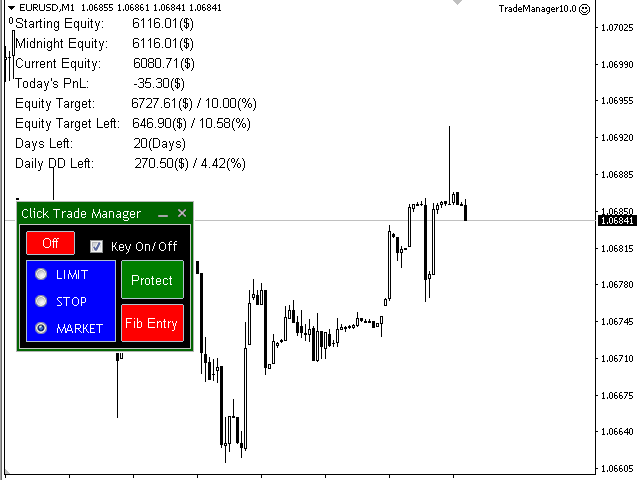

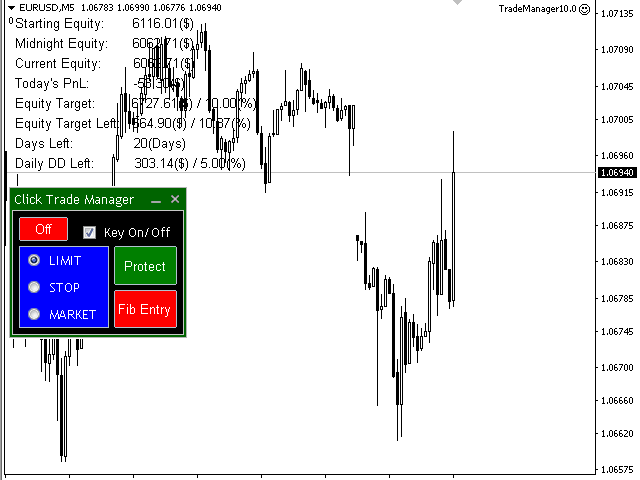
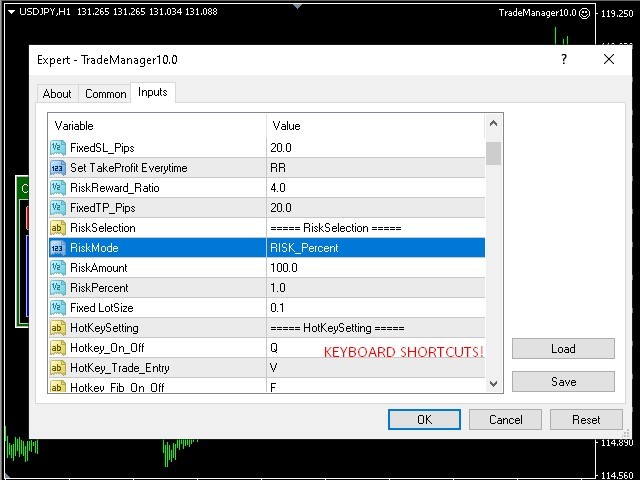
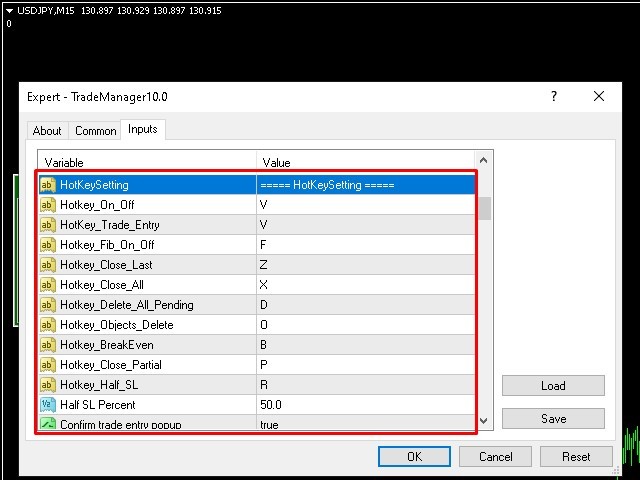

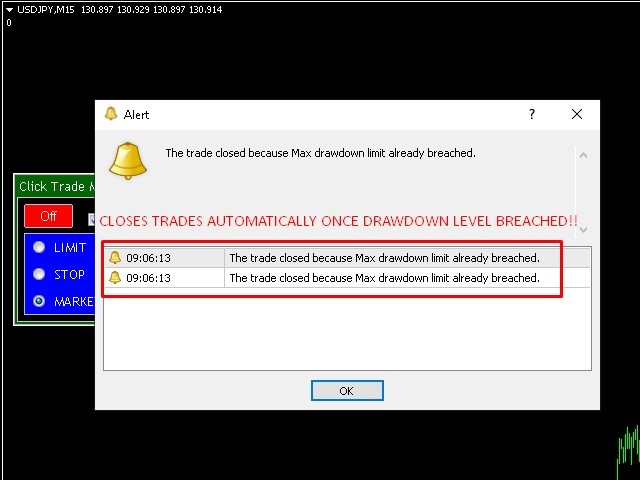

















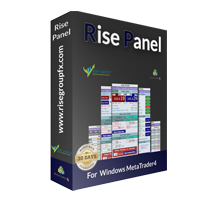
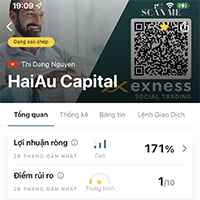











































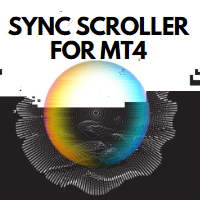
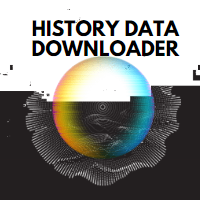



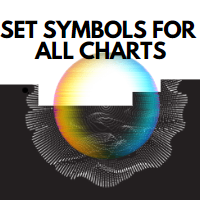
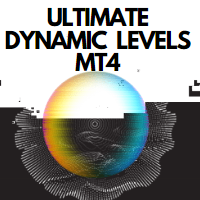
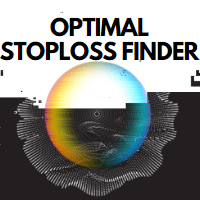
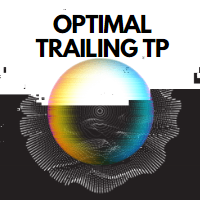



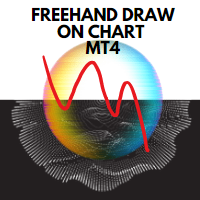


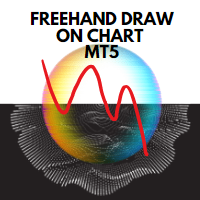
Amazing all-in-one risk / money management tool, nicely designed and packed with useful features. Makes my trading effortless and so easy. Thank you Abraham. GBU