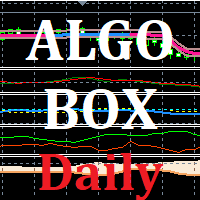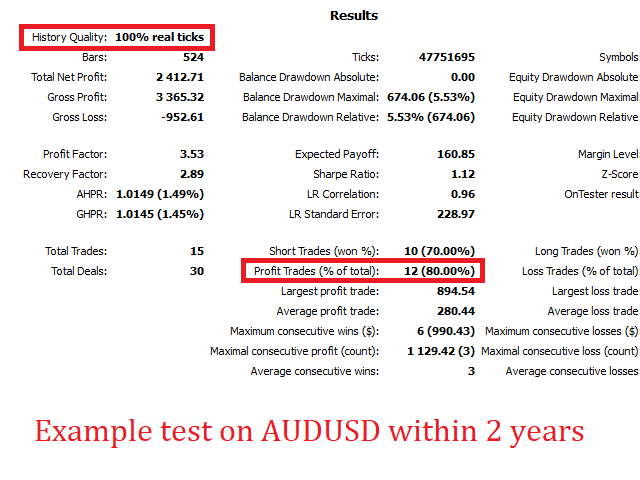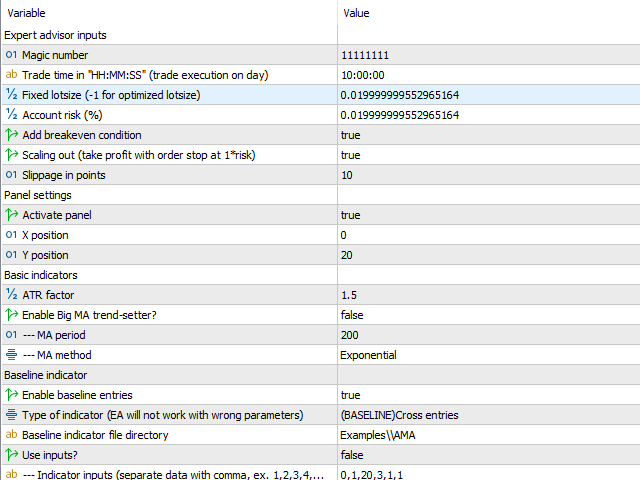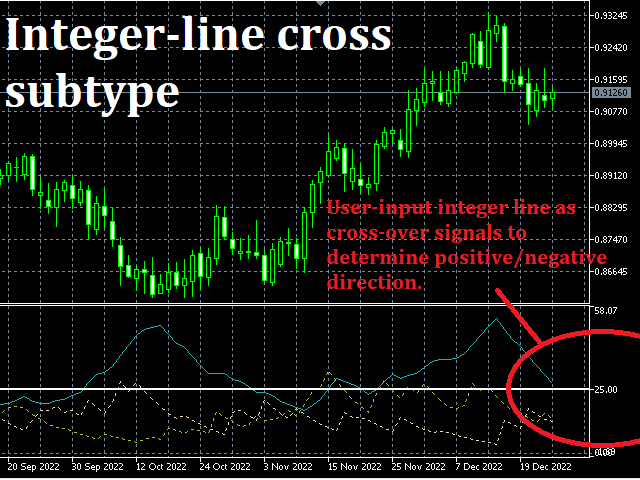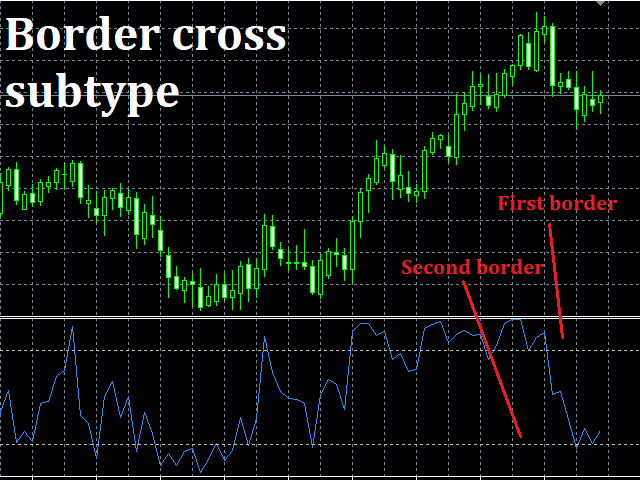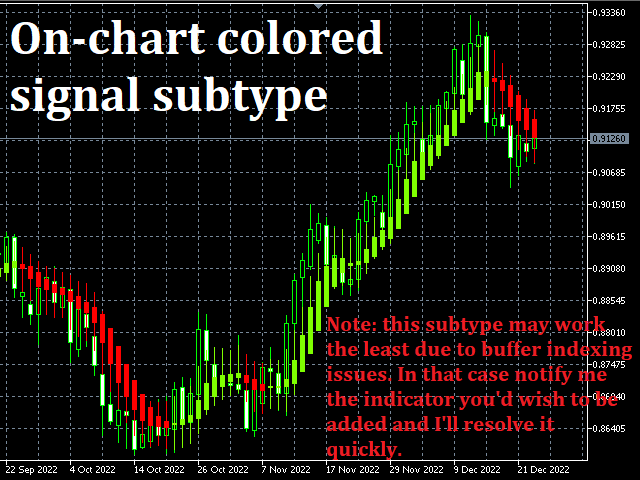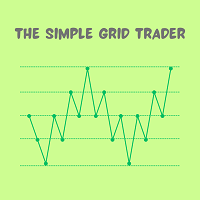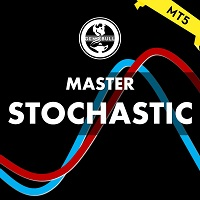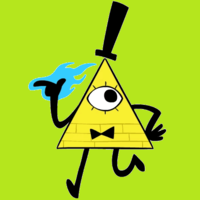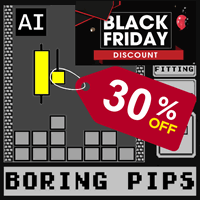ALGOBox Daily
- Experts
- Serhad Yildirim
- Versione: 1.0
- Attivazioni: 5
ALGOBox is a indicator-sandbox expert advisor which allows for easy implementation of a combination of custom indicators to emulate an ideal manual trading strategy using technical analysis.
Trade with an indicator-based strategy in mind to find a profitable setting to run with, perfect for manual forex traders!
This EA is adapted to run with great risk management, using volume, trend-recognition and scaling out to run on a high timeframe setting, using no scalping strategies to jeopardize your account.
As of many years of studying, testing and analysis, trading approach has found to be profitable at most times with the right indicators and mindset, with integrated money management and emotionless trade handling adding more stability to the strategy and hence more profit in the long run. This expert is for daily charts only and although possible to add in lower timeframes, would not do any difference to the trading itself.
The indicator types are the baseline- , entry-, exit-, trend- and volatility indicators.
- BASELINE: On-chart line to showcase a "moving average"-type
- ENTRY: Indicator to signal WHEN to jump in a potential trad. If turned off replaced by baseline.
- EXIT: Indicator to signal WHEN to jump out of a position.
- TREND: Indicator to filter out either long or short positions.
- VOLUME/VOLATILE: Indicator to show trade volume.
The subtypes for the indicators are as following:
- Baseline Cross - Basic MA price crossovers
- Baseline Bands Cross - Price crossing of the upper and lower lines to indicate trend direction
- Trend/Volume Zero-line Cross - (Subwindowed) Indicator showing the crossover of a zero-line
- Trend/Volume Two-line Cross - (Subwindowed) Indicator showing the crossover of two moving lines
- Trend/Volume Integer Specified Cross - (Subwindowed) Indicator showing the crossover of a integer-specified-line
- Trend/Volume Two-line Border Cross - (Subwindowed) Indicator showing the crossover of two integer-specified-lines
- Trend Colored Signals - (On chart) Indicator colored signals, could be a colored baseline for example
- Volume Colored Signals - (Subwindowed) Indicator colored signals
NOTE: Some custom indicators that may meet the requirements of these subtypes may not work properly due to wrong buffer indexing. In that case notify me in private messages and I will quickly resolve the issue!
ALSO: "Special" indicators like Fractals, market profiling indicators, colored signals of many nuances or other complex custom indicators WOULD NOT WORK with this expert until further notice.
The inputs are grouped in base settings, panel settings and indicator settings for each indicator type.
Base settings:
- Magic number
- Prefered time to trade during the day
- Account risk size (%)
- Enable breakeven trades
- Enable scaling out option
- Slippage calculator
Panel settings:
- Activate panel (deactivate for faster ST-runs)
[Indicator] settings:
- Activate indicator
- Choose subtype
- Crossline 1 (zero line/two line subtypes)
- Crossline 2 (additional line for border-cross subtype)
- Indicator .ex5 path (starting from the MQL5\Indicator\ folder)
- Feed indicator inputs?
- If so, write in "10,15,0,1"-format (only one text parameter accepted, true and false are written 1 and 0)
NOTE: Please use the strategy tester to find and confirm a strategy that works for you and use it on a demo before using it on your real live account. Potential losses is often due to wrong implementation of strategy, however with due diligence you can find a profitable strategy.