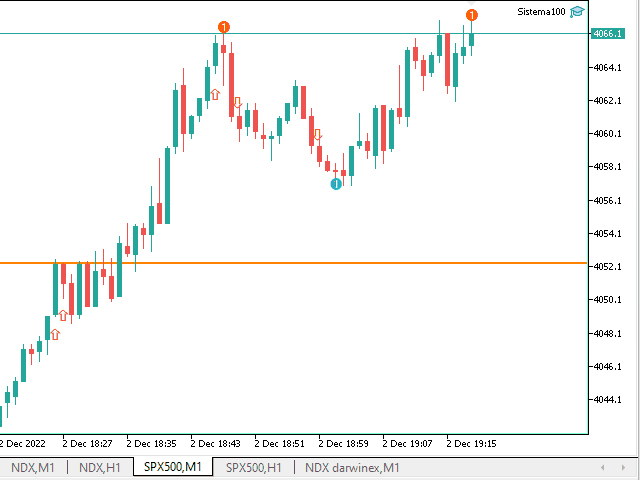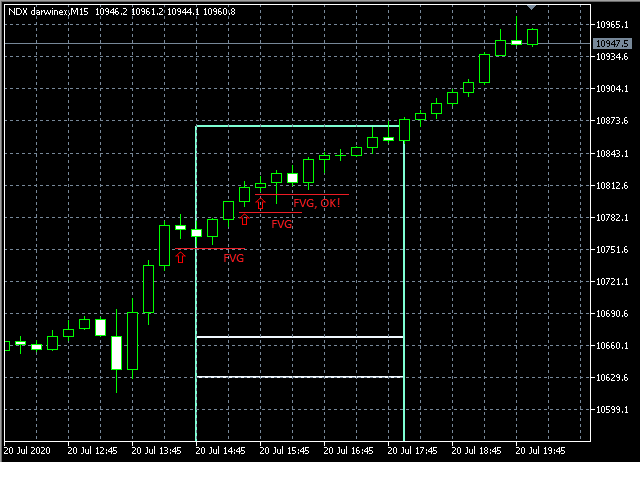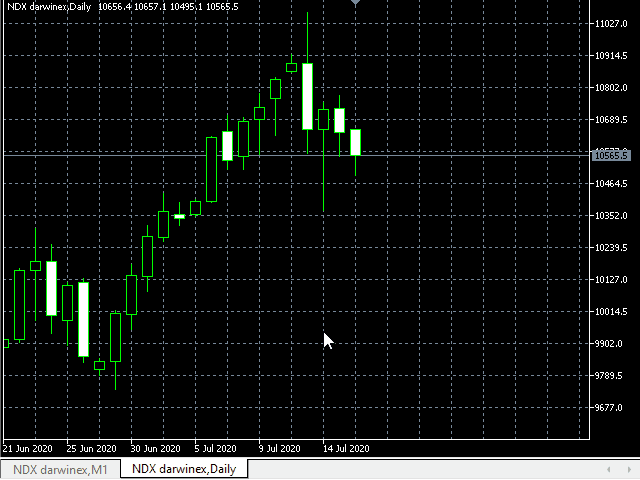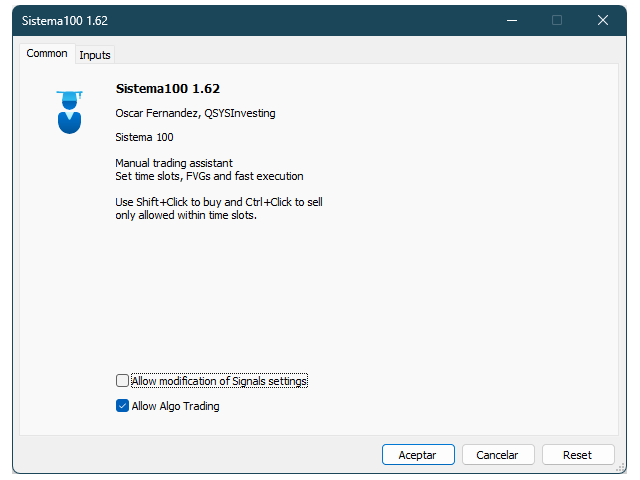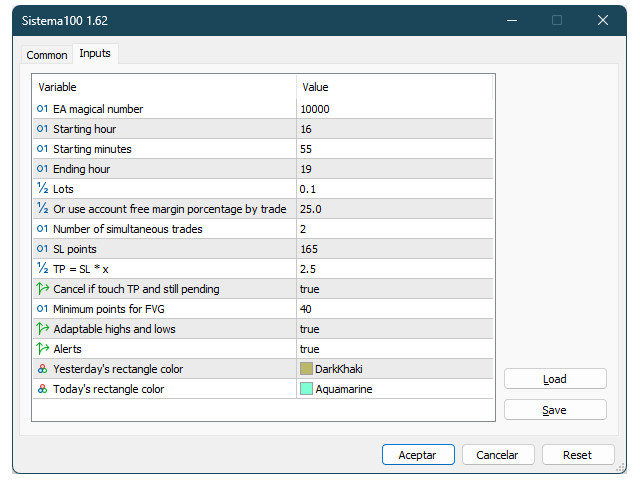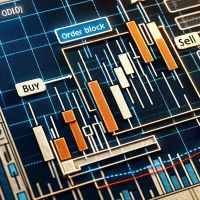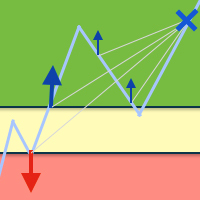FVG Trade Assistant
- Utilità
- Oscar Fernandez Dominguez
- Versione: 1.62
- Attivazioni: 5
Manual trading assistant focused on ICT strategies with several aids:
It establishes time slots in which we can operate, disabling any operation placed outside these zones, preventing over-trading in places where we should not, such as during the opening of markets with strong volatility, or after hours with no volatility.
It marks important levels for us: the high and low of the previous day, and the high and low of the current day. If we want, we can make the current high and low adaptive, and every time a new high or low occurs, it regularizes the levels and shows us an alert.
Once the time marks are established, it will begin to indicate the Fair Value Gaps (FVG) that it finds, placing an arrow next to the right of the FVG candle at its intermediate point and the direction in which we should open our trade.
The trading assistance comes from the ease of placing orders directly on the chart:
- By pressing Shift + Left Mouse Click we will place a buy order.
- By pressing Ctrl + Left Mouse Click we will place a sell order.
The system will know how to place the correct order (stop / limit) depending on where in chart we click.
When placing the order, the stoploss and the take profit will be automatically established, at distances that we will have indicated in the configuration. The SL is indicated in points and the TP is "x" times the SL, so establishing our risk/reward plan is very easy.
In the configuration we indicate the number of lots with which we want to enter the market and the number of simultaneous entries. If we place more than one entry, the TP of each additional entry will be multiplied by the number of entries, to easily stagger the TPs.
If instead of having a fixed number of lots we want to place orders depending on our available capital, we can indicate what percentage we want to use from our free margin in our account, and the system will automatically calculate the entry lots PER EACH ENTRY. That is, if we set to use 10% of our capital and the system calculates that we can enter with 0.1 lots, and we indicate 2 entries, we will place 2 entries of 0.1 lot EACH (be careful with this).
Once the orders are placed on the chart, we can adjust if we want it by dragging the SL and TP levels. The use of two keys and a mouse makes it very easy to scalp directly on the chart, without any other visual nuisance.
We can also cancel the operations if the price reaches our indicated TP but the order has not entered because the price did not touch.
Backtest:
We will be able to train ourselves in our strategies by doing backtesting in the Metatrader Strategy Tester. WE WILL NOT be able to place orders -this is due to the behavior of Metatrader- but the levels and FVG will be shown, as well as the graph in the Timeframe that we operate and another in the daily Timeframe to establish our Daily Bias.
Although this is an EA, needed to place orders, its functionality is as an indicator.