Lazy Scalper MT4
- Experts
- Nguyen Quoc Hung
- Versione: 1.12
- Aggiornato: 17 dicembre 2022
- Attivazioni: 10
Lazy Scalper is fully automated, it is built based on the break-out strategy by calculate the signal from the ZigZag Indicator (strategy 01) or Fractal Indicator (strategy 02).
This EA does not use any martingale or grid functions and follows a logical concept and it is suitable for both beginners and experienced people.
The Backtests shown in the screenshots were done with default settings. It may not be the best or the worst. Please download the free demo to experience your own.
suggestion:
- Trading pairs : EURUSD, USDJPY, GBPUSD, XAUUSD
- Timeframe : H1
- Brokers : Low Spread
Parameters of the EA:
-------- <EA Settings> --------
Magic Number: The identifying (magic) number of the currently selected order.
Bot name: Name of the Expert Advisor.
-------- <General Settings> --------
Allow Buy Trades: Allow the EA to place buy orders
Allow Sell Trades: Allow the EA to place sell orders
Maximum allowed slippage
Maximum allowed spread
Entry strategies: choose an entry strategy (Including: Strategy 1 and Strategy 2)
-------- <STRATEGY 01> --------<ZigZag Indicator>
Depth: the parameter allows the specification of the minimum number of periods.
Deviation: the percentage once the previous maximum or minimum is formed.
Backstep: the last set up and it reflects the minimum amount of bars between which the maximums and minimums can be draw.
-------- <STRATEGY 02> --------<Fractal Indicator>
Left Bars Sensitivity: number of bars on the left of the extremum.
Right Bars Sensitivity: number of bars on the right of the extremum.
-------- <Trading Settings> --------
Trading Volume: calculation mode for Lot size.
Fixed Lots: Lot size for each trade if the fixed trading volume mode is chosen.
Risk Percentage of Balance (%): The lot size for each trade will be calculated so that the set percentage of your account will be lost if hitting stoploss.
SL (in Pips) (0 = No SL and Fixed Lots)
TP (in Pips) (0 = No TP)
Dist from [H], [L] to OP_Price (in Pips): distance from highest and lowest to Open price.
Trailing stop Trigger Pips (0 = Inactive): minimum profit to activate trailing
Trailing stop (in Pips): distance behind the current market price (Bid, Ask).
Trailing stop Step (in Pips)
-------- <Trading Time Settings> --------
Trading Time Filter: enable/ disable sending orders in allow time. (Server time)
Start Hour: hour to start trading.
Start Minute: minute to start trading .
End Hour: hour to stop trading.
End Minute: minute to stop trading
-------- <Drawdown Settings> --------
Drawdown Monitoring: enable/ disable drawdown control function
Max Daily Drawdown (%): maximum value of drawdown in a day.

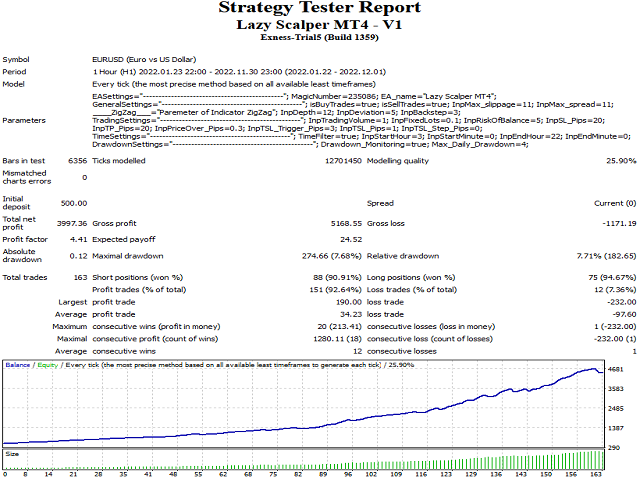
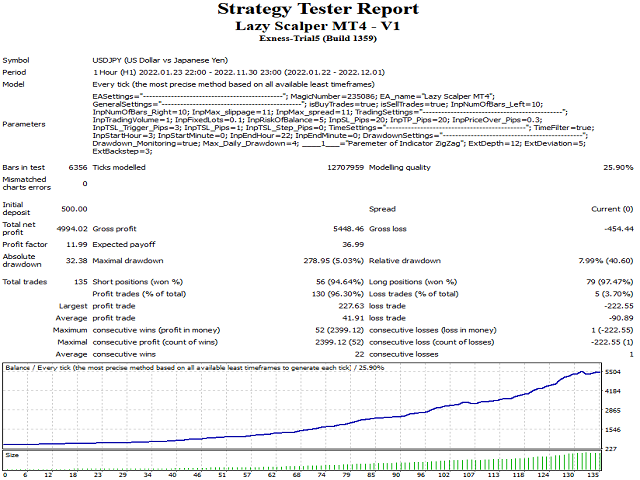


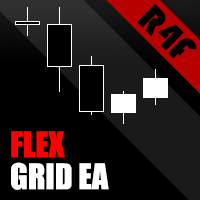









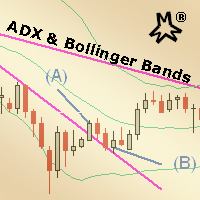








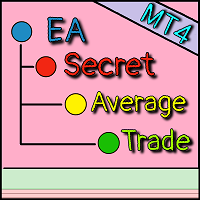

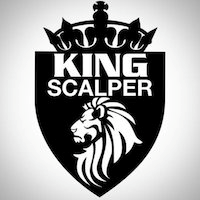









































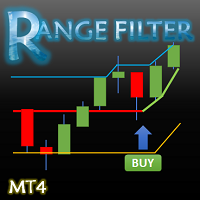


L'utente non ha lasciato alcun commento sulla valutazione.