Versione 5.55
2024.11.07
Add trailing step parameter
Add function parameter not to place order if current time interval to last order close time does not exceed x minutes
Versione 5.5
2024.09.30
Improved algorithm
Versione 5.4
2024.09.30
Fixed RSI filter bug causing pending orders to update continuously
Versione 5.3
2024.09.25
Improved algorithm
Versione 5.2
2024.09.24
Added "Highest/Lowest (from version 4.1 and earlier)" option so users can go back to the previous version's TOP/BOT search method
Versione 5.1
2024.09.24
Minor update: change the way to fill hours and minutes from "hh:mm" to fill hours and minutes with separate numbers so that these parameters can be used in optimization options in Strategy Tester
Versione 5.0
2024.09.23
This version has been updated with many functions, please see more in the description.
Please save the old version before updating (so you can use the old version again if you want later)
To summarize:
- Add 3 methods to determine Top/Bot (time zone, zigzag, FVG)
- Can draw points, zones on the chart to help with manual trading if desired
- Add time filter mode by days of the week
- Optimize EA for more accurate operation
Versione 4.1
2024.02.16
Add notification function:
1. Notification types include (can be turned on/off in the input tab):
- Alert notification on MT5 on computer
- Notify MT5 on phone
- Send email
- Notification sound included
2. Information that will send notifications:
- Time filter
- RSI filter
- News filter
- Match Stop orders and close orders
*If you need other information for notifications, please contact me.
*If you don't know how to turn on notifications, please contact me for support!
Versione 4.0
2024.01.05
Update: added NEWS FILTER function
Related input parameters:
- Allow Buy Trades outside the filtering period
- Allow Sell Trades outside the filtering period
- Allow Buy Trades in NEWS
- Allow Sell Trades in NEWS
- Currencies (e.g.: EUR,XAU) (Empty = Relevant currencies)-->List of currencies from which we will get related economic news (economic calendar of currencies related to the currency pair being traded) selected) (Separated by commas , for example: EUR,XAU,USD,JPY,AUD)
- Filter News HIGH Importance
- Filter News MEDIUM Importance
- Filter News LOW Importance
- Number of minutes before news --> Time period before news release
- Number of minutes after news --> Time period after news release
Versione 3.2
2024.01.05
Aggiunta la funzione per impostare automaticamente gli stop loss e take profit in base all'ATR e al rapporto Rischio:Rendimento.
Versione 3.1
2023.12.28
- Add a 'Hide Stoploss' function (to avoid stoploss hunting by brokers) upon request from customers.
Some notes when using this function:
1. If you use the Trailing Stoploss function with a small point distance, you need to consider carefully when activating this function. It may cause a delay in closing the order if the market fluctuates quickly, leading to reduced profits or even losses for that trading order.
2. Pay close attention to backtesting when using the function, but be aware that accurate results in real trades are more reliable (backtesting may not clearly demonstrate the effectiveness of this function in avoiding stoploss hunting by brokers).
-> Suggest: You can turn on this function only when the price fluctuates rapidly (during news releases) to avoid stoploss hunting by the brokers.
Versione 3.0
2023.11.03
Add RSI filter to EA, helping limit risk by deleting pending orders when prices are oversold and overbought
If do not use a filter, leave the input parameter "Always TRUE"
Versione 2.2
2023.05.27
Add input parameters:
- Point distance from the highest/lowest for Buy Trades
- Point distance from the highest/lowest for Sell Trades
Note: If this parameter is >0 (e.g. +100) it means entry will be higher than the highest/lowest value and vice versa if this parameter is <0 (e.g. -100) it means entry will be lower than the highest/lowest value.
Versione 2.1
2023.05.03
- Fix Drawdown calculation when new account is created
- Add parameter Time HOUR to start calculating Daily Drawdown
Versione 2.0
2023.01.28
The EA can run well in the any timeframes, including the M1 timeframe, getting more orders.
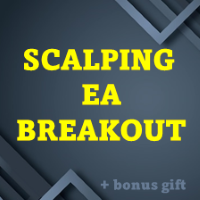
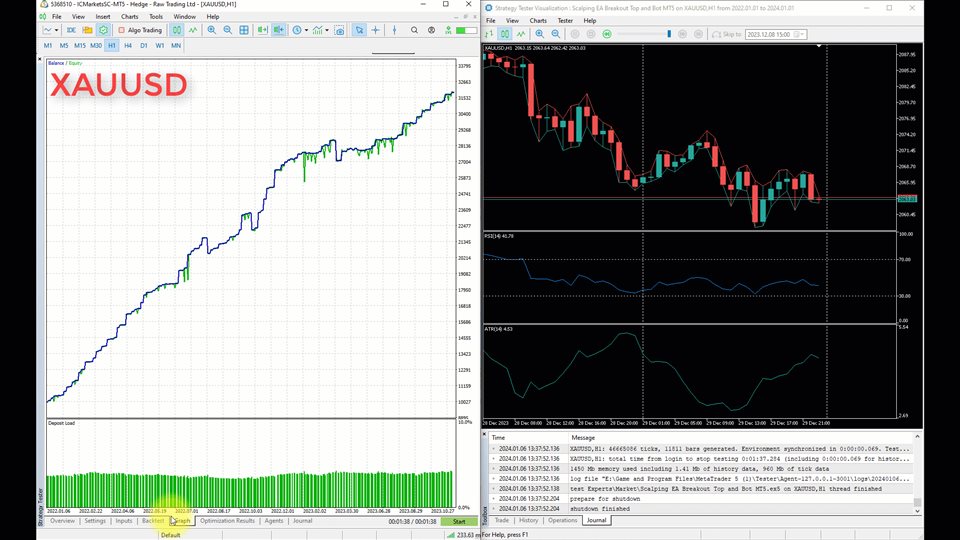

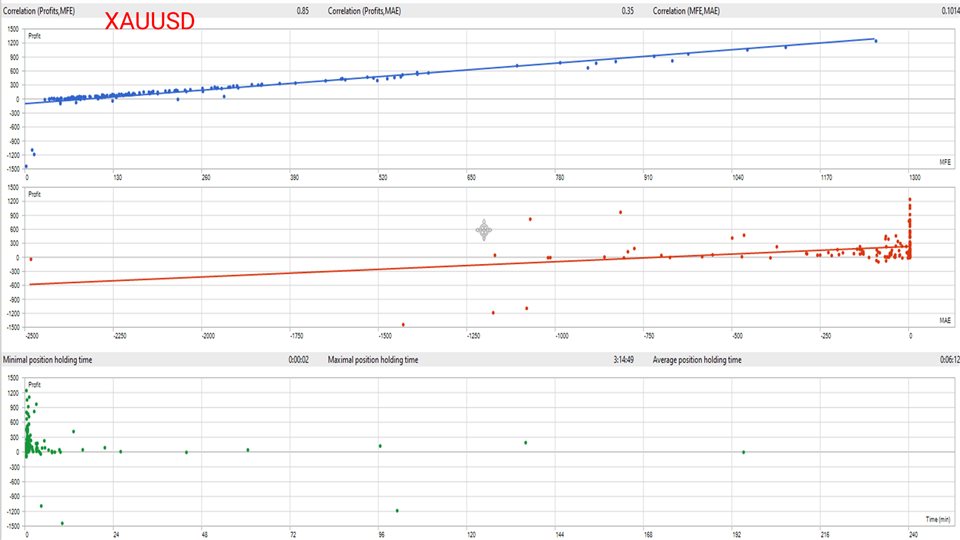
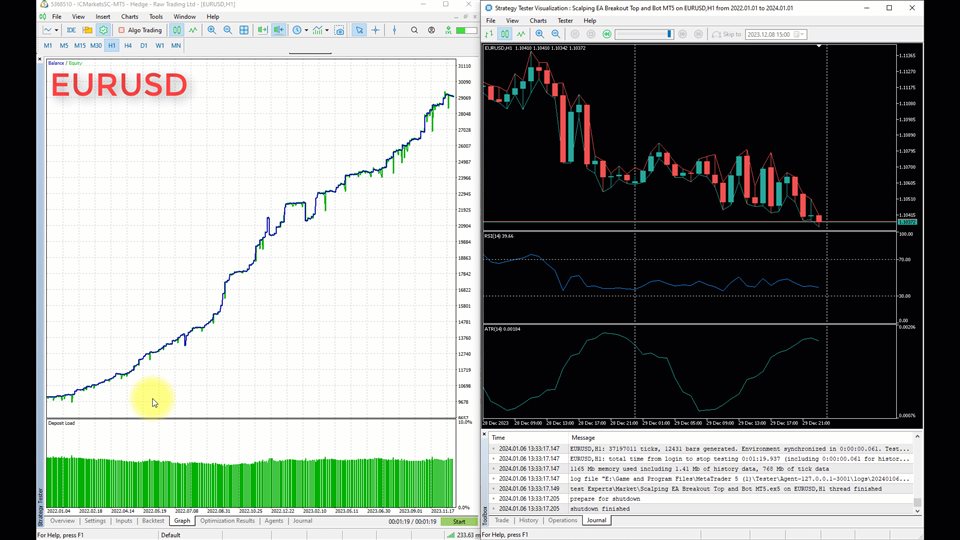

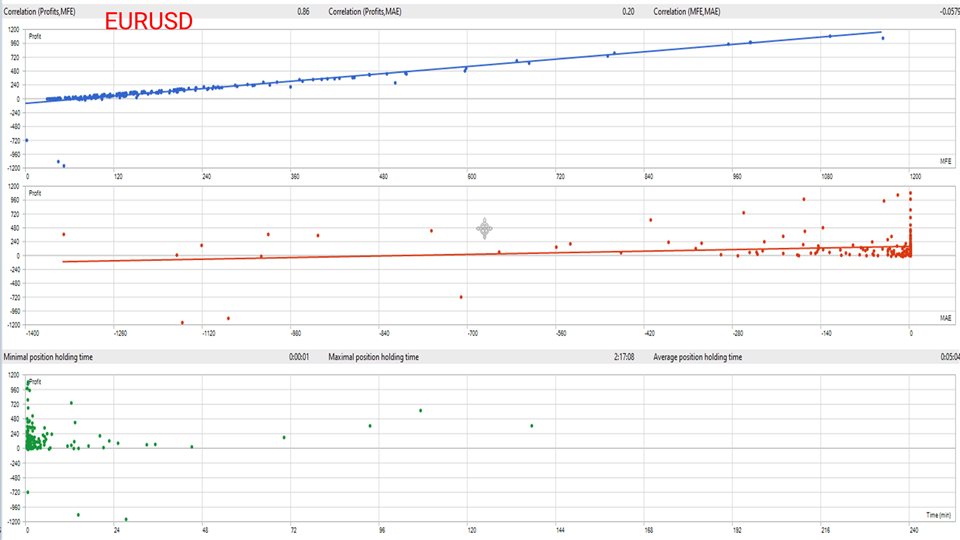
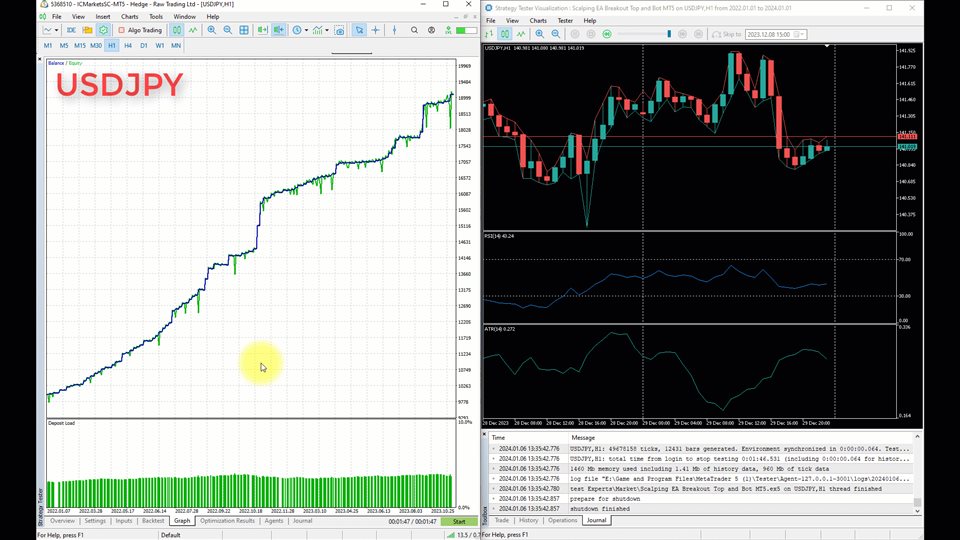
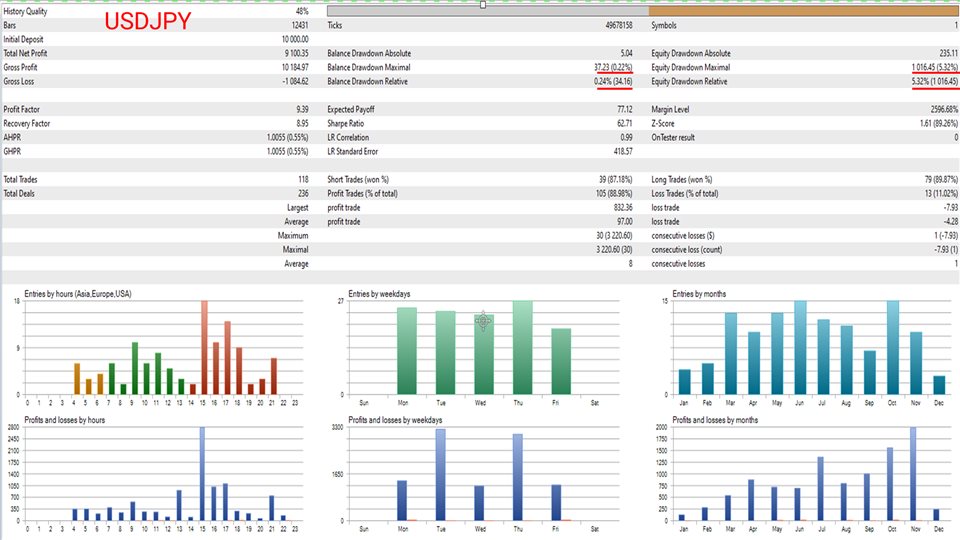
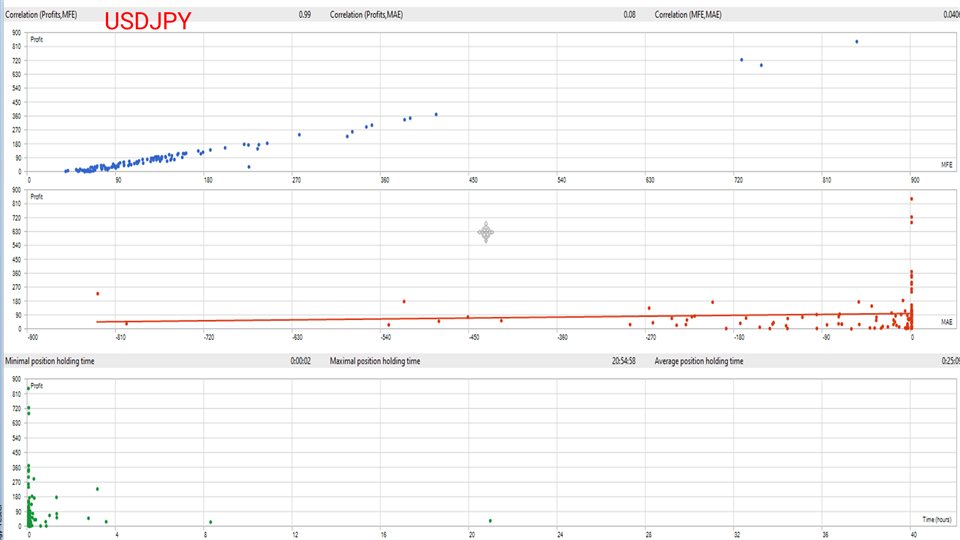




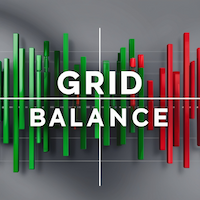
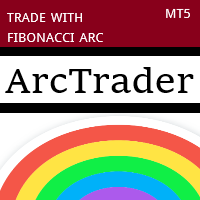









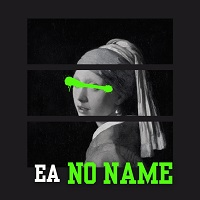






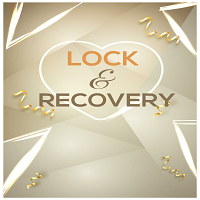
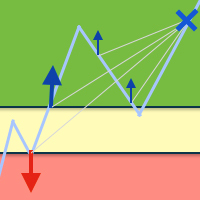


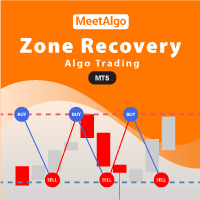
































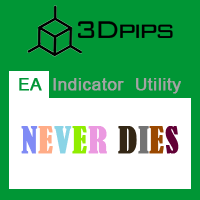
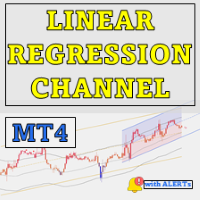

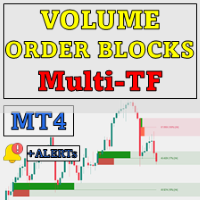



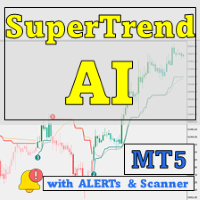

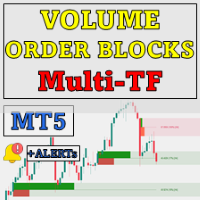



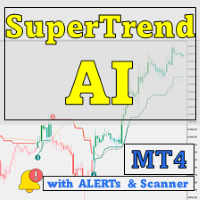








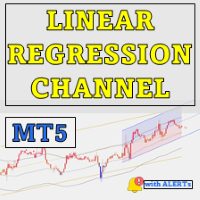





The EA works very well, manages risk efficiently, and the developer provides quick responses and helpful advice.