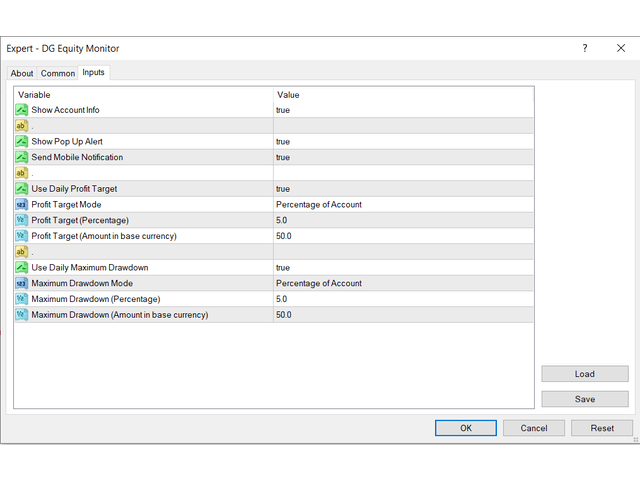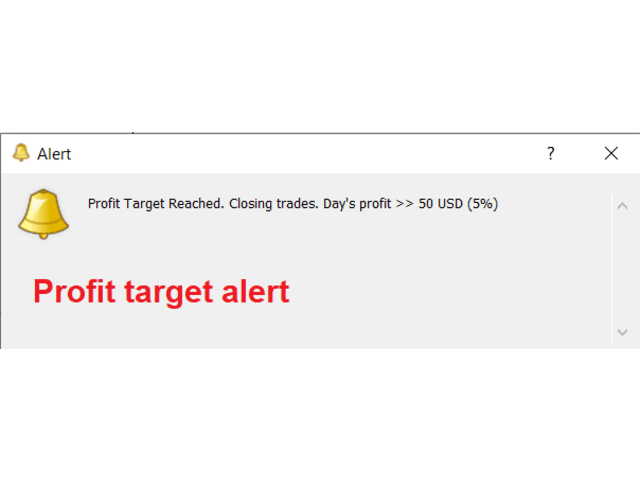DG Equity Monitor
- Utilità
- David Mugo Gathaga
- Versione: 1.11
- Aggiornato: 6 novembre 2022
DG Equity Monitor is a useful tool that keeps track of the daily transactions made on the account.
The EA automatically and instantly closes all the trades running based on two conditions:
1. If the daily profit target is hit.
2. If the maximum drawdown is reached.
An alert is sent immediately one of the above conditions are met.
Parameters:
Show Account Info
-Choose whether or not to display the Account Info on the chart.
Show Pop Up Alert
-Show alert on chart when either condition 1 or 2 are met.
Send Mobile Notification
-Send alert via MT4 application on mobile when either condition 1 or 2 are met.
Use Daily Profit Target
-Choose whether or not to close the trades and send alert once the daily profit target is hit.
Profit Target Mode
-Choose to either use a fixed amount or a percentage of the account as the daily profit target.
Profit Target (Percentage)
-Set the daily profit target percentage to hit.
Profit Target (Amount)
-Set the daily profit target amount to hit.
Use Daily Maximum Drawdown
-Choose whether or not to close the trades and send alert once the daily maximum drawdown is reached.
Maximum Drawdown Mode
-Choose to either use a fixed amount or a percentage of the account as the daily maximum drawdown.
Maximum Drawdown (Percentage)
-Set the daily maximum drawdown percentage.
Maximum Drawdown (Amount)
-Set the daily maximum drawdown amount.
~~~~~~~~~~~~~~~~~~~~~~~~~~~~~~~~~~~~~~~~~~~~~~~~~~~~~~~~~~~~~~~~~~~~~~~~~~~~~~~~~~~~~~~~
Feel free to send me a message on telegram if you need the version that toggles the Autotrade button OFF when the above conditions are met. Then back ON at the start of the new day. (Suitable for EAs).
Or
In case you need anything else custom made to your liking.
~~~~~~~~~~~~~~~~~~~~~~~~~~~~~~~~~~~~~~~~~~~~~~~~~~~~~~~~~~~~~~~~~~~~~~~~~~~~~~~~~~~~~~~~
~Contact~Telegram : https://t.me/forextradehunter