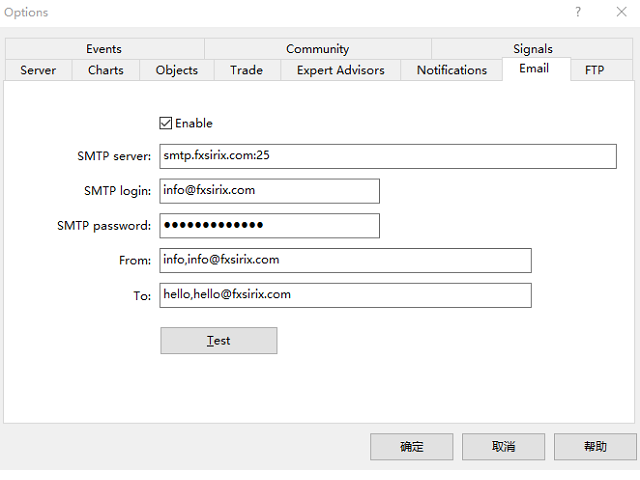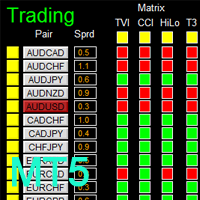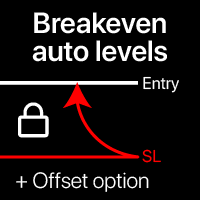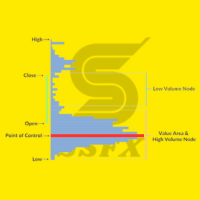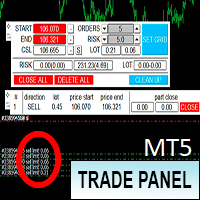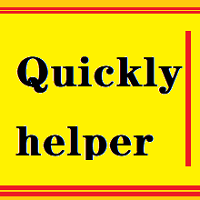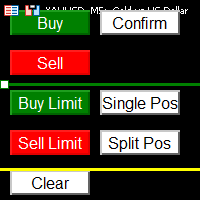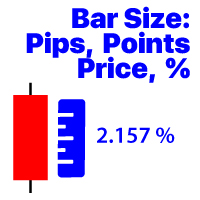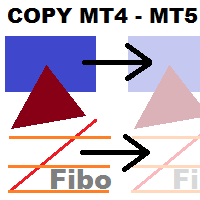SendEmail
- Utilità
- QingChao Guo
- Versione: 1.0
- Attivazioni: 5
Si tratta di uno strumento che consente di conoscere le informazioni sul conto in tempo reale inviando avvisi via e-mail.
Gli avvisi funzionano come segue:
1. Avvisi di profitto e perdita fluttuanti: una volta raggiunti gli importi di profitto e perdita impostati, l'EA invierà automaticamente un'e-mail con i dettagli dell'avviso.
2. Avvisi di apertura e chiusura degli ordini: una volta che il conto ha una posizione aperta e chiusa, EA invierà automaticamente avvisi dettagliati via e-mail.
3. Avvisi di quotazione di più simboli, una volta che la quotazione è salita o scesa secondo quanto impostato dall'utente, EA invierà automaticamente un'e-mail con i dettagli dell'avviso.
È possibile personalizzare il numero di avvisi per tutte le opzioni sopra descritte.
Come si usa:
1. Nel client MT5 - Strumenti - Opzioni - Email, completare le impostazioni dell'email e attivarle.
2. Caricare l'EA nel client MT5 e attivare il trading automatico.
Descrizione delle impostazioni dei parametri dell'EA.
I parametri degli avvisi di profitto e perdita sono descritti di seguito.
1. Il parametro TP imposta l'importo del profitto, SL imposta l'importo della perdita, l'importo è il P/L fluttuante, altrimenti TP e SL sono impostati su -1.
2. Il parametro INMintes imposta l'intervallo di allarme. Intervallo di tempo per ricevere una nuova notifica dopo il raggiungimento del punto di allarme.
Se la condizione è soddisfatta dopo l'intervallo, l'e-mail di allarme verrà inviata di nuovo, altrimenti non verrà inviata di nuovo.
TPSLComment=Invia avvisi via email quando si raggiunge l'importo di profitto/perdita impostato, se non è necessario, impostare TP/SL a -1
TP=10.0
SL=80.0
INComment=Intervallo di tempo per essere nuovamente avvisati dopo il raggiungimento del punto di allarme.Tempo in minuti
INMintes=15
Introduzione ai parametri dell'allarme preventivo.
1. Il parametro Symbol1 imposta il simbolo, GTBid1 imposta il valore maggiore o uguale all'offerta, LTBid1 imposta il valore minore dell'offerta,
NGTimes1 imposta il numero di volte in cui viene inviata un'e-mail di avviso quando è maggiore o uguale all'offerta e NLTimes1 imposta il numero di volte in cui viene inviata un'e-mail di avviso quando è inferiore all'offerta.
È possibile impostare 8 avvisi di simbolo.
2. Qui le quotazioni vengono confrontate con l'offerta.
QuotesComment=Impostare gli avvisi e-mail per le quotazioni in rialzo o in ribasso.
DLine1=-----------
Simbolo1=GBPUSD
GTBid1=1.0
LTBid1=1.0
NGTimes1=1
NLTempi1=1
DLine2=-----------
Simbolo2=EURUSD
GTBid2=1.0
LTBid2=1.0
NGTimes2=1
NLTimes2=1
DLine3=-----------
Simbolo3=AUDUSD
GTBid3=1.0
LTBid3=1.0
NGTimes3=1
NLTimes3=1
DLine4=-----------
Simbolo4=XAUUSD
GTBid4=1.0
LTBid4=1.0
NGTimes4=0
NLTimes4=0
DLine5=-----------
Simbolo5=UKOIL
GTBid5=1.0
LTBid5=1.0
NGTimes5=1
NLTimes5=1
DLine6=-----------
Simbolo6=GBPUSD
GTBid6=1.0
LTBid6=1.0
NGTimes6=0
NLTempi6=0
DLine7=-----------
Simbolo7=GBPUSD
GTBid7=1.0
LTBid7=1.0
NGTimes7=0
NLTempi7=0
DLine8=-----------
Simbolo8=GBPUSD
GTBid8=1.0
LTBid8=1.0
NGTimes8=0
NLTempi8=0
Avvisi di apertura e chiusura ordini Descrizione
Non ci sono parametri da impostare, non appena una posizione, un ordine viene aperto o chiuso, l'EA invierà automaticamente un'email.
L'e-mail contiene il numero dell'ordine, l'ora di apertura, la dimensione del lotto, il tipo, il prezzo di apertura, i livelli di stop loss e take profit, l'ora di chiusura, il prezzo di chiusura e il profitto/perdita.