AW Bollinger Bands EA
- Experts
- AW Trading Software Limited
- Versione: 1.30
- Aggiornato: 2 febbraio 2024
- Attivazioni: 15
Robot di trading completamente automatizzato basato sui segnali dell'indicatore standard delle bande di Bollinger. L'EA ha funzioni integrate per il calcolo automatico del lotto e un sistema di trailing intelligente. Quando il mercato si muove nella direzione opposta, viene applicato un sistema di media degli ordini pendenti
Vantaggi:- Sistema completamente automatizzato
- Parametri dell'indicatore personalizzabili
- Calcolo automatico del lotto integrato
- Configurazione intuitiva
- Impostazione del moltiplicatore
- Sistema di trascinamento integrato
MT5 version -> HERE
Strategia:
L'idea principale dell'indicatore è di rilevare forti deviazioni dalla linea media e al momento del ritorno, l'indicatore darà un segnale per tornare al valore medio
L'indicatore è presentato come tre linee. La linea di mezzo è la media mobile. Le linee superiore e inferiore sono le linee centrali spostate di un certo numero di deviazioni (ad esempio di 2), l'entità delle deviazioni è regolata dalla volatilità. La larghezza delle bande viene regolata in base alla volatilità, la larghezza diminuisce durante i periodi più stabili. Le bande di Bollinger creano un corridoio all'interno del quale dovrebbe trovarsi il 95%. i prezzi e solo il 5% vanno oltre
Il periodo consigliato va da 13 a 24, il più comune è 20
La deviazione consigliata è da 2 a 5, il valore più popolare è 2 o 3
Ingresso nel mercato:
L'EA opera sul ritorno del prezzo al valore medio. Cioè, dopo che la candela ha lasciato il canale, il consulente scambierà nella direzione del prezzo tornando al valore medio
Quando il prezzo sfonda le linee inferiori dal basso e torna indietro, è un segnale di acquisto. Quando il prezzo rompe la linea superiore e ritorna, è un segnale di vendita
Uscita da una posizione:
Dopo che il consulente ha aperto un ordine:
1 - Se la posizione va in una direzione redditizia, viene attivato il trailing stop. La posizione verrà chiusa utilizzando il sistema intelligente di trailing
2 - Se la posizione va in perdita, viene applicata la funzione di media utilizzando gli ordini pendenti
Impostazioni di ingresso:
After the adviser opens an order:
1 - If the position goes in a profitable direction, then the trailing stop is activated. The position will be closed using the smart trailing system
2 - If the position goes into a loss-making direction, then the averaging function is applied using pending orders
Input settings:LOTS SETTINGS
Size of the first order - Volume to open an order
Enable Autolot calculation - Use automatic lot calculation
Autolot deposit per 0.01 lots - Deposit amount per 0.01 lots when using autolot
BOLLINGER BANDS INPUTS
Period Bollinger Bands - The period of the indicator, the higher the value, the stricter the signals (recommended values are from 13 to 24)
Deviation Bollinger Bands - Deviation for the upper and lower lines of the indicator (recommended values are from 2 to 5)
Shift Bollinger Bands - adjustment to shift the indicator
Applied Price Bolinger Bands - Setting Applied Prices
Signals Order - Adjustment of signalsfor indicators
AVERAGING SETTINGS
Multiplier for size of orders - Volume multiplier for pending orders, each next order in the grid will be larger by this factor
Step for pending orders - Adjustment of the step between orders in the basket of pending positions
TAKE PROFIT SETTINGS
Trailing Start - After opening a market order when passing this volume of points, Trailing will be set for the order
Trailing Step - After passing the specified step, Trailing will follow the price
PROTECTION SETTINGS
Maximum slippage in points - Maximum allowable slippage in points for opening and closing orders
Maximum spread in points - Maximum allowable spread for opening orders
Maximum size of orders - The maximum volume for one order
Maximum number of orders - The maximum allowable number of orders of the same type
ADVISOR SETTINGS
Orders Magic number - MagicNumber of EA orders
Comments of the EA's orders - Comment for EA's orders
Allow to open OP_BUY orders - Allow to open BUY orders
Allow to open OP_SELL orders - Allow to open SELL orders
Allow to open new orders after close - Allow to send new orders after closing
Show panel of advisor - Ability to show the advisor panel
Font size in panel - adjusting the font size on the panel
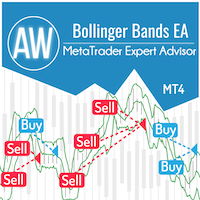
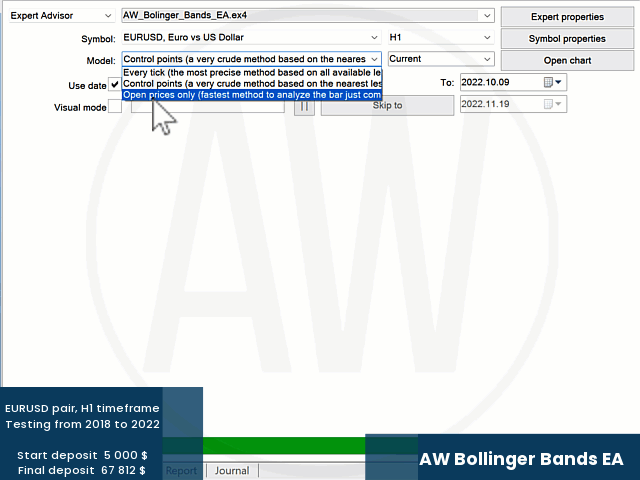



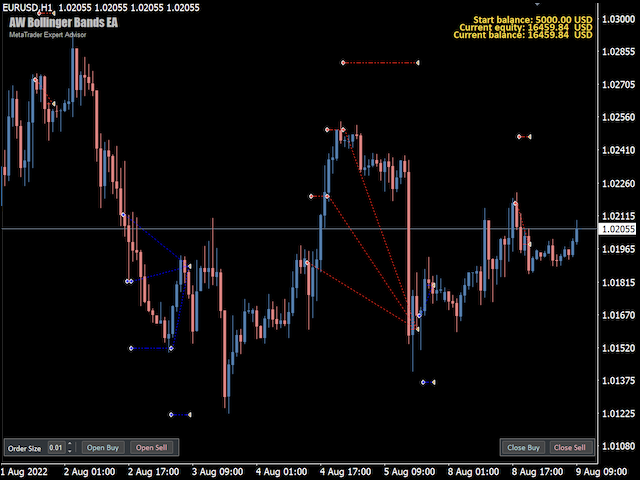
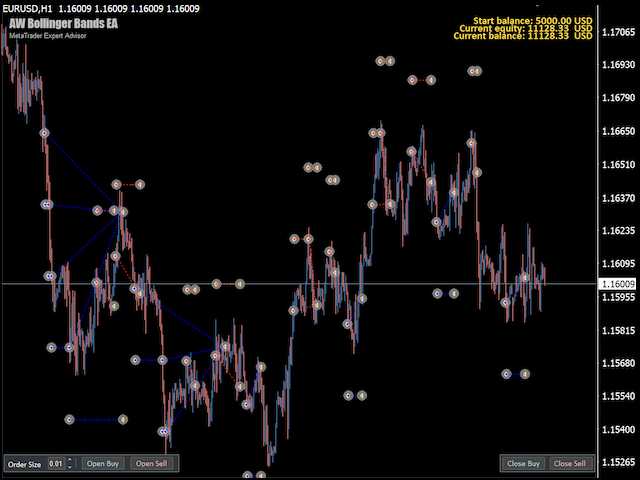








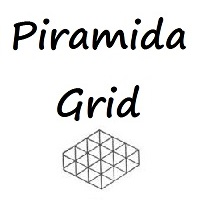





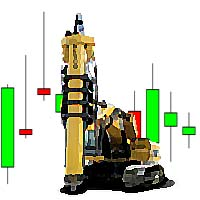






















































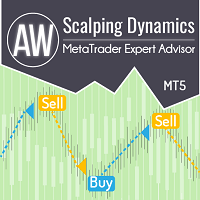









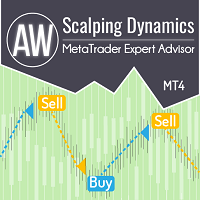





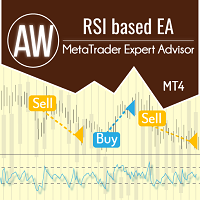



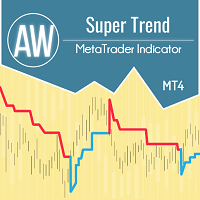

The EA work very well on specific pair on years of my backtest, now it is time to put in live account with a bit tweak around on the setting.