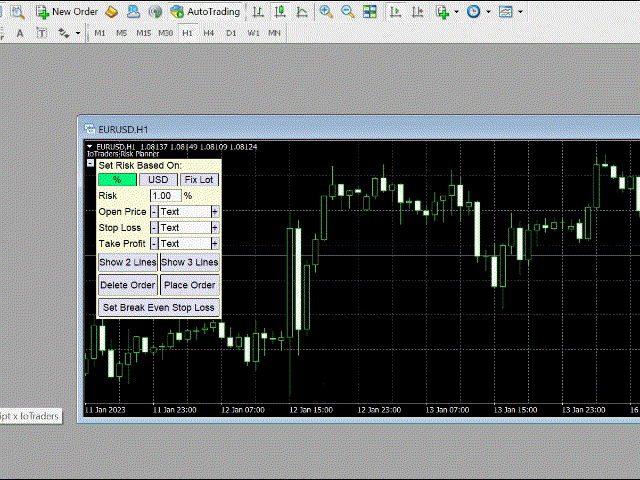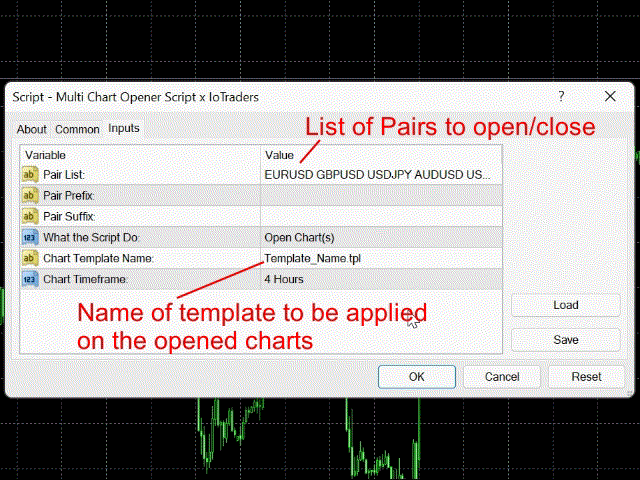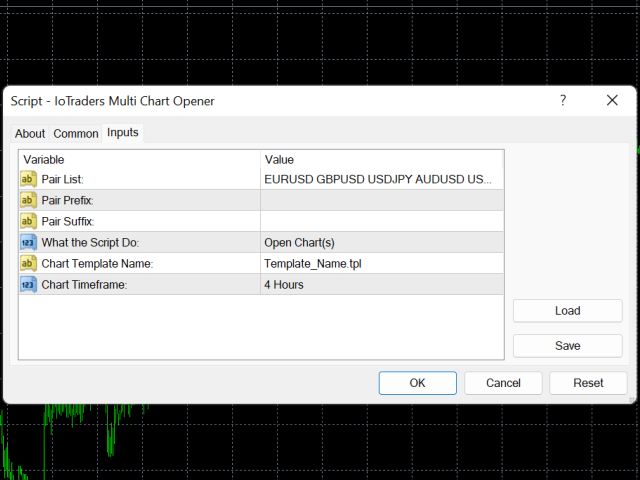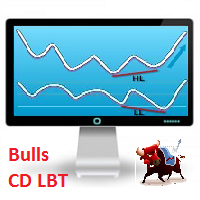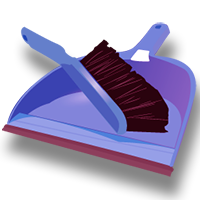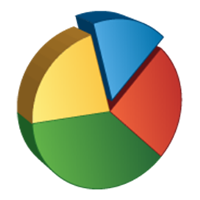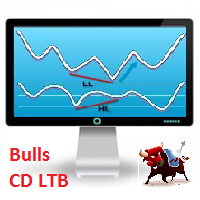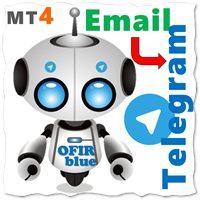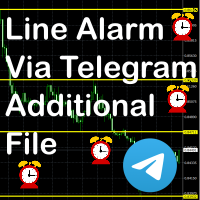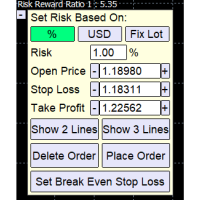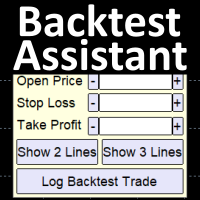Multi Chart Opener Script x IoTraders
- Utilità
- Dennis Christian
- Versione: 1.1
- Aggiornato: 16 gennaio 2023
- Attivazioni: 5
A script to open and Close charts of multiple pairs instantly with custom template
$30 for the next 50 downloaders, next price: $45
Features:
Chart Opener: Open chart(s) of multiple pairs simultaneously
Template Opener: Load any User specified template (.tpl) to the opened chart(s)
Chart Closer: Close chart(s) of multiple pairs simultaneously
Disclaimer:
- Any loss involving this trading tool is the sole responsibility of the User, and not the responsibility of the Creator of this trading tool.
- Risk Planner EA shown in the pictures below is sold separately here.
Other useful tools: https://www.mql5.com/en/users/iotradersforex/seller