UPD1 Trade Panel Friendly MT4
- Utilità
- Vitaliy Kuznetsov
- Versione: 3.60
- Aggiornato: 5 gennaio 2024
- Attivazioni: 20
Pannello di trading con ordini preimpostati e calcolo automatico del lotto per il terminale MT4.
Attenzione, il Trading Panel non funziona nel tester della strategia (solo il test del trailing stop).
I trader di successo si distinguono per l'autodisciplina e la gestione competente.
Se usi un lotto fisso, allora sei a rischio. Dopotutto, in diversi intervalli di tempo, una distanza diversa e una transazione in perdita possono bloccare diversi profitti.
Se si utilizza un lotto automatico in modo che ogni transazione Stop Loss non superi l ' 1% del deposito, si risolve questo problema.
Inoltre, i trader utilizzano una chiusura parziale, traducendo la transazione in pareggio, trailing stop, analizzando le transazioni passate sul grafico.
Le sfumature sono sufficienti, quindi ho deciso di scrivere un pannello di trading. Per i miei gusti, si è rivelato abbastanza funzionale e confortevole.
Funzionalità del pannello di trading.
Lavora con qualsiasi account e valuta.
Preset visivo degli ordini per il calcolo del lotto.
Preset visivo degli ordini in sospeso per il calcolo del lotto.
Puoi lavorare come Multiorder, esponendo 2 o 3 ordini per 1 volta.
Possibilità di effettuare il calcolo da deposito fisso / Margine Libero / Fondi correnti.
Supporta la risoluzione dello schermo 4K e lo zoom.
Due temi di colore (bianco e nero). Cambio automatico.
4 tipi di layout del pannello e comoda riduzione a icona in un piccolo pulsante.
Abilita / disabilita il tema audio.
Possibilità di creare screenshot (manualmente e automaticamente).
Possibilità con un clic di visualizzare la cronologia delle transazioni chiuse sul grafico (on / off).
Tre tipi di trailing stop (gli ordini vengono trascinati indipendentemente l'uno dall'altro).
Visualizzazione della linea di pareggio (mostra il totale totale per tutti gli ordini sulla coppia).
Pareggio, blocco, inversione, chiusura degli ordini, chiusura a tempo.
Menu dell'ordine, quando si fa clic sulla linea dell'ordine.
Chiusura parziale virtuale e linea di pareggio.
Informazioni dettagliate sulla coppia di valute e sul conto.
E altro.



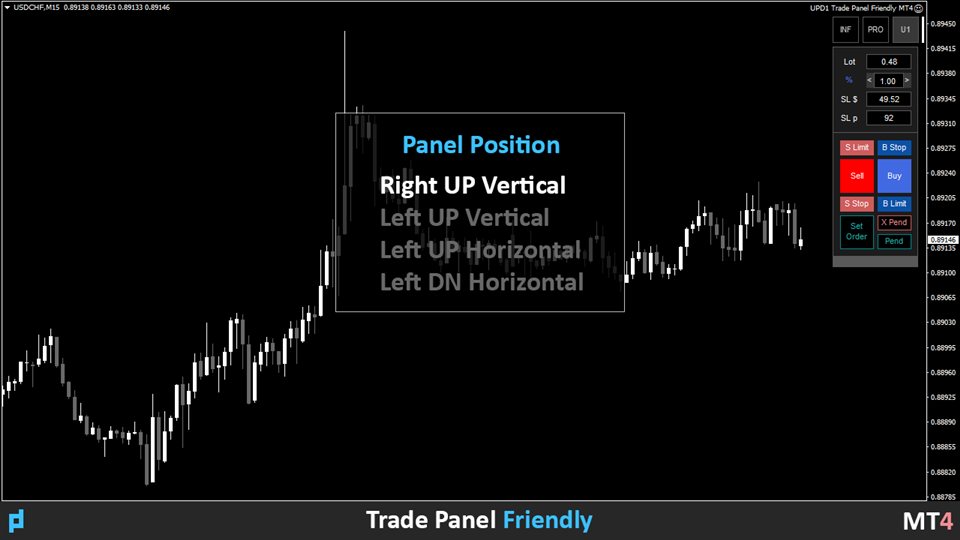
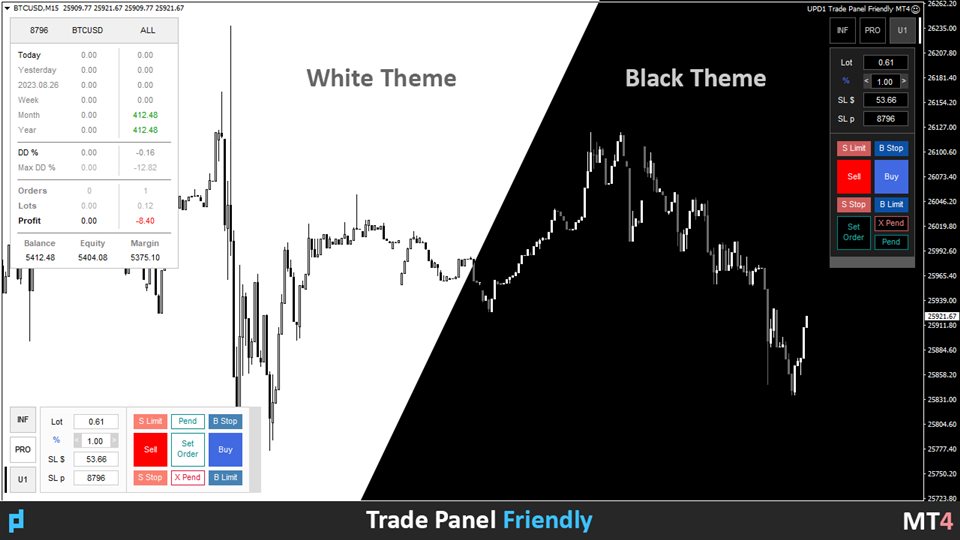
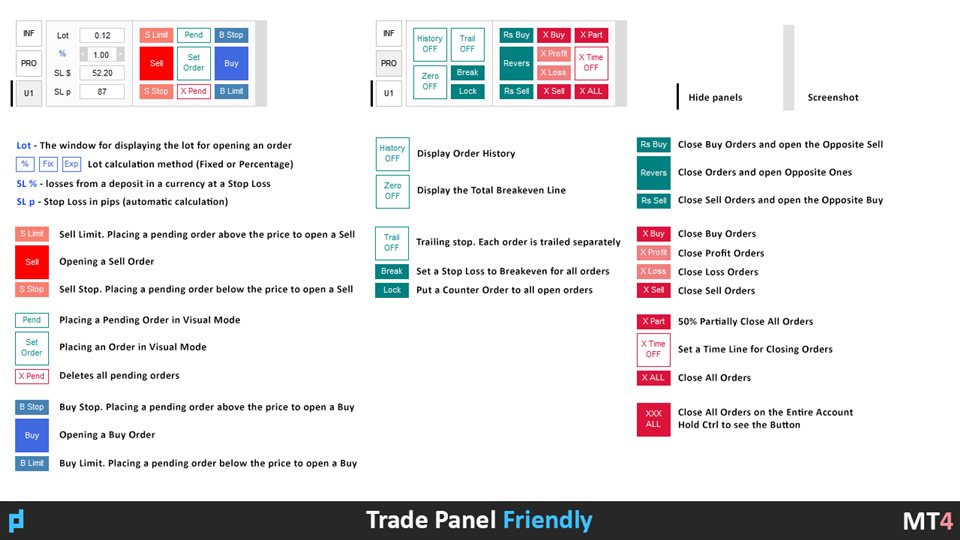
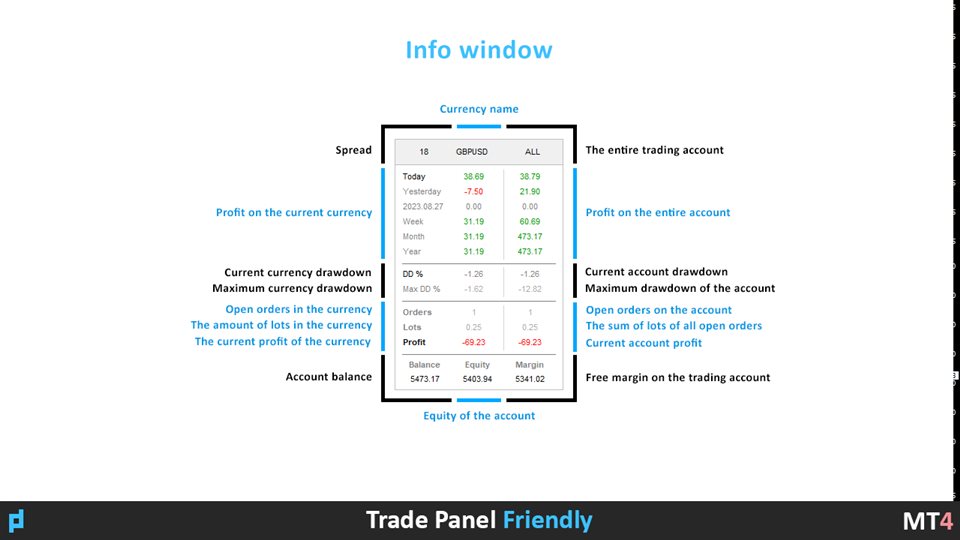


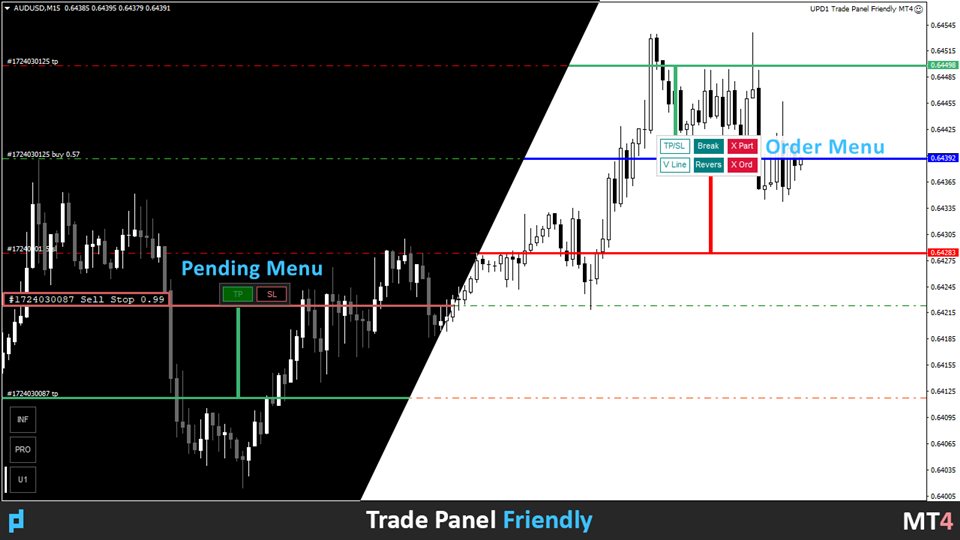
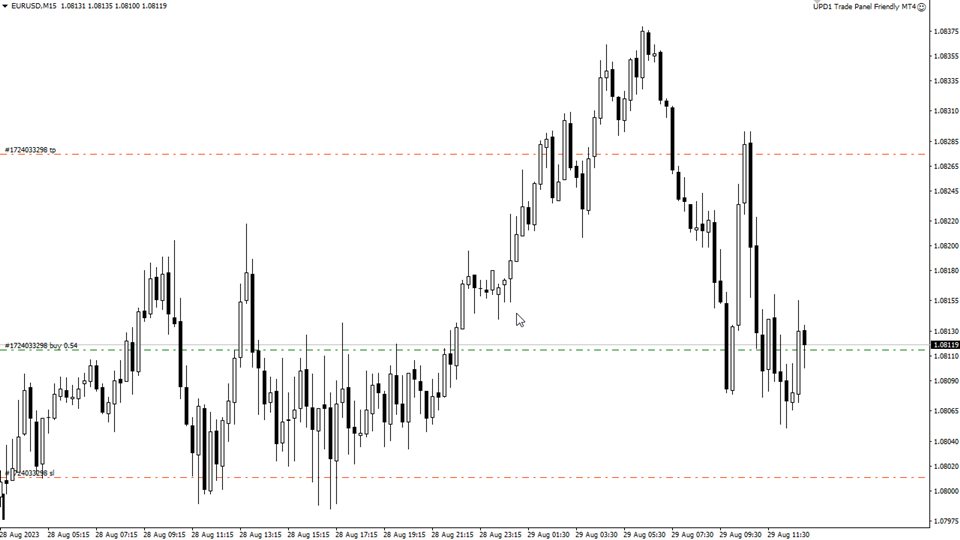


































































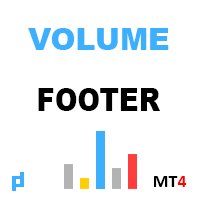
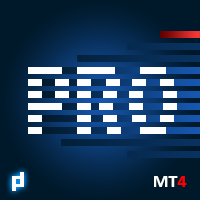





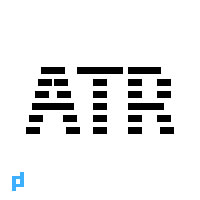

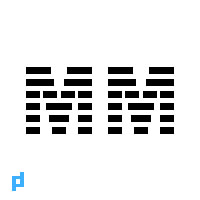
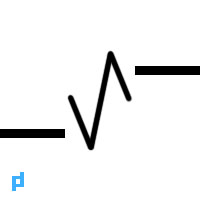












The author has quite a knack for developing tools that not only are practical and functional but VERY intuitive. Just like he did with his "Volume Box", you'll be up and running and feel right at home quickly. It is easy on the eyes for those of us who suffer from chart vanity and reasonably priced with a generous amount of activations. What I need without unnecessary bells and whistles I won't use that only give me anxiety. THANKS Vitaliy!