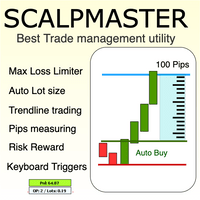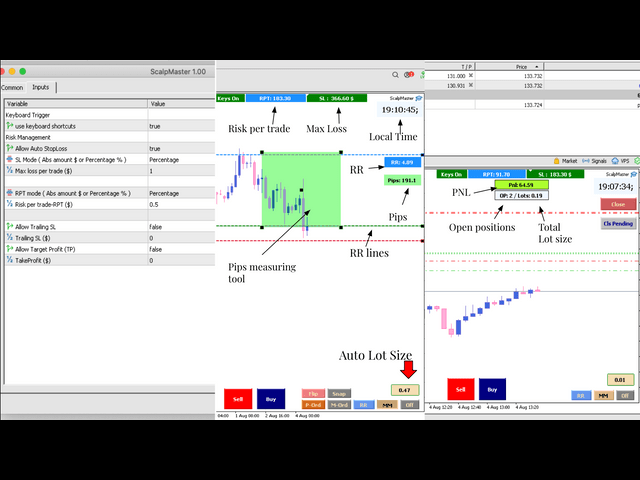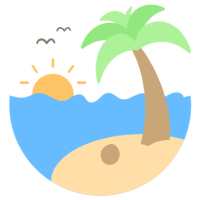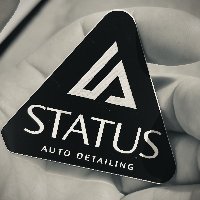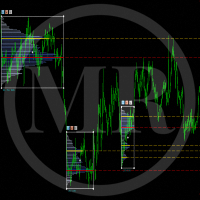ScalpMaster Tool
- Utilità
- Devajit Khound
- Versione: 1.10
- Aggiornato: 5 agosto 2022
- Attivazioni: 10
The Scalp Master tool not only provides proper trade management but also helps a trader to build a proper psychology and discipline to gain consistent results in his trading.
It offers Max loss Limiter ( Risk per position ) and RPT limiter (Risk per trade), Auto calculates Lot size, CLOSE multiple trades with single click. Buy, Sell, Close with default Trend line and Horizontal line, Pips measuring tool, risk reward measuring tool and many other features.
This tool offers to place quick market orders and pending orders with Risk Reward (RR tool) with proper auto lots size.
With this tool you no more need to worry about calculating and setting lot size. No need to worry about setting stop loss manually. No need to worry about BIG Losses if trade goes wrong. No need to worry if the market goes insanely volatile.
This tool provides absolute peace of mind to a trader. It instills discipline and confidence and dispels bad habits. It never lets you make BIG Loses.
Each element has been designed and put meticulously to avoid the least distraction while trading. Every button is made handy and simple.
While having multiple open trades of multiple symbols it is hard to calculate the profit and loss of each position and thus is hard to make meticulous decisions on spur of moment.
To solve this problem, the tool displays the individual PNL , total Lots and number of trades of each position on individual charts.
Watching the video will give you a comprehensive idea about this tool.
INPUTS:
In the input window it has only the options which are absolutely necessary. We cut down all the extra logic that messes the mind. The tool provides lot of features but with minimum distractions so that one can maintain absolute focus on his trades.
Options are:
----------
Use keyboard Trigger : True/False (this allows use of keyboard trigger for buy, sell, close position)
----------
Allow auto stop loss : True/False. (this activates/deactivates max loss limiter)
SL mode : USD / Percent ( Choose the "absolute amount" or "percentage" of account value. USD is used for simplicity purpose only. Any currency will work)
Max loss : (Set the amount you can afford to loose per position)
----------
RPT (Risk per trade) Mode : ( Choose the "absolute amount" or "percentage" of account value. )
Risk per trade value: ( Set the amount you are willing to loose per trade. )
Note: RPT should be less than or equal to Max loss but not greater than Max loss. Suppose you set Max loss to 2%, RPT should be at max 2% or can be less. A position can have multiple trades.You can place 4 trades with RPT 0.5% or you can set different RPT for multiple trades. If total loss exceeds MAX LOSS it will close all trades automatically.
Allow trailing stop : True/False ( Activate trailing stop)
Trailing SL : (After your trade moves in positive direction you can set the Trailing value to "0" for breakeven or the amount you want to save )
Allow target profit : True/False ( Activate target profit)
Trailing SL : (After your trade moves in positive direction you can set the target amount you want to book at )
------------------------------------------
------------------------------------------
The basic features the tool Provides:
- Max Loss Limiter - Auto closes position if the loss exceeds the max loss limit.
- Risk Reward tool - Measure the Risk to reward ratio and also places market order or pending order with proper auto Lot Size.
- Pips Measuring tool - Measure the pips
- Trade with Trend line - Allows placing market orders and close position with default Trend line.
- Trade with Horizontal Line - Allows placing market orders and close position with default Horizontal line
- Auto selection of Lot Size with RR (risk reward) tool
- RPT (Risk per trade setting)
- Closing of multiple trades with single click
- Deleting of multiple pending orders with single click
- Market order and Pending order with RR (Risk Reward) tool
- Keyboard Triggers - Buy, Sell, Close Position and Delete Pending orders
B - Buy
S - Sell
E - Close position of a specific symbol (If multiple symbols are traded)
ESC - Close positions of all symbol (If multiple symbols are traded)
P - Delete pending orders