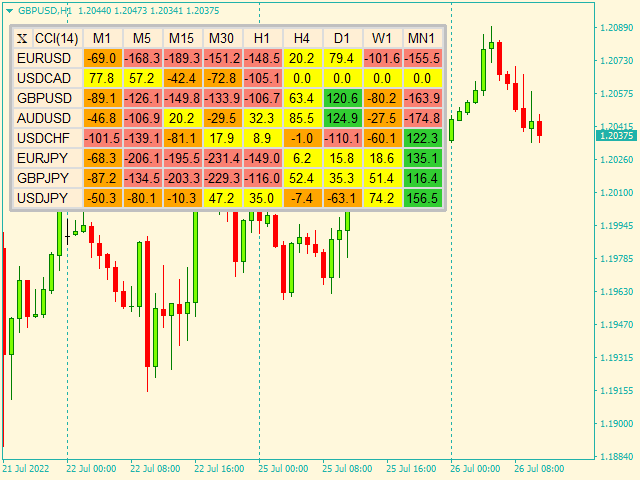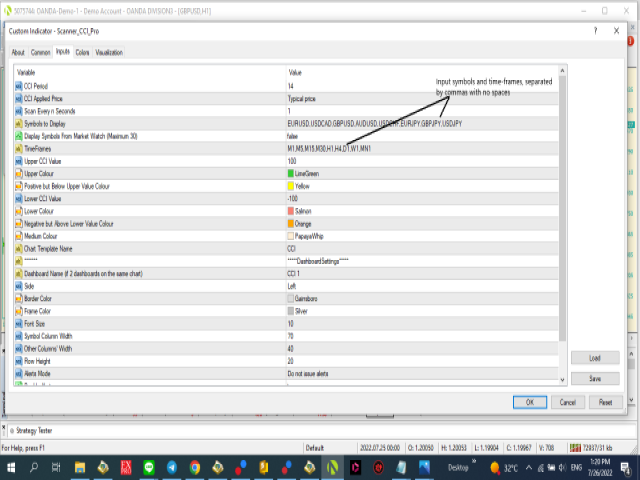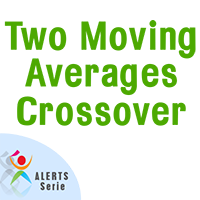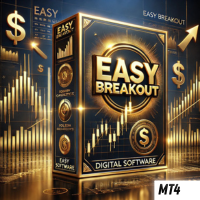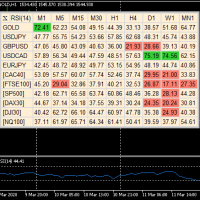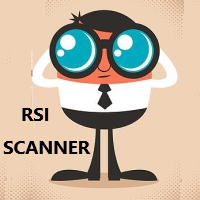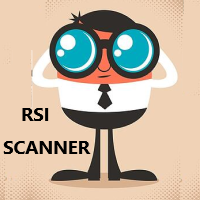CCI Scanner with Alerts
- Indicatori
- Keith Watford
- Versione: 1.0
- Attivazioni: 5
A useful dashboard that shows the CCI values for multiple symbols and Time-frames.
It can be easily hidden/displayed with a simple click on the X top left of the dashboard.
You can input upper and lower CCI values and the colours can be set to show when above/below these values. The default values are 100 and 30-100
There are also input colours for when the CCI is positive or negative (but not exceeding the upper/lower levels
Symbols and time-frames are input separated by commas.
Symbols can also be loaded from the Market Watch window. If there are more than 30 symbols, only the first 30 will be loaded.
You can choose whether the dashboard is displayed on the right or left of the chart.
If you want to have 2 dashboards on the same chart you must input a different name for each.
The scan is set on a timer and the default is every second.
ALERTS
You can set it to issue alerts when the upper or lower levels are hit.
Intra-bar alerts will trigger based on the last closed bar's CCI value and the current CCI value.
Eg. if the last bar closed CCI is below the upper CCI level and the current CCI value hits the upper level, an alert will be issued.
Only one alert will be issued per bar.
Closed-bar alerts will normally only trigger when a bar has just closed and are based on the just closed bar and the bar previous to that.
Eg. if the just closed bar CCI is above the upper level and the bar previous to that CCI value is below the upper level, an alert will be issued.
When the scanner is started you may get additional alerts initially while it updates.
You can set up a chart template and call it "CCI" ( or whatever you like and change the input).
So if you are interested in EURUSD M15, just click on the relevant cell (across from EURUSD and below M15) and a new chart will open with the "CCI" template applied.
It is not recommended that the template also has the scanner on it, just the CCI indicator and whatever else you may require.