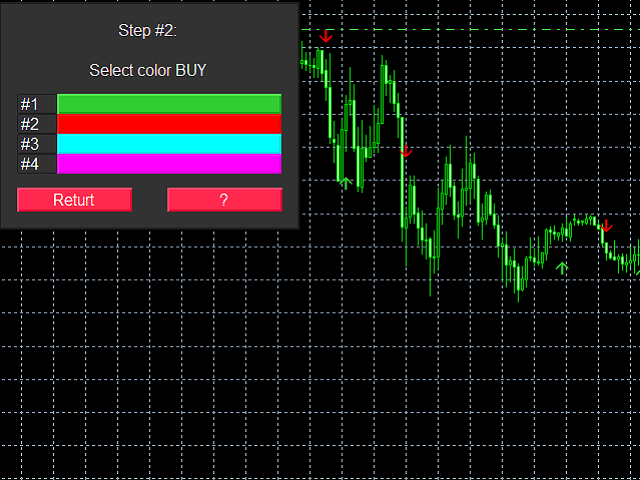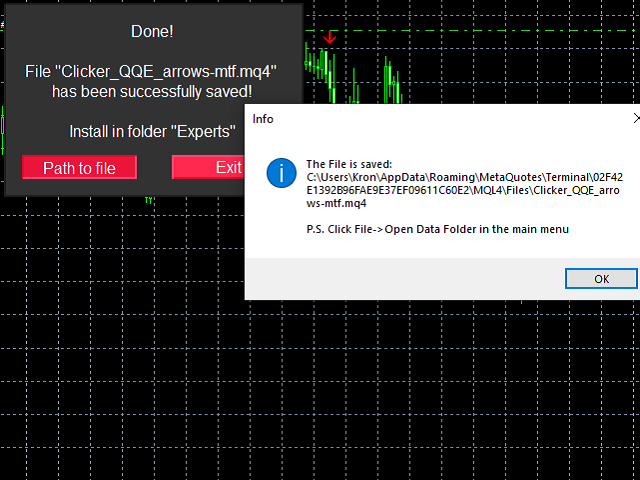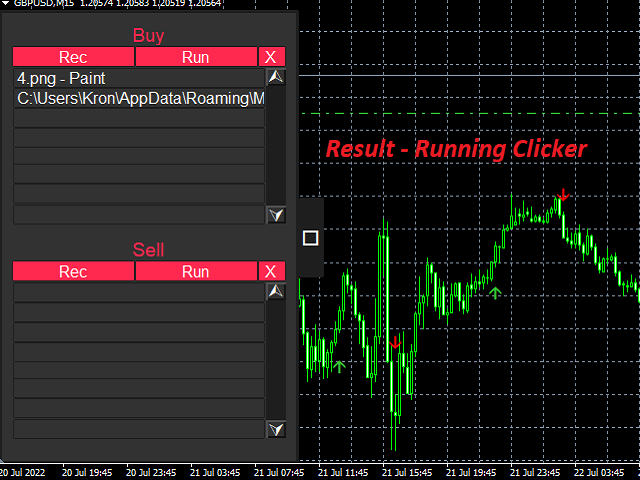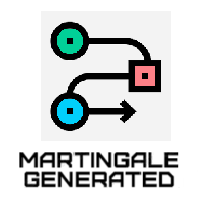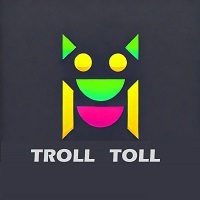Clicker
- Utilità
- Sofiia Butenko
- Versione: 1.2
- Aggiornato: 5 settembre 2022
- Attivazioni: 5
This free product has the same principle of creating an Expert Advisor based on an arrow indicator
- install the indicator with the needed settings on the chart;
- Select a signal for buy;
- Select a signal for sell;
- get the clicker file !
Then you install the clicker file as an ordinary Expert Advisor in the Experts folder and update the terminal.
Attention! Set the indicator settings as you need and the same settings will be taken into the clicker.
What can the clicker do?
When you start the clicker, you see two groups of clicks (for buy and sell signal) and three buttons each:
- Rec - when on - waiting for a click to record
- Run - if you want to run the clicks without waiting for the signal.
- X - delete all clicks
The recorder remembers the window and the cursor position in it. When you want to play clicks it unfolds the window, sets the cursor in the required place and clicks.
To record, press the Rec button, unfold the required window and right-click. You will hear a sound signal to indicate that the click has been recorded. Then you may use the next window or the same window to record other clicks. When the recording is finished press the Rec button.
Clicker settings:
- Random pause between clicks from minimum (msec) to maximum (msec) - inserts artificially pause between clicks
- Print signal and speed of run - prints the signal and speed in the "Experts" tab
- Indicator > Signal bar - the signal (arrow) should be on the current (not yet formed) bar or on a closed one
- Indicator > Delay (sec) from bar opening - the time when the signal is to be considered
- Panel Display Settings
For example, if you want to configure the clicks to be run on the current bar a few seconds before the close on M1, you should specify:
- signal bar = #0 current
- delay (sec) from the bar open = 58
Speed
The time per click is usually less than 50 ms. But it might depend on the performance of your PC.