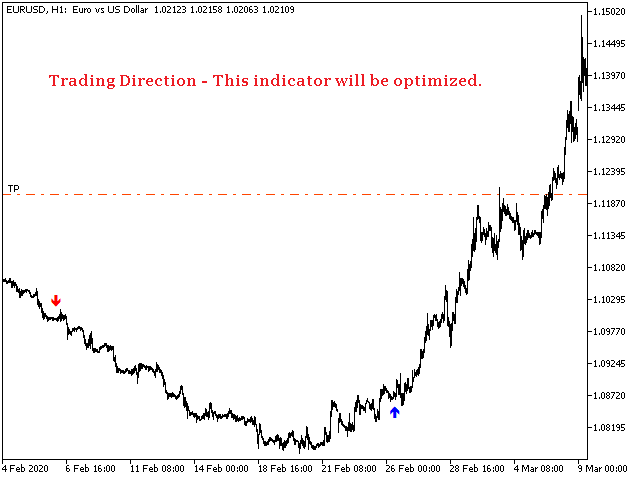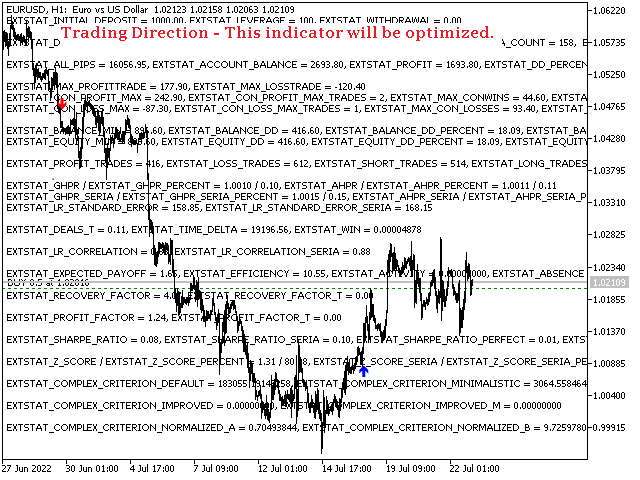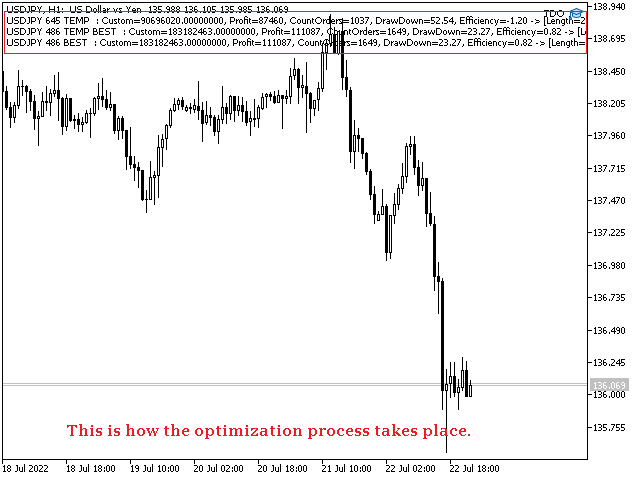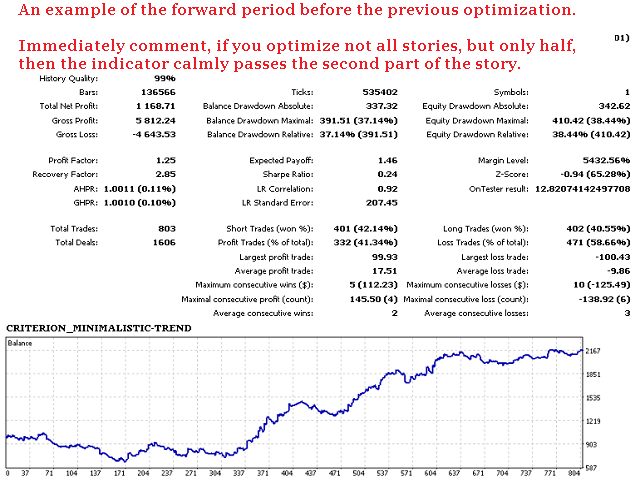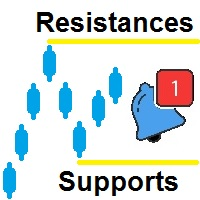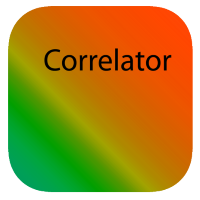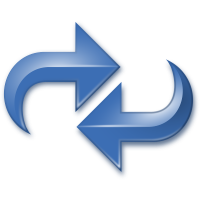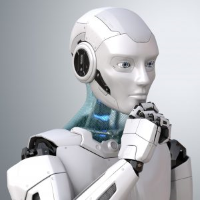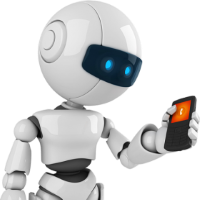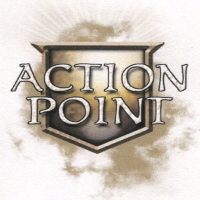Tdo
- Utilità
- Ivan Simonika
- Versione: 1.0
TDO is a free utility for optimizing the Trading Direction indicator.
In addition to signals for trading, the indicator also has an information vector that fully provides all the statistical information on the operation of the indicator; this effect can be used to ensure that the indicator is automatically optimized. You just need to select the instrument and timeframe and specify the hourly interval in the utility settings and drop it on the chart chart. That's all, now we are waiting for the result. The result will be displayed on the chart, as well as in the message window of the expert and the main set-file will be created, which can be directly loaded by the indicator, the file will be placed in the metatrader's files folder. Additionally, statistical information will be recorded in the settings file (open with any text editor).
The settings are divided into three, first the basic settings of the indicator. They correspond to the parameters of the Trading Direction indicator, we will simply list them (except for those being optimized).
- Shift
- Method
- AppiedPrice
- Work On Trend
- ChangeAnalyzerOn
- ChangeAnalyzerLength
- ChangeAnalyzerScale
- AutoReversTrend
- Spread
- CalcData
- HistoryStart
- History Final
- DrawBegin
- CalcStat
- StartDeposit
- Leverage
- Volume
- CustomTargetOptimization
The second part of the service parameters:
- OnPrint - Allows you to display the optimization process in the expert's comments section.
- Prefix - The prefix that is added to the name of the set file.
The third part is the ranges for optimizing key parameters, which are actually being optimized.
- MinLength, MaxLength – minimum and maximum parameters for Length optimization (focused on H1).
- MinDeviation, MaxDeviation - Minimum and maximum parameters for Deviation optimization (focused on H1).
- MinCamelsHump, MaxCamelsHump - Minimum and maximum parameters for CamelsHump optimization (focused on H1).
- MinPointNeighborhood, MaxPointNeighborhood - Minimum and maximum parameters for Neighborhood optimization (focused on H1).
- MinChangeAnalyzerLength, MaxChangeAnalyzerLength - optimized when the ChangeAnalyzerOn parameter is active, not recommended.
- MinChangeAnalyzerScale, MaxChangeAnalyzerScale - optimized when the ChangeAnalyzerOn parameter is active, not recommended.
You can optimize according to several criteria (do not use all the others):
- CRITERION_DEFAULT
- CRITERION_IMPROVED
- CRITERION_IMPROVED_M
- CRITERION_MINIMALISTIC
With this utility, you can easily select parameters for the Trading Direction indicator for any working conditions. Optimization ranges need to be changed downward with decreasing timeframe, or simply expanded as much as possible.