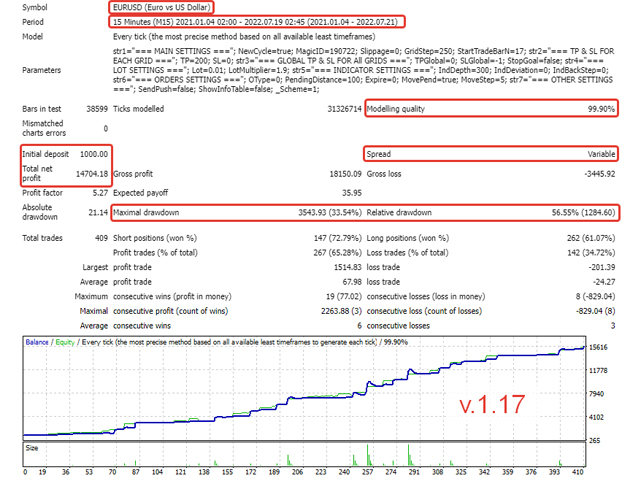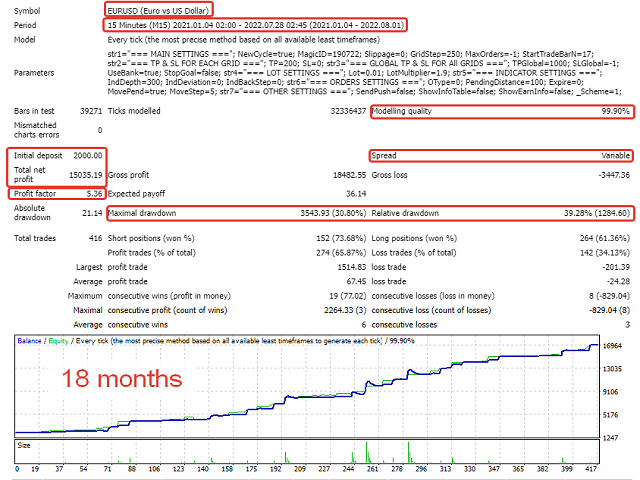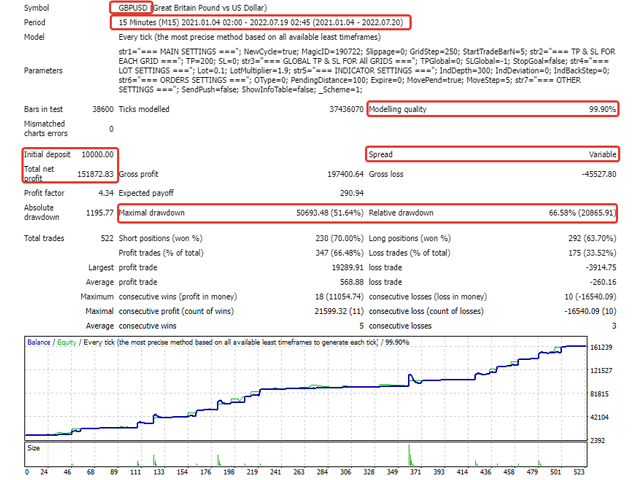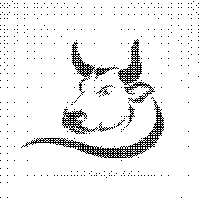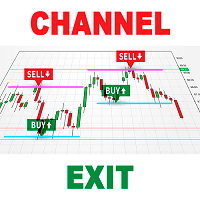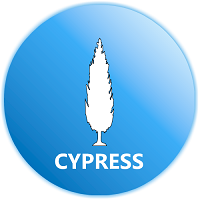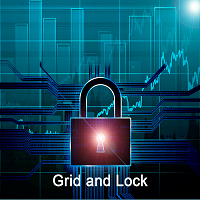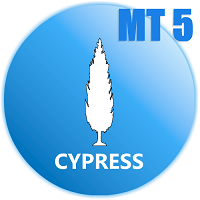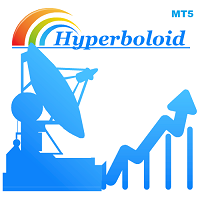EA Disperse
- Experts
- Oleg Pavlenko
- Versione: 1.20
- Aggiornato: 4 agosto 2022
- Attivazioni: 10
The starting price of the adviser is 50 usd
EA Disperse is an Expert Advisor for overclocking a deposit.
The EA is not designed for long-term trading, so it makes no sense to test it for a long period.
There is no point in describing his strategy, everything can be seen in the strategy tester in visual mode.
If anyone is interested, then the options for overclocking deposits will be in discussions, in post #2
Timeframe: M15
Broker: Any
Broker: Any
Currency pair: Any, except metals, commodities and indices
Account type: Any
Leverage: from 1:500
Minimum deposit: from 1000 USD for lot 0.01 or 10,000 cents on cent accounts for lot 0.1
Description of settings:
=== MAIN SETTINGS ===
NewCycle - Enables/Disables a new cycle. If = true, then after closing all orders, trading will be stopped
Magic ID - A magic number to distinguish your orders from orders from other Expert Advisors and opened manually
Slippage, pips - Slippage, recommended = 0
Grid Step, pips - Grid step, in pips
From which Bar after the signal we enter - From which candle after the signal we enter the market, recommended from 2 to 20
=== TP & SL FOR EACH GRID ===
TP (0 -> don't use), pips - Take profit, in pips, if = 0, then not used
SL (0 -> don't use), pips - Stop loss, in pips, if = 0, then not used
=== GLOBAL TP & SL FOR All GRIDS ===
Global TP (-1 -> don't use, 0 -> auto), money - Total take profit for all grids, in the currency of the account, if = -1, it is not used, if = 0, it will close automatically when 100% of the initial deposit is reached
Global SL (-1 -> don't use), money - The total stop loss for all grids, in the account currency, if = -1, then not used
Use Bank for Global TP - Enables/Disables the ability to accumulate profit from closing orders in a virtual Bank and use it to close for the purpose of TP Global
Use Bank for Global TP - Enables/Disables the ability to accumulate profit from closing orders in a virtual Bank and use it to close for the purpose of TP Global
Stop if the goal is reached - Disable the "New Cycle" when the goal is reached (works for both Global TP and Global SL)
=== LOT SETTINGS ===
Initial Lot - Initial lot (no more than 0.01 for every 1000 deposits)
Lot Multiplier - Multiplier of the next lot
=== INDICATOR SETTINGS ===
Depth - Depth of calculations
Deviation - Deviation
BackStep - Indentation
=== ORDERS SETTINGS ===
Select Orders Type - Select the type of orders. Three types of orders are used: Market - market; PendingStop - Pending stop orders; PendingLimit - Pending limit orders
Deviation from the current price, pips - Distance from the current price to the pending order, in pips
Order Expiration, minutes - The lifetime of the pending order, in minutes, if = 0, it is not used
Move Pending to the Best price - Rearrange pending stop orders to the best price, true - rearrange; false - no
Move Pending Step, pips - The step of rearranging pending orders, in pips
=== OTHER SETTINGS ===
Send Push to Smartphone - Send messages to the terminal on your smartphone about trading operations
Show info and button 'Close all orders' - Show trading information and the button "Close all orders" on the chart
Chart color scheme - Select the color scheme for displaying the chart
Sooner or later you will have one of the accounts drained, but this is part of the workflow. If you treat the drain as the collapse of the entire system, then you need to choose a more conservative trading robot.