Risk control of your Robots
- Utilità
- Sergey Batudayev
- Versione: 1.0
- Attivazioni: 5
Risk Controller Expert Advisor, un programma che ti consente di controllare il rischio totale dei tuoi consulenti di trading sul tuo conto.
Con questo programma, puoi controllare il rischio massimo che sarà consentito sul conto per tutti i consulenti.
Ad esempio, imposti il rischio del 30% del drawdown massimo, il che significa che se i tuoi robot di trading azionario superano il rischio del 30%, il Risk Controller chiuderà tutte le posizioni dei consulenti e può anche chiudere tutti i grafici aperti, impedendo così consiglieri di lavorare ulteriormente.
L'Expert Advisor sarà necessario per il "sonno ristoratore" quando scambi robot media con martingala e vuoi limitare le perdite massime dai robot in caso di forza maggiore o altre situazioni impreviste, perché è meglio subire una perdita che sperare in un inversione di mercato.
Советник Risk Controller, очень важная и по моему мнению необходимая программа для каждого трейдера который торгует роботами.
Il controllo può essere effettuato sia nell'equivalente in $ monetario limite delle perdite massime sul conto, sia in percentuale percentuale.
Affinché il consulente funzioni, è sufficiente allegarlo al grafico di una coppia di valute e impostare il rischio massimo consentito nella valuta del deposito o in % del saldo corrente.
Funzioni di consigliere
- chiusura di tutte le posizioni al raggiungimento del livello di perdita totale specificato in $ e in %
- chiusura di tutte le posizioni al raggiungimento del profitto totale in $ e in %
- cancellazione degli ordini pendenti in sospeso quando viene raggiunta la perdita/utile specificata
- segnale acustico al raggiungimento del profitto/perdita specificato
I seguenti parametri possono essere configurati in Expert Advisor:
- Chiusura di tutti i grafici quando viene attivato il gestore del rischio
- Imposta lo slittamento del prezzo
- Imposta il numero di tentativi di chiusura di una posizione
- Tempo di ritardo tra i tentativi di chiusura degli ordini
Descrizione delle impostazioni
Percentuale di profitto : l'importo del profitto massimo per tutte le posizioni aperte, dopo aver raggiunto la quale l'EA fisserà il profitto e chiuderà gli ordini.
Percentuale di perdita : l'importo della perdita massima per tutte le posizioni aperte, dopo aver raggiunto la quale l'EA riparerà la perdita e chiuderà gli ordini.
Limite di perdita in $ - il limite del profitto massimo nella valuta del tuo deposito, al raggiungimento del quale l'EA fisserà il profitto e chiuderà gli ordini.
Limite di profitto in $ : il limite massimo di perdita nella valuta del tuo deposito, al raggiungimento del quale EA fisserà la perdita e chiuderà gli ordini.
Controllo chiusura per percentuale vero/falso – se è selezionato vero, l'EA controllerà le posizioni solo in base alla variazione percentuale del saldo, controlla l'indicatore percentuale di profitto/perdita.
Chiusura del controllo in $ vero/falso – se è selezionato vero, l'EA controllerà le posizioni in base al limite di perdita/profitto in $ rispettivamente, il controllo verrà effettuato nella valuta del deposito.
Chiudi gli ordini di mercato vero/falso: se impostato su vero, gli ordini verranno eliminati se il rischio viene superato.
Elimina ordini in sospeso vero/falso: se è selezionato vero, gli ordini in sospeso vengono eliminati se il rischio viene superato.
Chiudi tutti i grafici vero/falso – se è selezionato vero, quando il rischio viene superato, tutti i grafici nel terminale vengono chiusi, il che segnala che è ora di mettere in pausa il trading.
Mostra pannello vero/falso - mostra/nasconde il pannello delle informazioni.
Numero di conto di trading – il numero del conto su cui dovrebbe funzionare il pannello, se 0 funziona su qualsiasi conto.
Usa segnale sonoro vero/falso: usa la notifica sonora quando viene superata la gestione del rischio.
Slittamento consentito - slittamento consentito.
Numero di tentativi di chiusura – numero di tentativi di chiusura delle posizioni.
Pausa dopo l'errore in secondi : pausa prima di un nuovo tentativo di chiusura dell'ordine.

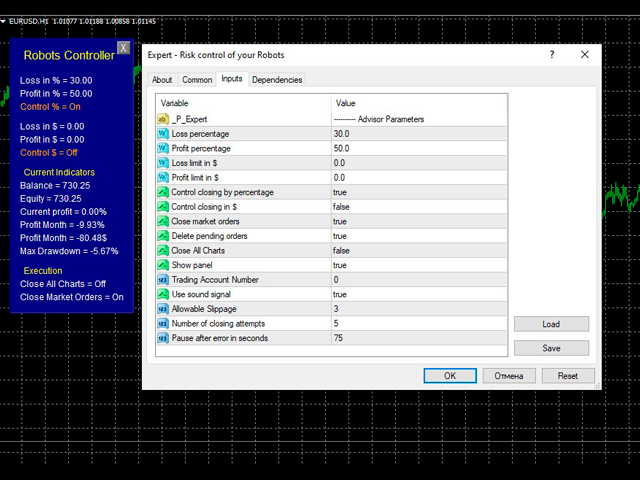
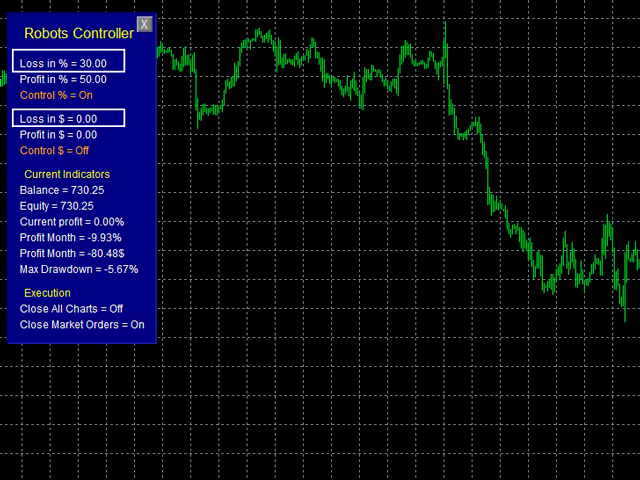






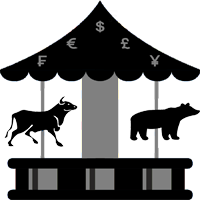
































































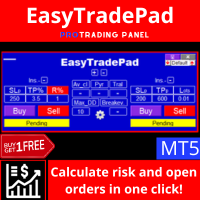

















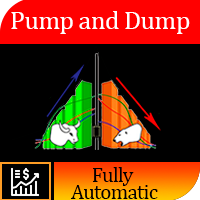

It's a great tool for managing other EAs that operate on the same account. I identified some opportunities for improvement, considering the resources I need to use: [1] Regarding the "Loss limit in $" and "Profit limit in $" parameters, if a zero value is entered in one of these parameters, the EA could disregard the limitation by this parameter in which a zero value was inserted; [2] Regarding the limitation by financial value ($), related to "Loss limit in $" and "Profit limit in $", there could be another parameter to establish whether the limitation will be on a daily, weekly or monthly basis. Specifically in my case, I would like to close trades if a daily profit or loss value is reached; [3] The option to "close all charts" is interesting, but it would be better if there was the possibility of just disabling automated trading (general of MT4) for all EAs instead of closing the charts. Many thanks to the developer for making this product available.