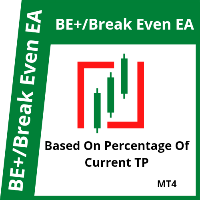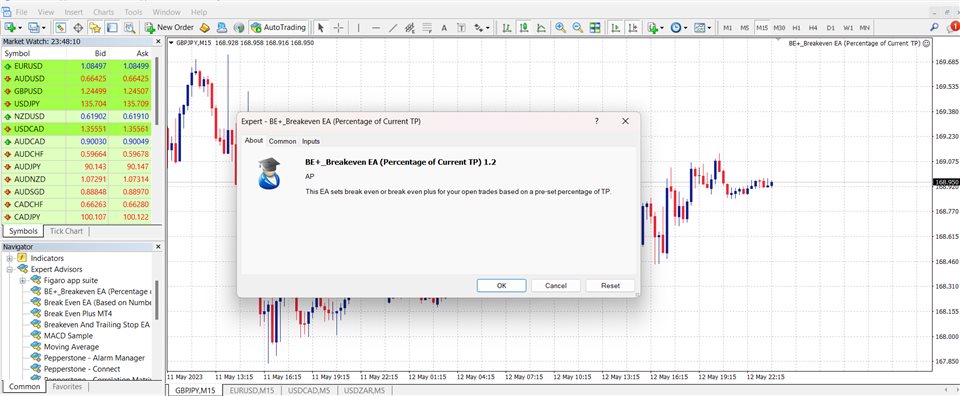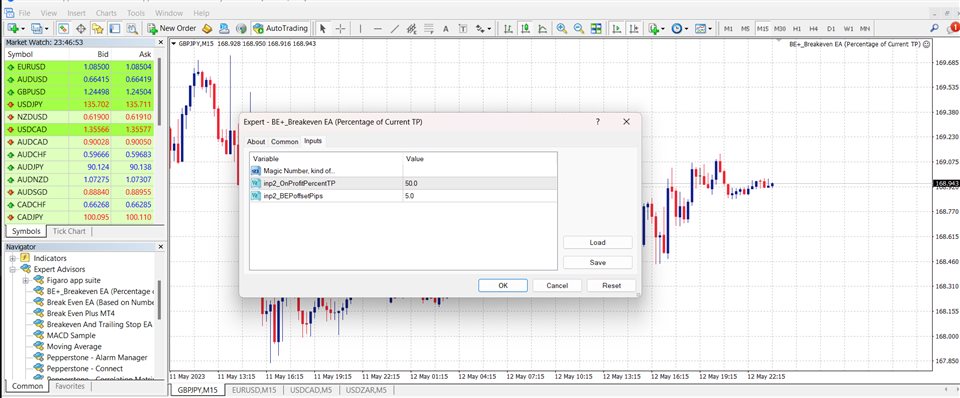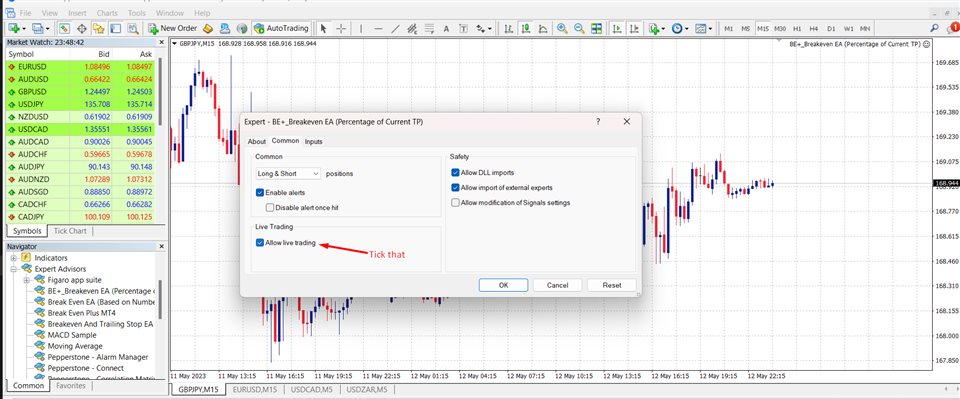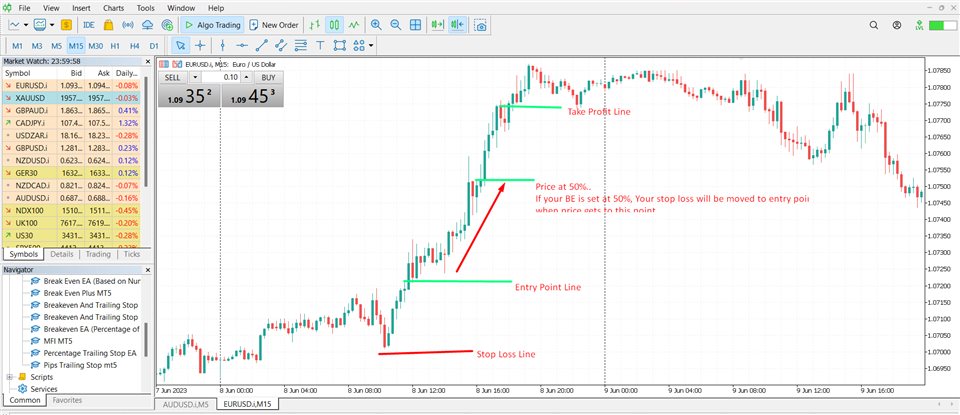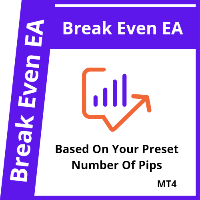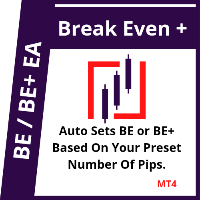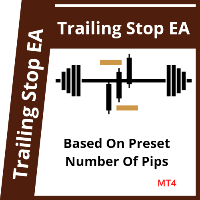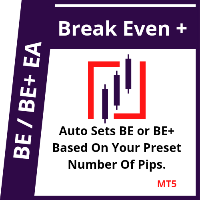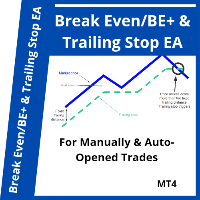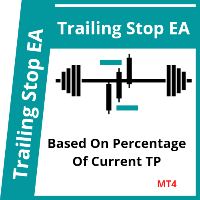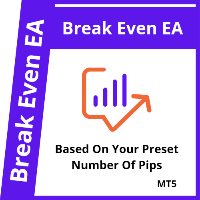Percent Break Even EA
- Utilità
- Udeme Anietie Okon
- Versione: 1.2
- Aggiornato: 5 aprile 2023
- Attivazioni: 5
This is a break even(BE)/break even-plus(BE+) EA. It moves your stop loss to BE or BE+ based on pre-set percentage of current TP. You can edit the percentage in the input section. This EA sets breakeven for both manually and auto-opened trades.
Moving stop-loss to a breakeven or BE+ is popular among traders who wish to safeguard their trades and to let the trades run without incurring a risk of loss. With this EA, you can have your stop-loss orders moved to a breakeven point automatically when a positive price move covers some specific distance. In particular, this expert advisor can detect when the current price is at some specified minimum distance from the trade's open price and move the stop to breakeven (that is; entry point) or to entry point plus some pips. This is similar to a trailing stop, but instead of continuously trailing the stop, it is moved once to entry point or to entry point plus some pips. The extra pips will cover up for your commissions if you are charged commissions per trade.
Search "Percentage Break Even EA" for the MT5 version of this same EA.
Take Note: This EA will work whether you have manually or by another EA, set stop loss or not.
INPUT PARAMETERS
Magic Number: Leave it blank.
OnProfitPercentTP: Sets the percentage on positive based on current TP before your breakeven is activated. Double click on the value to edit.
BEPoffsetPips: Sets the extra positive pips, that will cover up for your commissions. Type-in 0, if you want it to just move your stops to open price.