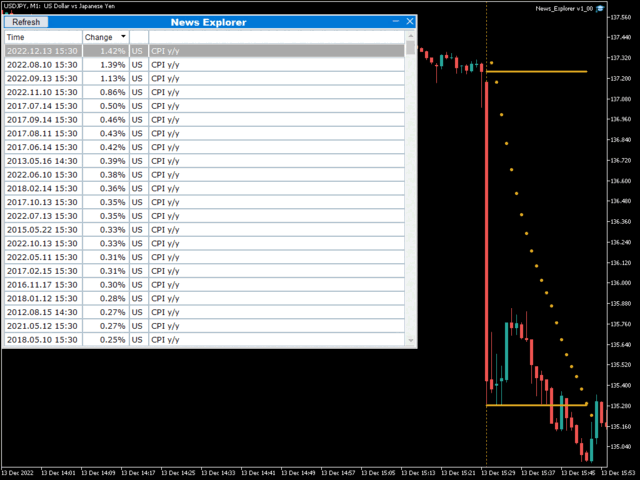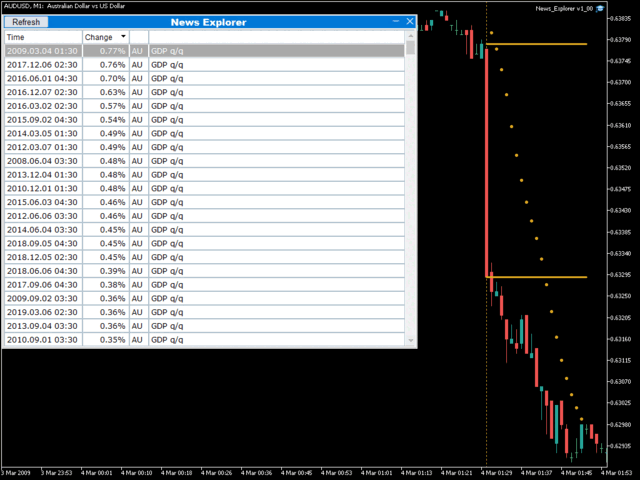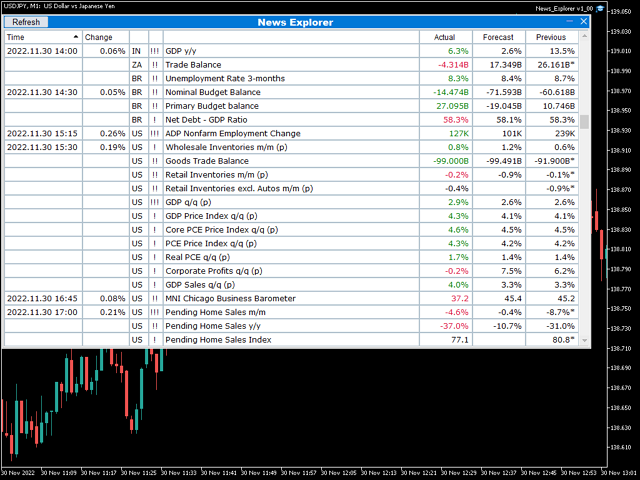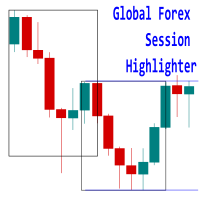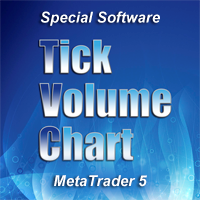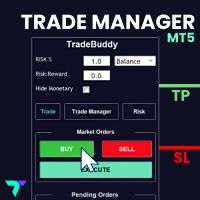News Explorer
- Utilità
- Ervand Oganesyan
- Versione: 1.0
- Attivazioni: 10
Questo testo è una traduzione automatica dall'inglese. Versione inglese
News Explorer è uno strumento che permette di navigare tra gli eventi del calendario economico sul grafico dei prezzi.- Calendario economico completamente funzionale direttamente nel terminal.
- Navigazione rapida del grafico tra gli eventi del calendario. Non è necessario aprire i siti Web del calendario, copiare e incollare le date, scorrere manualmente i grafici fino a quelle date. Tutto è disponibile direttamente sul grafico con un solo clic del mouse su una riga con l'evento.
- La reazione del mercato viene calcolata come un'azione di prezzo massima durante il momento dell'annuncio, che è molto più accurata della categorizzazione dell'importanza a 3 punti utilizzata dalla maggior parte dei calendari. Questo è esattamente ciò che è rilevante per il trading di notizie.
- L'elenco degli eventi è ordinabile in base alla reazione calcolata del mercato. Solo i veri market mover tra migliaia di eventi verranno visualizzati nella parte superiore del tavolo.
- I filtri di ora, paese, valuta e titolo consentono di esplorare solo gli eventi necessari.
Avvia il programma. Imposterà il grafico su M1, controllerà e caricherà la cronologia dei prezzi, aggiornerà il calendario, calcolerà la reazione del mercato sui dati disponibili e visualizzerà la tabella. Premere il pulsante "Aggiorna" per aggiornare manualmente i dati del calendario. Il foglio di calcolo è ordinabile in base all'ora pianificata degli eventi (colonna "Ora") e in base alla reazione del mercato (colonna "Modifica"). Clicca sulle righe per navigare nel grafico da un evento all'altro.
Modifica il limite massimo della barra del grafico (Strumenti >> Opzioni >> Grafici >> Riavvia metatrader) e imposta "Precaricamento dati grafico" su true per scaricare ed esplorare la cronologia approfondita
Il programma richiede i dati delle notizie in tempo reale e non funziona nel tester di strategia.
Prova la demo per esporre gli eventi negli Stati Uniti negli ultimi 6 mesi.
Descrizione delle impostazioni qui .