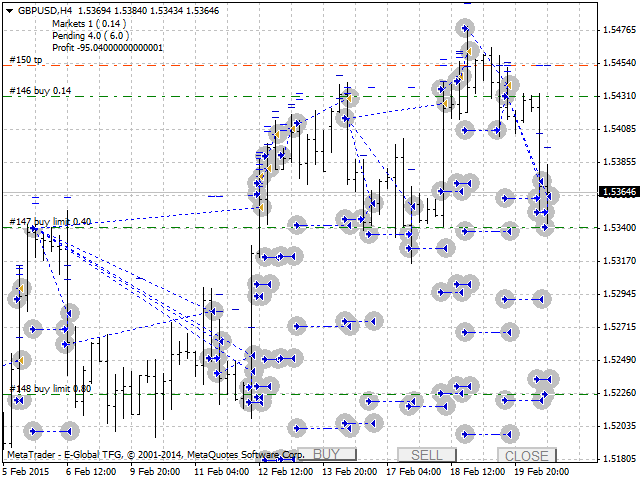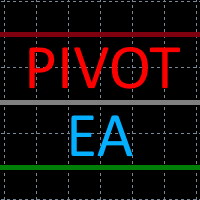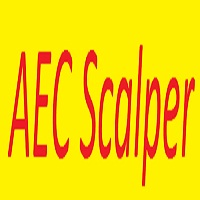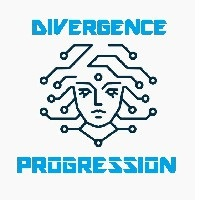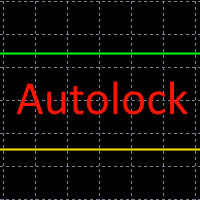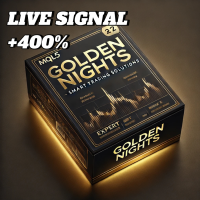Live grid
- Experts
- Aleksej Shcherbak
- Versione: 2.6
- Aggiornato: 20 ottobre 2018
- Attivazioni: 5
Dedicated to grid trading fans. For a long period I was trading using Manual Trader by Ramil Minniakmetov. I liked this program but soon I came up with an idea to improve the program by making the grid vivid and adding something mine.
1) I taught the program to take swaps and commission into account.
2) If the market allows, the program trails a gain by moving Profit.
3) The program spends a part of the gain partially killing the lower order and moving to a smaller lot, preventing it from going deep into the grid.
Default settings are for GBPUSD. The key is not to make an error in trend direction and not to exceed the lot. I recommend 500 for a step & 0.01 lot
Trading. There are buttons "BUY", "SELL", and "CLOSE" on the right lower corner. They initiate commands of opening ("BUY", "SELL") or closing ("CLOSE") a deal. The grid is placed, and the EA undertakes the grid managing till complete closing. Also, if "magic"=0, you can place the first order of the grid using your mobile device, and the EA will take up and complete the grid. That is why the trading is semi-automatic, and the result depends on a trading direction chosen by a user.
Input parameters description:
- Buy — button for opening a buy order;
- Sell — button for opening a sell order;
- Close — button for closing all orders;
- Lots — lot size the first position is opened with;
- Step — number of points, after which the grid is generated;
- Martin — multiplier for each subsequent order;
- TakeProfit — take profit in points;
- SLPersent — stop loss in percentage of the deposit; not used in case of 0;
- TrailStart — profit in points, at which trailing stop is placed;
- TrailDistance — distance from the price in points, at which trailing stop is placed;
- TrailStep — trailing stop step, in points;
- Orders — number of pending orders to be placed by the Expert Advisor;
- Slippage — slippage values, within which orders are executed, in points;
- Magik – hidden number for the program to identify its orders;
- TimeOut — time in seconds, during which the attempts to open an order are repeatedly made in case of failure.