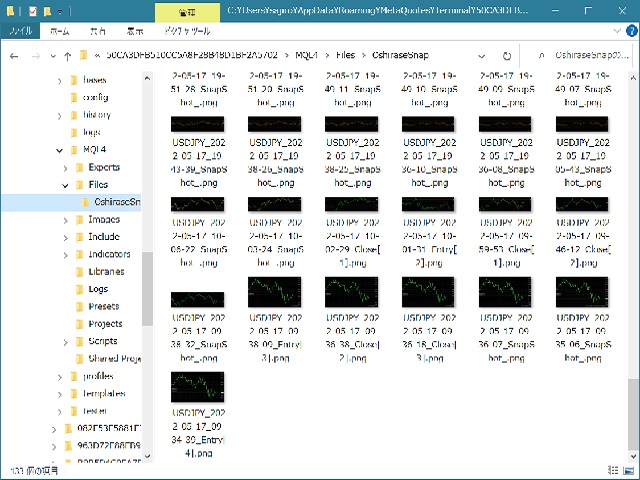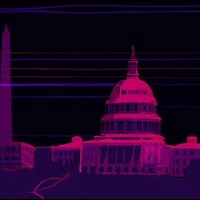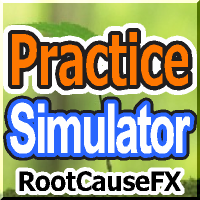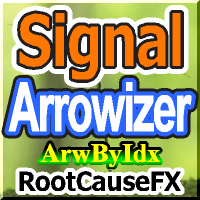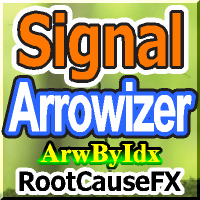TradeSnap
- Utilità
- Sajiro- Yoshizaki
- Versione: 3.13
- Aggiornato: 18 maggio 2023
TradeSnap acquisisce e salva automaticamente lo schermo quando viene eseguito un ordine ACQUISTA/VENDI.
Basta impostarlo sul grafico e verrà salvato automaticamente senza alcun lavoro aggiuntivo.
Anche le linee, le frecce, ecc. sul grafico vengono salvate così come sono nell'immagine.
La dimensione dell'immagine che può essere 10000x10000 pixel, in modo da poter salvare un'immagine orizzontale che mostra la cronologia dei movimenti dei prezzi.
Informazioni sui parametri
--Parametro evento--
Numero magico (0=TUTTI): imposta il numero Mugic se hai un EA.
Voce: true: Cattura al momento dell'esecuzione aperta.
Exit: true: Cattura al momento della chiusura dell'esecuzione.
--Informazioni sulla cattura--
Larghezza immagine, Altezza immagine: dimensione immagine x/y in pixel. massimo: 10000 px
--Informazioni sul messaggio--
Colore testo, Dimensione testo, Posizione testo, Visualizza secondi: Se si desidera modificare la visualizzazione del messaggio, modificare l'impostazione.
filtro immagine : deta filder/MQL4/Files/OshiraseSnap/
NESSUNO: elimina le vecchie immagini se necessario.
Grazie per il tuo interesse per questo prodotto. Siamo molto felici se sei soddisfatto del nostro prodotto. In caso contrario, contattaci per trovare una soluzione. Inoltre, se desideri funzionalità aggiuntive, non esitare a farcelo sapere.
Basta impostarlo sul grafico e verrà salvato automaticamente senza alcun lavoro aggiuntivo.
Anche le linee, le frecce, ecc. sul grafico vengono salvate così come sono nell'immagine.
La dimensione dell'immagine che può essere 10000x10000 pixel, in modo da poter salvare un'immagine orizzontale che mostra la cronologia dei movimenti dei prezzi.
Informazioni sui parametri
--Parametro evento--
Numero magico (0=TUTTI): imposta il numero Mugic se hai un EA.
Voce: true: Cattura al momento dell'esecuzione aperta.
Exit: true: Cattura al momento della chiusura dell'esecuzione.
--Informazioni sulla cattura--
Larghezza immagine, Altezza immagine: dimensione immagine x/y in pixel. massimo: 10000 px
--Informazioni sul messaggio--
Colore testo, Dimensione testo, Posizione testo, Visualizza secondi: Se si desidera modificare la visualizzazione del messaggio, modificare l'impostazione.
filtro immagine : deta filder/MQL4/Files/OshiraseSnap/
NESSUNO: elimina le vecchie immagini se necessario.
Grazie per il tuo interesse per questo prodotto. Siamo molto felici se sei soddisfatto del nostro prodotto. In caso contrario, contattaci per trovare una soluzione. Inoltre, se desideri funzionalità aggiuntive, non esitare a farcelo sapere.