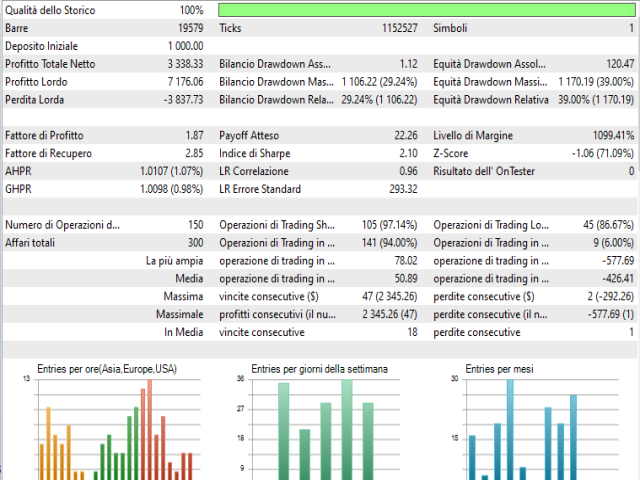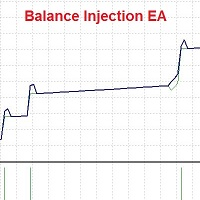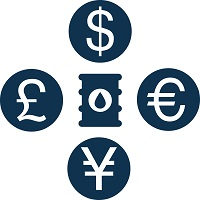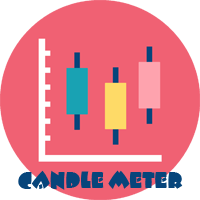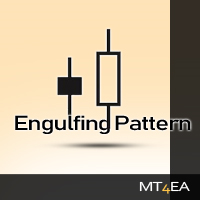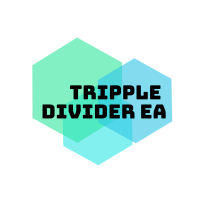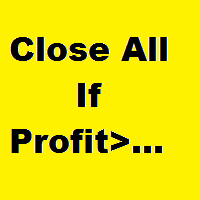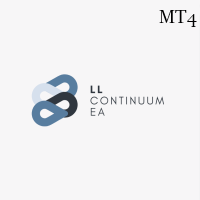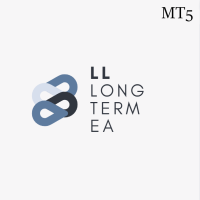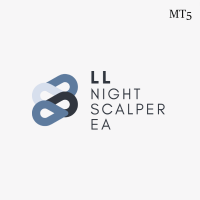LL Tetra EA MT4
- Experts
- Leopoldo Licari
- Versione: 1.3
- Aggiornato: 24 ottobre 2022
- Attivazioni: 5
10 COPIES OUT OF 10 LEFT AT $70 ---> NEXT PRICE $140
PLEASE READ ALL THE DESCRIPTION BEFORE USE IT
LL Tetra EA is an expert advisor based on 4 different strategies, designed and optimized to work on EURUSD, GOLD (XAUUSD) and high volatility pairs (like GBPJPY).
The core strategy of the EA has been studied and applied for years, based on price action it could be applied on different timeframes with the appropriate modifications. Thus was born the idea of programming an algorithm that would do the work autonomously, giving the trader the possibility to monitor only the work.
The algorithm generates 4 different signals, exploiting the data flow from 4 timeframes. If the conditions are met, the EA opens the positions individually at the best moment, working both against trend and with trend following. SL and TP are always used and can be optimized. The EA calculates the SL according to a proprietary formula that is sustainable and optimized from real use for years. The TP adapts according to the distance of the SL, which is recalculated from time to time.
The expert is optimized using realtime data and not backtest data, as it takes into account spread and slippage to generate signals.
You can also experiment by yourself to find alternative settings that suits your trading target.
The EA works independently from the timeframe of the chart in which it is loaded, as it generates 4 different data streams in the background.
I recommend using the EA as if it were a tool, following it on sight and not abandoning it to itself, as well as using a sustainable moneymanagement (0.01 lotsize for each 1000 $).
Input settings:
- Autolot: you can activate autolot calculation (0.01 lot each 1000 of balance)
- Lotsize: you can input the lotsize of each trade
- TP: here you can input the TP of every order in percentage value (this value should be >0)
- SL: here you can input the SL of every order coefficient value (this value should be >0)
There are two very useful buttons in the panel:
- - the Gradual Stop button, allows the EA to enter an auto shutdown mode. The algorithm will pay off the remaining trades and then go into STOP mode, not making new trades.
- - the Close All button instantly closes all trades opened by the EA. Useful in combination with the STOP mode, it allows you to end a trading session prematurely.