RFX EasyTrade
- Utilità
- Rasoul Mojtahedzadeh
- Versione: 2.40
- Aggiornato: 25 agosto 2022
- Attivazioni: 10
RFX EasyTrade is a professional panel to make your trades as easy as possible. You can perform scalping by acting fast and efficient. You can draw a box or a trend line and let RFX EasyTrade to catch a breakout and manage the trade automatically. You can set pending orders and set Order-Cancels-Order easily. If you are a fan of Martingale strategy just set a few settings on the panel and let RFX EasyTrade to automatically manage the trades. You can trade based on time without waiting long time watching the monitor! Just set the date, time and order action and a trade will be opened and managed automatically. There is a very simple to use but effective Money Management calculator that lets you calculate the risk, lot size and stop loss of your trades just by one click. Do you need to access the information about your trade and the currency pair trading? Just click the Info tab and you will see all information you need.
Input Parameters
- Panel Location: This parameter lets the user to set the panel location on the chart to be on the left or the right side (default is the left side).
- Slippage (pips): Slippage value in pips. It is recommended to set this value basing on your brokers' average slippage (default = 1.0 pip).
- Max Try: The number of tries for opening/closing a position by the panel (default = 1).
- Magic Number: Magic number for the positions opened and managed by the panel. This number would help you not to be interfered with your other EAs running on the same account.
Note: This panel needs Arial font which you can download from the comment section. It is one of standard pre-installed fonts in Windows OS, though.
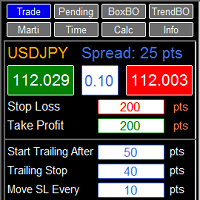


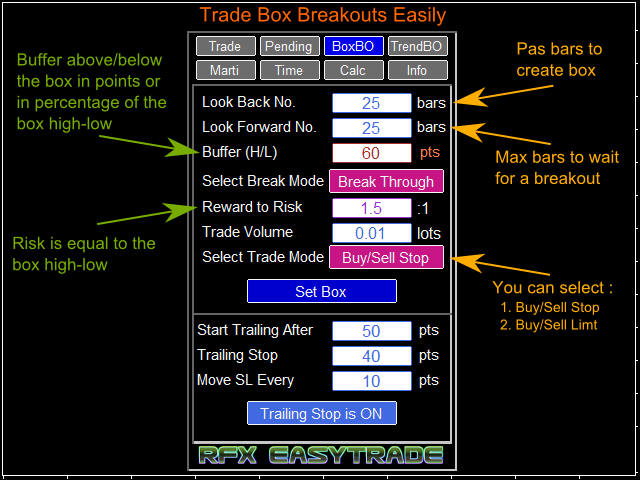

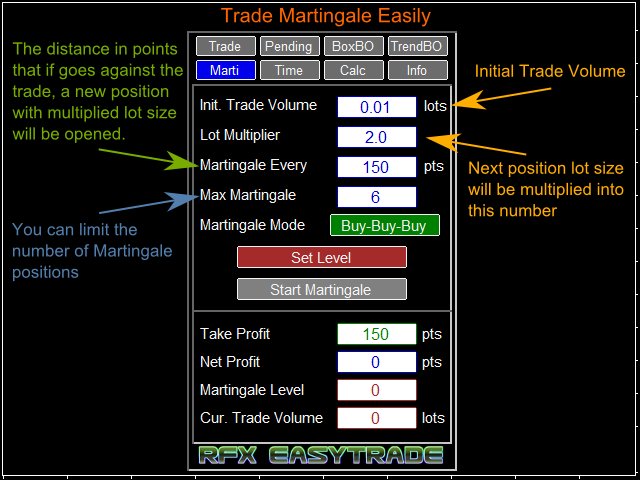
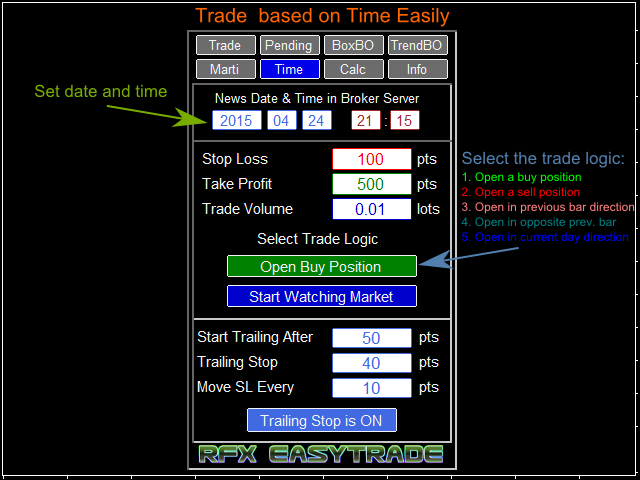
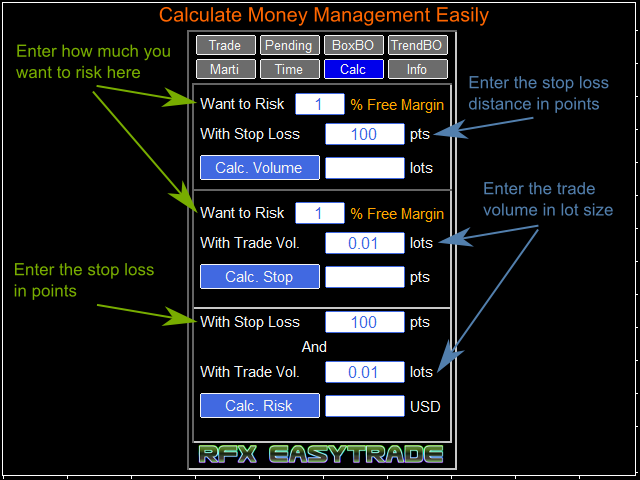
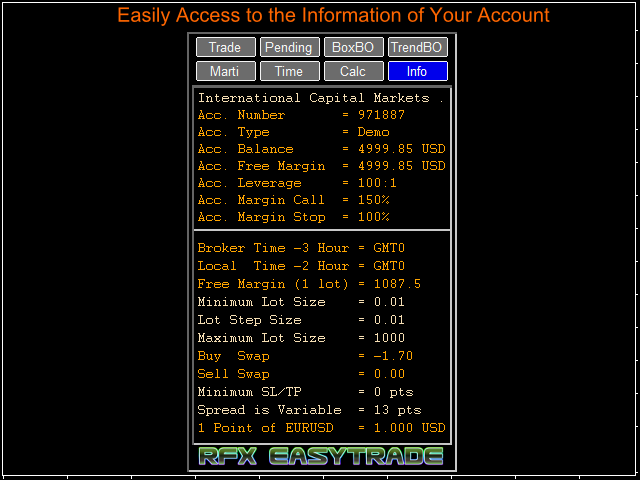













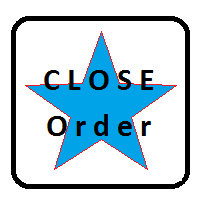















































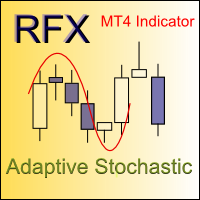
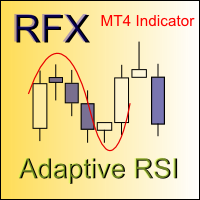
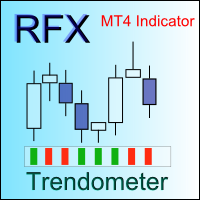

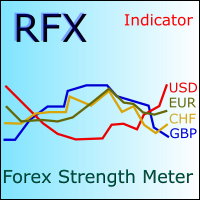

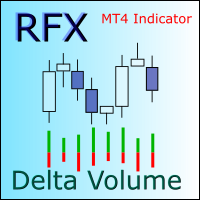
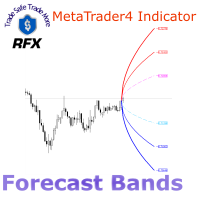

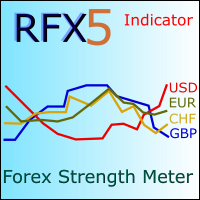
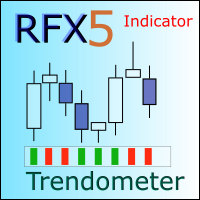

Another excellent job from Rasoul Mojtahedzadeh, Top quality.!