KT Volume Profile MT4
- Indicatori
- KEENBASE SOFTWARE SOLUTIONS
- Versione: 2.0
- Aggiornato: 30 maggio 2022
- Attivazioni: 5
KT Volume Profile mostra i dati di accumulo di volume come un istogramma sull'asse Y, permettendo di analizzare l'attività di trading in base a intervalli di tempo e livelli di prezzo specifici.
Punto di Controllo (POC) nel Volume Profile
Il POC rappresenta il livello di prezzo con il volume scambiato più alto nel profilo. Viene spesso utilizzato come supporto/resistenza o come punto chiave in cui il mercato effettua un retest prima di muoversi in una direzione.
Funzionalità
- Molto semplice da usare. Basta trascinare il rettangolo sul grafico per aggiornare i dati in tempo reale.
- Fornisce avvisi quando il prezzo attraversa il POC.
- Sviluppato da zero per utilizzare il minimo di CPU e memoria.
Parametri di Ingresso
- Fonte Volume: Tick Volume / Volume Reale.
- Colore del Profilo Volume: Colore dell’istogramma.
- Larghezza della Scatola: Larghezza del rettangolo.
- Colore della Scatola: Colore del rettangolo.
- Mostra POC: true/false
- Colore del POC: Colore del livello POC.
- Stile del POC: Stile della linea del POC.
- Spessore del POC: Spessore della linea.
- Impostazioni avvisi: Autoesplicative.
Volume Reale vs Tick Volume
Per i trader retail è difficile ottenere dati sul volume reale a causa della natura decentralizzata del mercato forex. Se il tuo broker lo fornisce, KT Volume Profile può elaborarlo. Altrimenti, utilizzerà il tick volume offerto dalla maggior parte dei broker.
Nel 2011, il trader esperto Caspar Marney ha pubblicato una ricerca che ha dimostrato un’alta correlazione tra tick volume e volume reale.
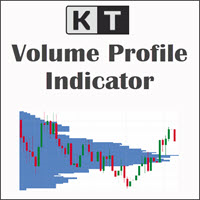
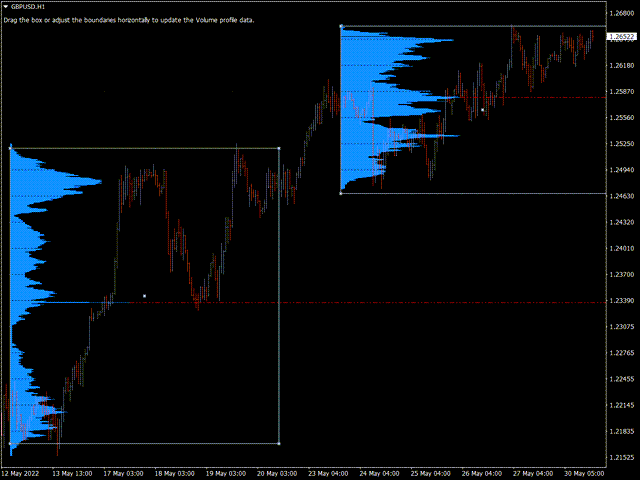
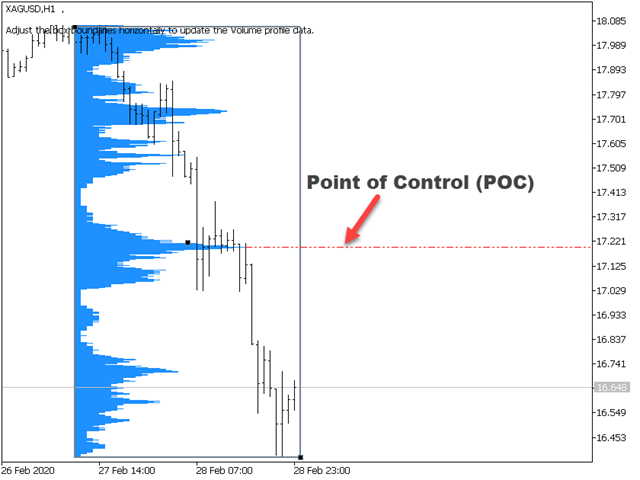
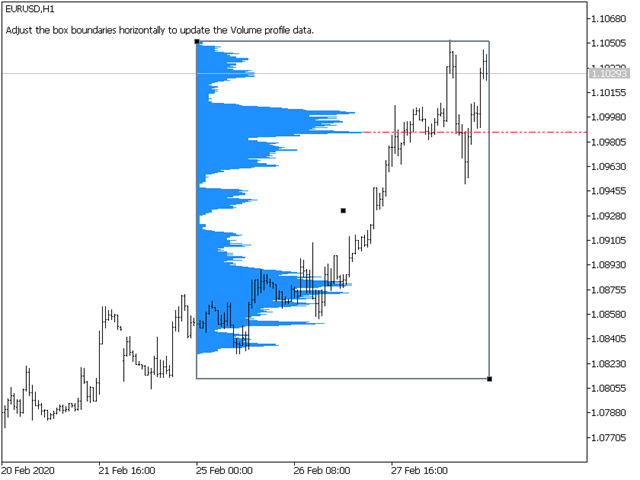


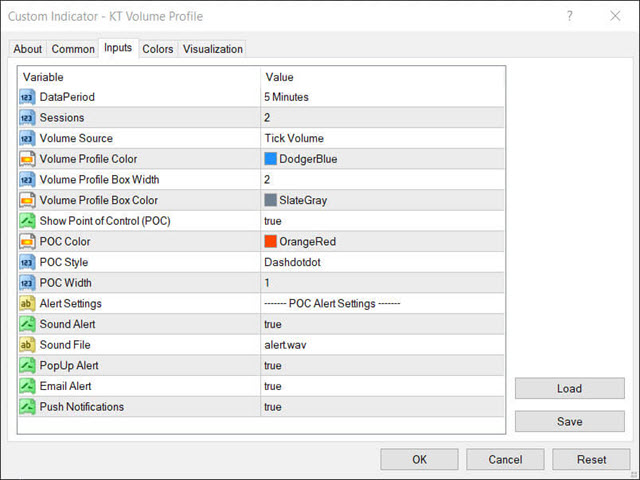

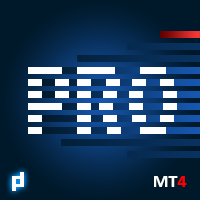

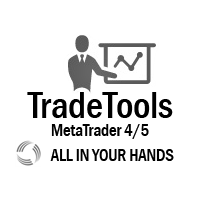

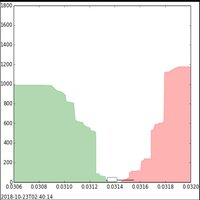


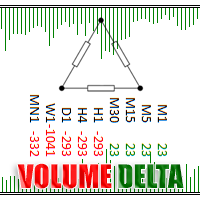

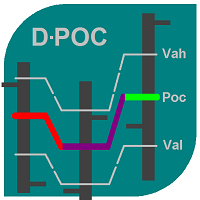





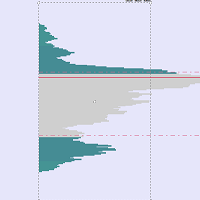
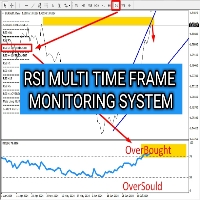




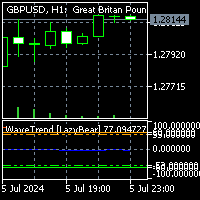



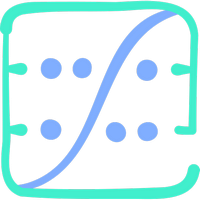


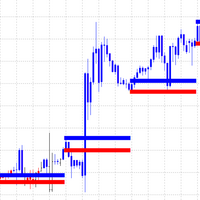
































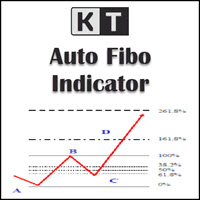

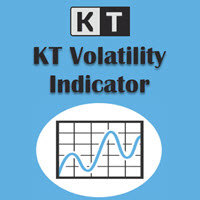
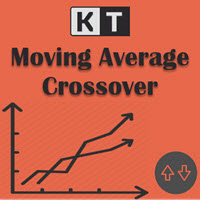




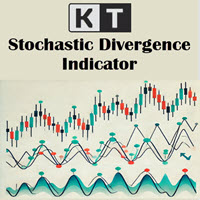



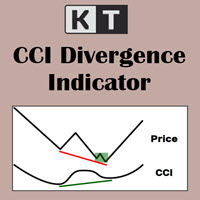













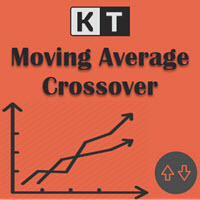

L'utente non ha lasciato alcun commento sulla valutazione.