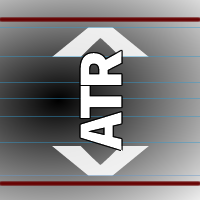ConditionalLimitOrders
- Utilità
- Sergio D. Rocha
- Versione: 1.10
- Aggiornato: 23 novembre 2021
This is an indicator that works as a plug-in for Control-adora and lets you set buy limit (bl) or sell limit (sl) orders when a trigger level is reached.
This could be useful when you want for example wait until the price breaks support or resistance level and then place a limit order to take advantage of this breakout with a better price.
In order to use this indicator, after placing the indicator on the chart with the Control-adora expert working on it, just add 2 Price Labels or trend lines as follows:
- One named "CLT" at the level that should be touched in order to place the pending limit order.
- Other named "CBL" if you want to place a buy limit (bl) or named "CSL" if you want to place a sell limit (sl).
Once the CLT is reached by the price the indicator will transform you CBL into a bl Price Label or your CSL into a sl Price Label to be used by the Control-adora
In properties you can set the indicator to check on close only bars by setting Trigger's OCO1 to "true", or set it to "false" to activate the transformation only when the price crosses the CLT's label.
It also can make the pending order to be a Zero order (0bl or 0sl) by setting the "Place Zero orders" setting to true.
The pending bl, sl, 0bl and 0sl will be placed observing the last degree of its kind existent in the chart (ie: if there are a bl and bl1 the indicator will place a bl2).
Please read about Control-adora Expert here to know better how Control-adora's entry levels work .
Please read about Zero Entry Order in its respective page to know better what it is and how to make it work.