Monitoring Expert Advisor MQL4
- Utilità
- Andrea Franzoi
- Versione: 1.3
- Aggiornato: 4 febbraio 2024
- Attivazioni: 5
Description of Monitoring_ExpertAdvisor+Balance_Equity Indicator:
Monitoring Expert Advisor is an indicator that analyzes your Account MT4 elaborating the archived operation data in the order history. It is sufficient to connect it to any open and empty graphic window.
The orders in the account database are identified by the indicator of their MagicNumber, divided in groups based on their strategy (Expert Advisor) to calculate complex efficiency
Objectives:
It has the main objective of monitoring your Multi-E.A. portfolio comparing the presentation of your strategies and your discrete trading operations which MagicNumber corresponds to zero.
Characteristics and functionality:
It draws a table on the monitor with the K.P.I. or most important performance indicators of single Expert Advisors and on the lower half of the graph, on a separate window, the Balance and Equity curve.
It can manage up to 100 Expert Advisors simultaneously, which is the maximum allowed to analyze an evolved portfolio of automatic and discretionary strategies by the MetaTrader 4 platform.
The table shows the data on 10 pages which get selected by pressing the Up_Pagina & DW_Pagina buttons.
On the top part of the table, the indicator calculates the data relevant to the account:
· Balance
· Equity
· Free Margin
· Initial account balance
· The total deposits and withdrawals
On the line below:
• The algorithms Magic Number
• The name of the symbol on which it is installed
• the Number of operations conducted during the period analyzed
• Gross profit
• Gross loss
• Total net profit
• Profit factor
• Expected payout
• Win Ratio( % ) : percentage of the operation success rate
• Orders not yet closed or open orders.
• The daily frequency of orders on the period analyzed
• the absolute Drawdown, max and relative of the whole account and the single strategy
• The balance is maximum and minimum. peak in the analyzed period, of the whole account and the single strategy
Secondary indicator window:
The secondary indicator window produces a line graph of the Balance and Equity, plus a histogram with the value of the positive and negative profits of the transactions concluded on the bar’s time interval.
Other information, lines and symbols that identify eventsappear on the graph:
• SMILEY faces and horizontal colored lines that identify the maximum and minimum
values of Balance on the graph
• Colored vertical arrows and lines that identify deposits and withdrawals made on the
account
• A horizontal line corresponding to the initial Balance of the analyzed period
• Two rows with arrows that identify the beginning and end of the analyzed period and
described, on the top of the table with the dates and the number of days.
Interactive functions of the indicator:
The most important characteristic of this indicator is the fact that it can be interactive.
- When you select an analysis of a different period compared to the entire history of the Account, the indicator recalculates all the data from the table, and objects are repositioned automatically on the chart on new points ( Max & Min ) .
This function is managed by specific buttons on the monitor that increase or decrease the Dates.
- Move the start or end of the analysis period for the entire Account or individual Expert Advisor using the " + " or " - " buttons
- To restore or reset the analysis period press the " Days xxx " button
- By selecting a button to the left of the table from P1 to P100, it redesigns the indicator of the single Expert Advisor and recalculates all the data above for the single strategy:
- By selecting the “Full Expert Advisor “ button, it draws the data of all the strategies, even the inactive ones.
- By selecting the “Minimal Expert Advisor “ button, only the number of operational strategies that produced orders in the history.
- The values written in the table take green colors if positive, red if negative or no color if there’s no data.
P.S. The illustrative pictures belong to a personal Demo account purely demonstrational.
For any particular needs, it is possible to contact the author that will evaluate any other possibilities or customizations.
To contact privately:
pagaia1@virgilio.it

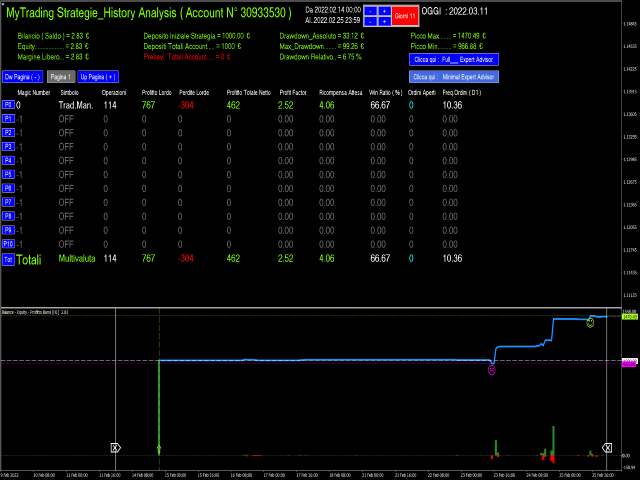


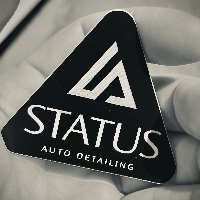


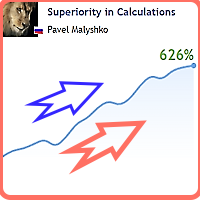







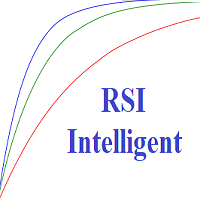
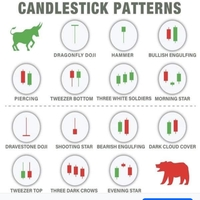
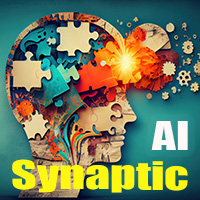

































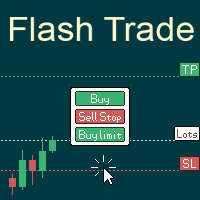






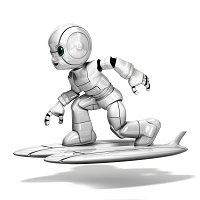



L'utente non ha lasciato alcun commento sulla valutazione.