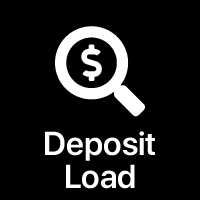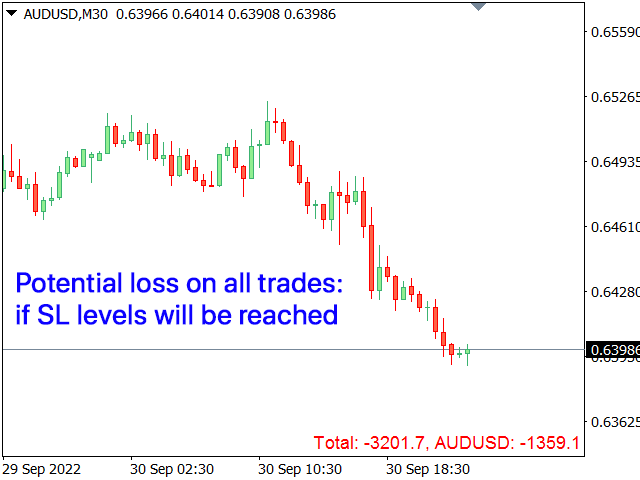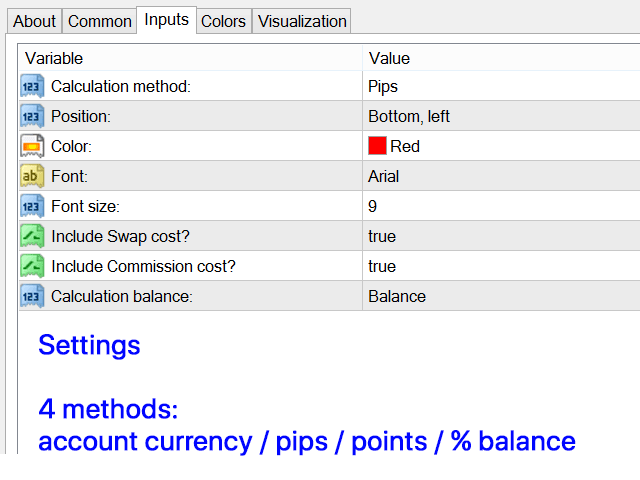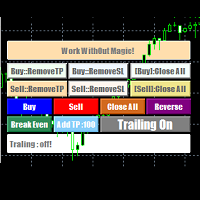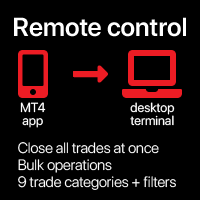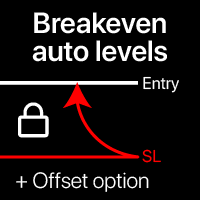Deposit Load Info
- Utilità
- Makarii Gubaydullin
- Versione: 1.0
- Attivazioni: 5
Perdita potenziale su tutte le operazioni attive e in sospeso:
se i livelli di stop loss vengono raggiunti (o la perdita flottante attuale se il livello di stop loss non è impostato)
La mia utilità multifunzionale #1: 66+ funzioni, incluso questo indicatore | Contattami per qualsiasi domanda | Versione MT5
Nelle impostazioni di input puoi regolare:
- Metodo di calcolo: valuta del conto / pips / punti / % del saldo
- Posizione sul grafico: in basso a sinistra / in basso a destra / in alto a sinistra / in alto a destra
- Carattere: colore, dimensione e stile
- Opzionalmente puoi includere i costi di swap e commissione nel calcolo
- Base di calcolo, usando il metodo '% / saldo': Saldo del conto / Margine libero / Equità attuale