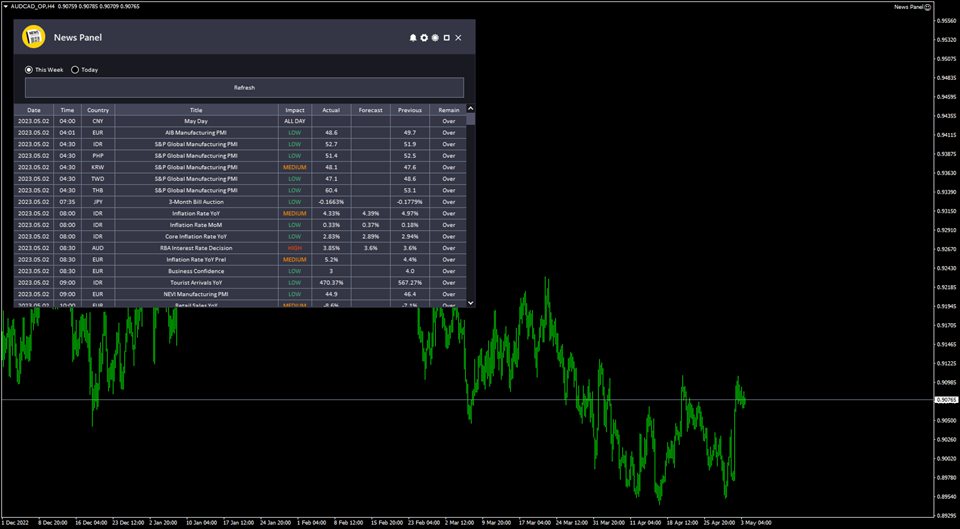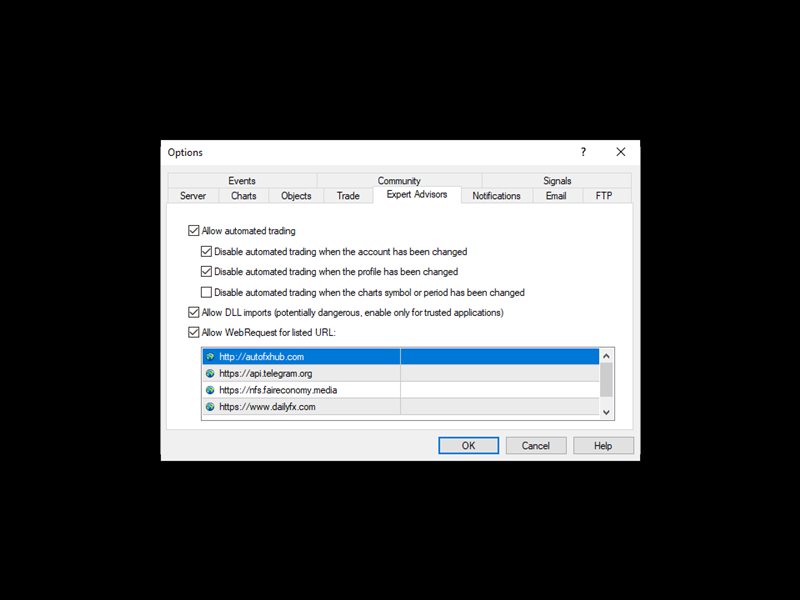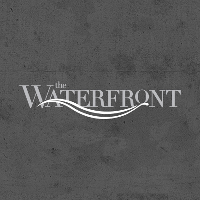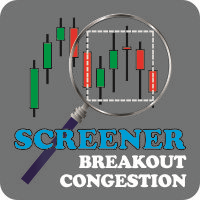News Panel MT4
- Utilità
- Omar Alkassar
- Versione: 2.0
- Aggiornato: 20 agosto 2023
- Attivazioni: 10
News Panel per MetaTrader è uno strumento che visualizza i dati del calendario economico all'interno della piattaforma di trading MetaTrader. Lo strumento estrae notizie economiche e rilasci di dati da fonti esterne, come siti Web di notizie finanziarie o fornitori di dati, e li visualizza in un formato di facile lettura.
Lo strumento consente agli operatori di filtrare i comunicati stampa per fonte, fuso orario, livello di impatto, valuta e metodo di notifica. Include anche un pulsante Aggiorna che consente all'utente di aggiornare manualmente i dati e assicurarsi di disporre delle informazioni più aggiornate disponibili.
Guida all'installazione e agli input di News Panel
se vuoi ricevere notifiche sull'EA aggiungi il nostro URL al terminale MT4/MT5 (vedi screenshot).
È necessario aggiungere l'URL dell'origine dati a Opzioni -> Consulenti esperti -> 'Consenti richiesta Web per l'URL elencato' per consentire a News Panel di caricare i dati delle notizie dall'origine (vedi schermata).
Versione MT4 https://www.mql5.com/en/market/product/77300
Versione MT5 https://www.mql5.com/en/market/product/77301
Caratteristiche principali:
- Le notizie vengono caricate con tutte le informazioni dettagliate (spiegazione, effetto, frequenza, ecc.).
- Aggiorna i dati manualmente ogni volta che vuoi.
- Filtraggio dei tipi di notizie da visualizzare (impatto, valuta, ecc.).
- Avviso prima di un prossimo comunicato stampa.
- Invia una notifica al tuo cellulare e/o e-mail prima di un prossimo comunicato stampa.
- Questo strumento è caratterizzato dalla sua interfaccia semplice e professionale e ha la funzione di cambiare tra Dark e Light Theme.
Ingressi generali:
- Questa settimana: questo input determina se verranno visualizzati o meno i comunicati stampa per l'intera settimana. Se impostato su true, lo strumento visualizzerà i comunicati stampa per l'intera settimana.
- Oggi: questo input determina se verranno visualizzati o meno i comunicati stampa solo per oggi. Se impostato su true, lo strumento visualizzerà i comunicati stampa solo per oggi.
- Pulsante Aggiorna: Questo pulsante permette all'utente di aggiornare o rinfrescare manualmente i dati del calendario economico.
- Fonte: questo input consente all'utente di scegliere quale fonte di notizie utilizzare per lo strumento di caricamento delle notizie economiche. Le opzioni sono ForexFactory o DailyFx.
- Fuso orario: questo input consente all'utente di selezionare il fuso orario in cui verranno visualizzati i comunicati stampa. Le opzioni sono GMT Time, Server Time o Local Time.
- Mostra notizie precedenti: questo input determina se verranno visualizzati o meno i vecchi comunicati stampa. Se impostato su true, lo strumento visualizzerà i vecchi comunicati stampa insieme a quelli attuali.
- Impatto: questi input consentono all'utente di filtrare i comunicati stampa in base al livello di impatto. Se impostato su true, lo strumento visualizzerà i comunicati stampa con il livello di impatto corrispondente.
- Paese: questi input consentono all'utente di filtrare i comunicati stampa in base alla valuta. Se impostato su true, lo strumento visualizzerà i comunicati stampa per la valuta corrispondente.
- Avviso, Invia notifica, Invia posta: questi input determinano come l'utente verrà informato dei comunicati stampa. Se impostato su true, lo strumento invierà rispettivamente un avviso, una notifica o un'e-mail.
- Minuti di avviso prima: questo input consente all'utente di impostare un intervallo di tempo prima dei rilasci di notizie per ricevere le notifiche. Ad esempio: il valore è impostato su 60, il che significa che l'utente riceverà le notifiche 60 minuti prima dei comunicati stampa.
Sentiti libero di dare la tua opinione sullo strumento e per favore informami di eventuali miglioramenti necessari da fare.
Per favore contattami per qualsiasi domanda o assistenza qui.
#tag news loader impatto economico calendario GUI temi grafico forex