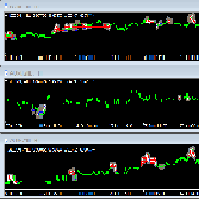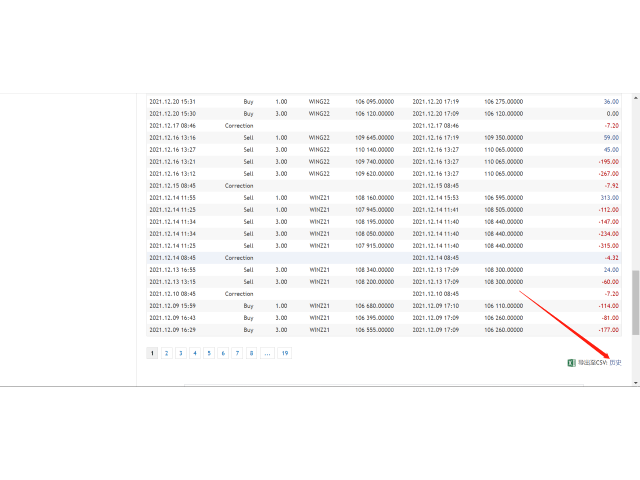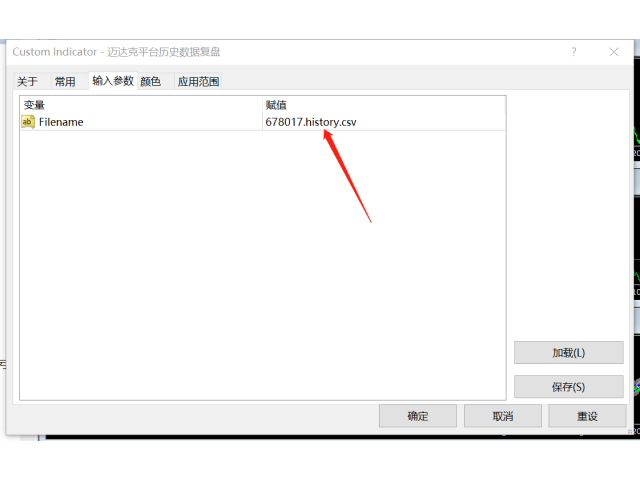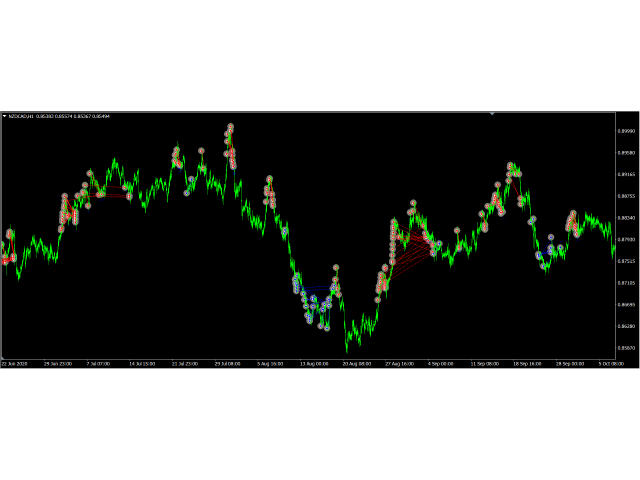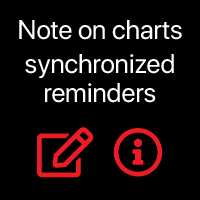MetaTrader TradeHistory Duplicate Tools
迈达克论坛交易记录复盘工具。
运行平台:MT4
迈达克论坛有很多优质的信号,如果你需要研究学习这些优质信号的交易轨迹,可以用这个工具进行复盘。
适用方法:
1、选择优质信号
2、选择“交易历史记录”
3、交易历史记录标签页右下角选择 导出至CSV历史,导出历史记录
4、将导出导出的CSV历史记录文件存放到MT4安装目录下的 \MQL4\Files文件夹中。
5、运行程序,在参数表中输入历史文件名称,并点击确定。
6、软件自动在所选图表中绘出涉及到当前交易品种的交易痕迹。
说明:
MT4,MT5信号均可在MT4上进行交易痕迹绘制。
多单蓝色显示,空单红色显示。止损红色表示,止盈蓝色表示。
在具体使用中有任何问题,可以联系我的微信gaoqing001