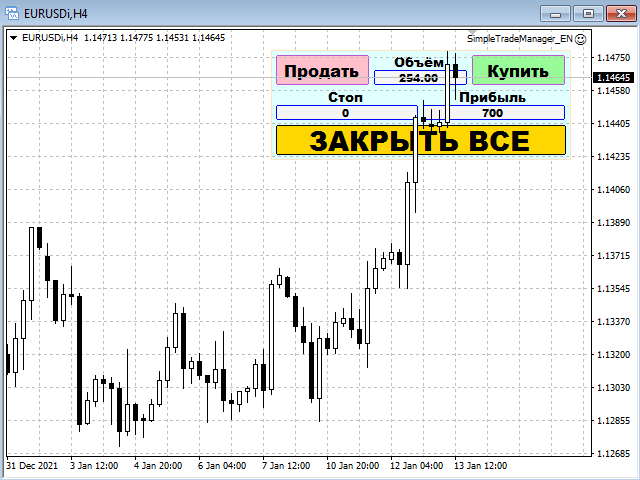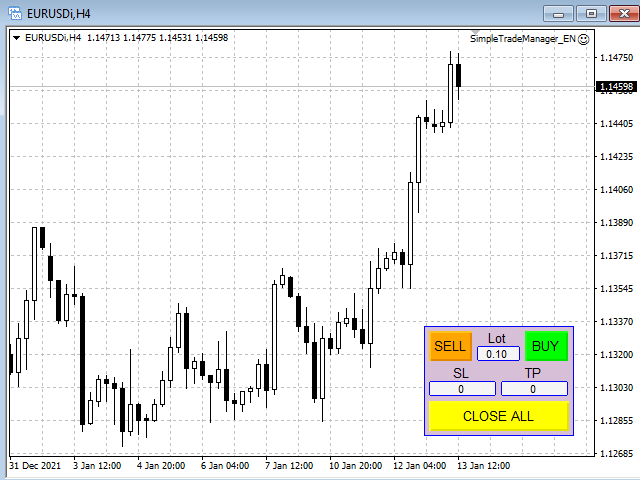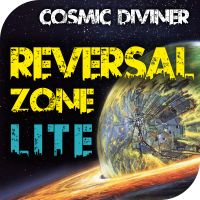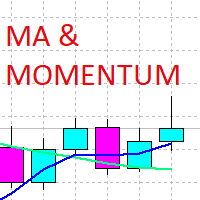Simple Customizable Trade Panel
- Utilità
- Mykhailo Krygin
- Versione: 1.0
- Attivazioni: 5
It is a simple fully customizable trading panel. It allows you to perform the simple trading operations on a trading pair / symbol, on the chart where it was placed:
- Buy,
- Sell,
- Close trades.
The parameters are set in the panel:
- Lot size,
- Stop loss in points,
- Take profit in points.
Thus, the panel allows you to open / close positions as quickly as possible with preset parameters.
The panel is fully customizable and can be multilingual. When the panel is resized, all elements are resized automatically.
Input parameters:
- Magic Number
- Lot Size
- Slippage
- Stop Loss (Points) (0 - OFF)
- Take Profit (Points) (0 - OFF)
- Comment
- ========= Panel's settings ========="
- Corner
- X coordinate
- Y coordinate
- Width
- Height
- Color Background
- Flat Border Width
- Flat Border Color
- Border Type
- Flat Border Style
- In the Background
- ========= Button's settings =========
- Indent Top
- Indent Left
- Gap X
- Gap Y
- ========= SELL Button's settings =========
- Text
- Fonts
- Font size
- Text color
- Background color
- Border color
- ========= BUY Button's settings =========
- Text
- Fonts
- Font size
- Text color
- Background color
- Border color
- ========= Label Lots settings =========
- Text
- Fonts
- Font size
- Text color
- ========= Edit Lots settings =========
- Fonts
- Font size
- Text color
- Background color
- Border color
- ========= Label SL/TP settings =========
- Fonts
- Font size
- Text SL
- Text color SL
- Text TP
- Text color TP
- ========= Edit SL/TP settings =========
- Fonts
- Font size
- Text color SL
- Background color SL
- Border color SL
- Text color TP
- Background color TP
- Border color TP
- ========= Close Button's settings =========
- Text
- Fonts
- Font size
- Text color
- Background color
- Border color