Wicks Trade Panel
- Utilità
- Lee Teik Hong
- Versione: 1.90
- Aggiornato: 6 ottobre 2022
Wicks Trade Panel
It's a Trade Panel include Order Management & Risk Management for serious trader.
Especially for those traders who pay attention to important events like the CPI, NFP, and ADP.
A one-of-a-kind faster technique to fix the Entry Price by simply pointing the mouse pointer at it.
This is what I enjoy about it.
Automatically closing 50% order size lots when setting TRUE on Breakeven Status. It's especially useful when trading on significant economic events like the CPI, NFP, and ADP.
1) The Perct Match with Key Level : Here - Key Level
2) The Perfect Match with Wicks UpDown Target : Here - Wicks UpDown Target
Choppy movement up and down on the opening range every day.Trading breakouts on London session and New York session is recommended.
GuidelineEntry Strategy Idea:
Step 1 - Breakout Forming (Warning! Trade on London Session and New York Session)Step 2 - Breakout Starting (Take Action on your trading plan)Step 3 - Partial Close your order & set breakeven (no-risk)Step 4 - Target completeStep 5 - Don't trade in Stop Hunting Area
Remark: Wait for price to breakout and set your TP (Take Profit) using the Wicks Up Target Line or Wicks Down Target Line shown on the chart.
Input Parameter
- EA Name
- Lots Size
- Breakeven ON
- Breakeven Begin in Points
- Closing Percentage(%) when hit Breakeven Status
- Slippage
- Magic Number
- Double Confirmation Pop-Up
- Hit Profit & Close: Turn On/Off
- Amount($) Hit Profit & Close: 1000 (Default)
- Close All Pending Orders When Hit Turn ON
- Profit Lock ON
- Target to Lock Profit in Points
- Profit to Lock
- Trailing Stop Turn ON
- Trailing Stop in Points
- Trailing Stop in Step
- Show Profit/Loss Label - Enable/Disable
- Color Scheme Selection: 6 color scheme (Energetic, Shimmering Blue, Oriental Rod, Red Green Chili, Cave Lake, The Golder 4)
Thanks...
Tired to trade manually?
Take a look our best algorithm of Auto-Trading EA
Footmarks Trend MQ4 - Click here for more information


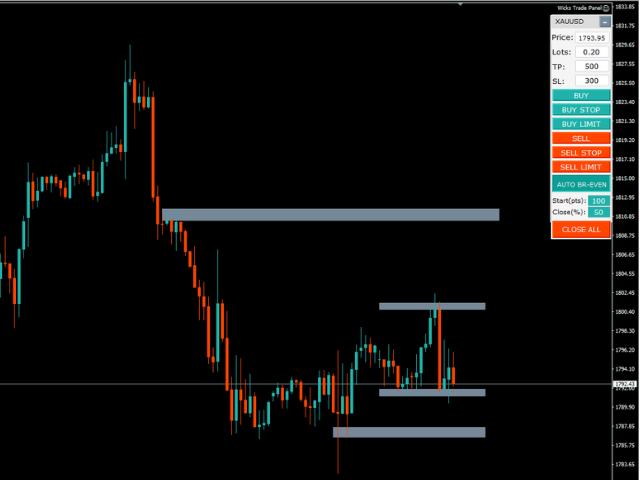
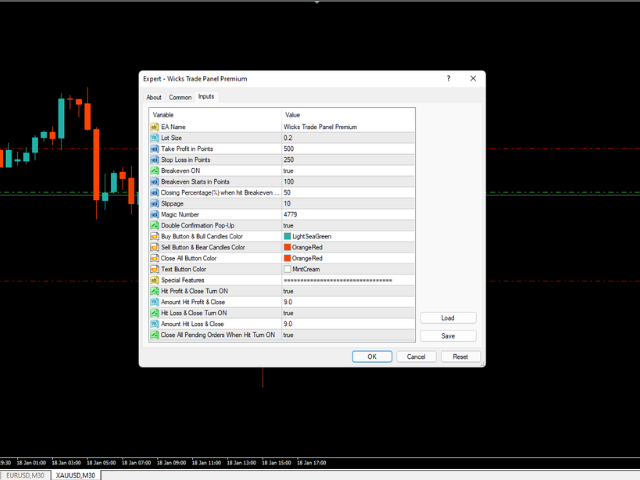


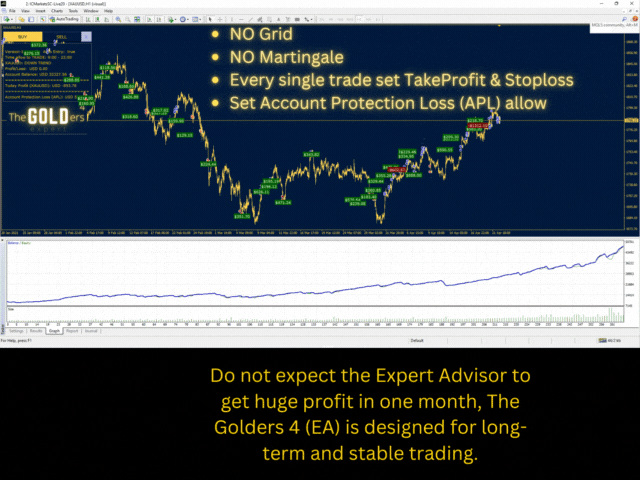




















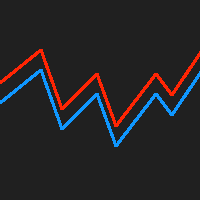















































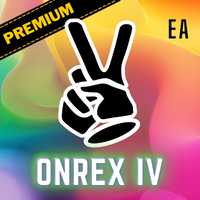
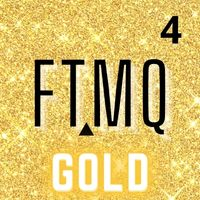

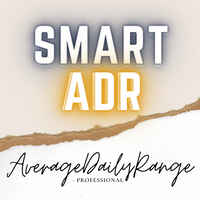







L'utente non ha lasciato alcun commento sulla valutazione.