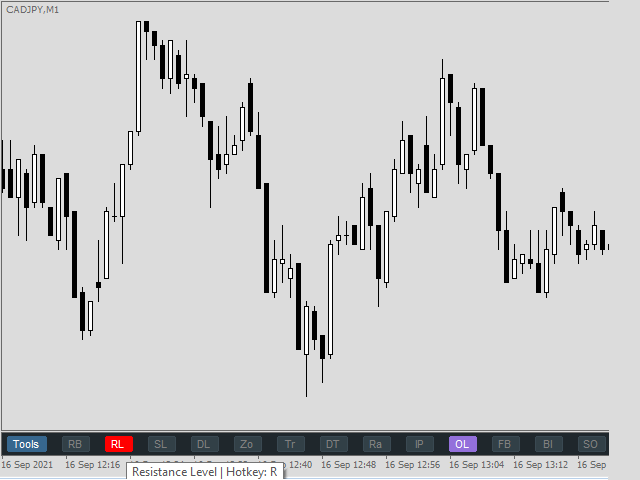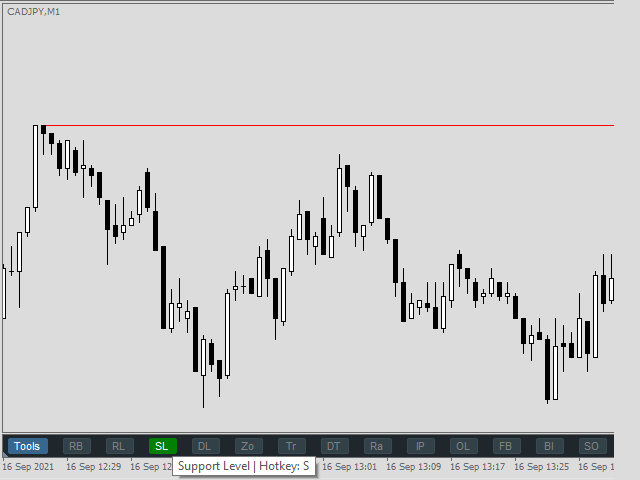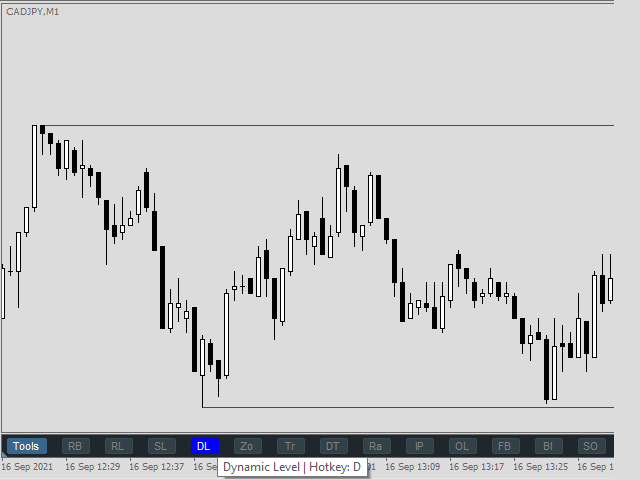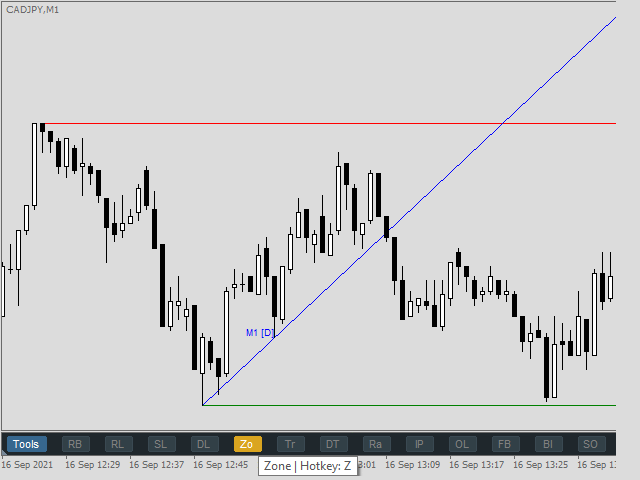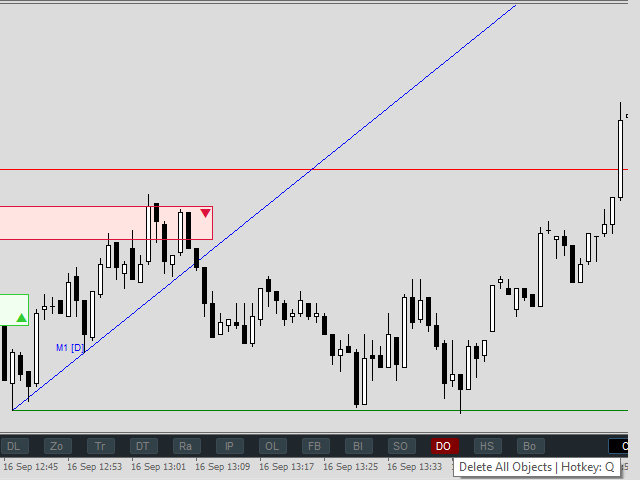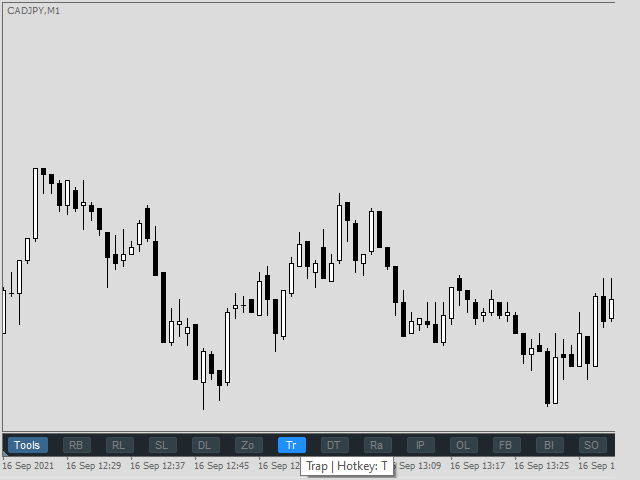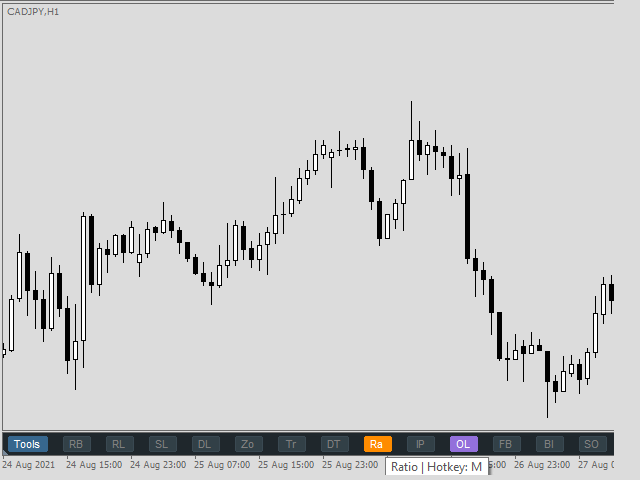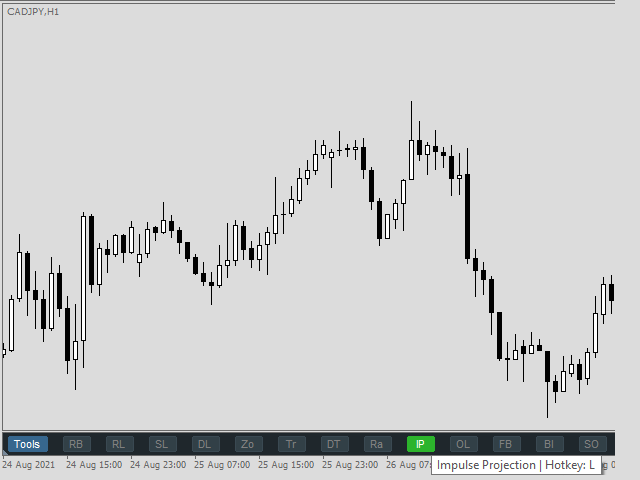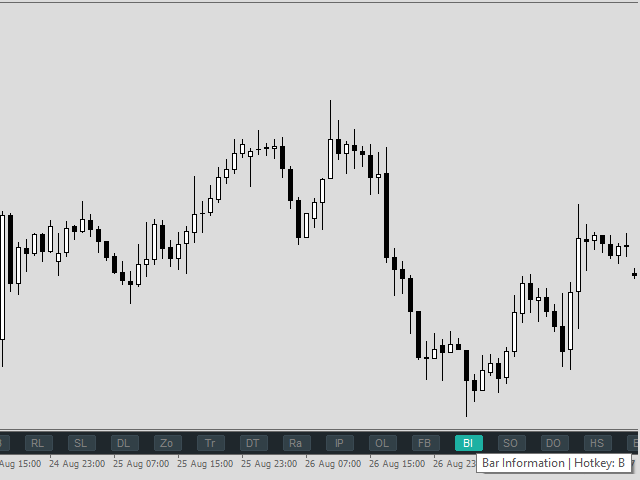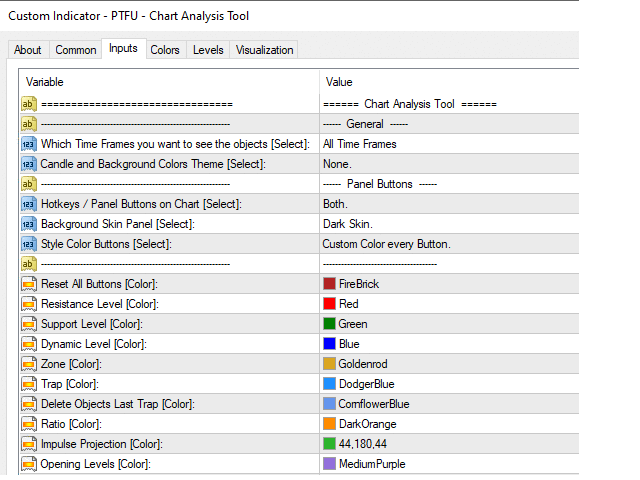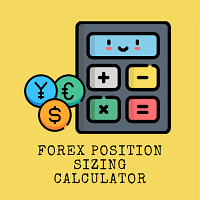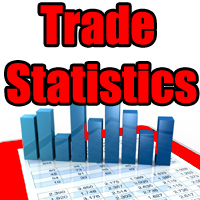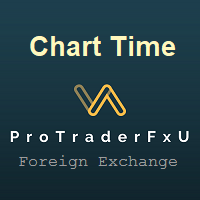- Go up one more level with the most important Tools to Analyze the Market, such as drawing Horizontal and Dynamic Lines, Zones, Ratios, Trap Level Strategy, Impulse Projection, Bar Information with precision, automatic drawing of the most important Opening Levels (Open Day , Open Week, Open Month, Open Year), floating boxes on the chart where we can see the Countdown of each bar, the Spread and ATR indicator, an independent Panel with buttons for all options and shows the symbol, Time Frames, GMT and Broker Time. You also have the option of using hotkeys for each of the buttons, etc ...
There are many parameters with very simple and easy-to-apply object settings to make it completely customizable, and it also has some more advanced parameters for more complex tools, so that it adapts to the taste of each user.
| General |
| - Which Time Frames you want to see the objects [Select]: Selection between All Time Frames or Only the current Time Frame. |
| - Candle and Background Colors Theme [Select]: Selection None or 1 Style. |
|
| Panel Buttons |
| - Hotkeys / Panel Buttons on Chart [Select]: Selection Panel Buttons and/or Hotkeys. |
| - Background Skin Panel [Select]: Selection Skin Panel. |
| - Style Color Buttons [Select]: Selection all buttons the same color or different every one.
| Float Boxes On Chart | | - Countdown on Chart [Select]: Enable or disabled Contdown. | | - Spread on Chart [Select]: Enable or disabled Spread. | | - Spread Maximum Allowed in Points [Number]: Spread in Points. | | - ATR on Chart [Select]: Enable or disabled ATR indicator. | | - ATR Period Bars [Number]: How many periods. | | - ATR TimeFrame Bars [Select]: By default Time Frame D1. | | - Big Size Boxes on Chart [Select]: Selection between 2 sizes.
| Trap Level Strategy | | - Minimum Break Penetration [%]: Minimum BreakOut of the Trap Level. | | - Maximum Break Penetration [%]: Maximum BreakOut of the Trap Level. | | - Minimum Candles [Number]: Minimum bars of the Trap Level. | | - Maximum Candles [Number]: Maximum bars of the Trap Level. | | - Maximum Travel Of The Entrance Candle [%]: Max. % of the last movement allowed before trade. | | - Ratio Take Profit [Number]: By default 1.0, equal to 100% of the last movement. | | - Ratio Stop Loss [Number]: By Default 2.0, equal to 200% of the last movement.
| Ratio Tool - Levels Take Profit [Select]: Selection between maximum 3 Levels. | | - Ratio 1 Take Profit [Number]: The first ratio, by default 1. | | - Ratio 2 Take Profit [Number]: The second ratio, by default 2. | | - Ratio 3 Take Profit [Number]: The third ratio, by default 3.
| Bar Information Tool | | - Level 2 [%]: By default 75% level, you can choice between 51 to 99%. | | - Level 4 [%]: By default 25% level, you can choice between 1 to 49%. | | | Bid / Ask Tool | | - Line Price [Sel]: Select between show or hide Bid and/or Ask Line. | | - Text Prices [Sel]: Select between show or hide Bid and/or Ask Price.
| Magnetic Objects On Bars | | - Magnetic Sensivity [Pixels]: To attach the objects to the bars.
- Anchor Points Magnetization [Select]: Selection between HL, or OC, or HLOC Prices.
Recommendations: - Use only one Indicator for each Chart. | | |
|
|
|