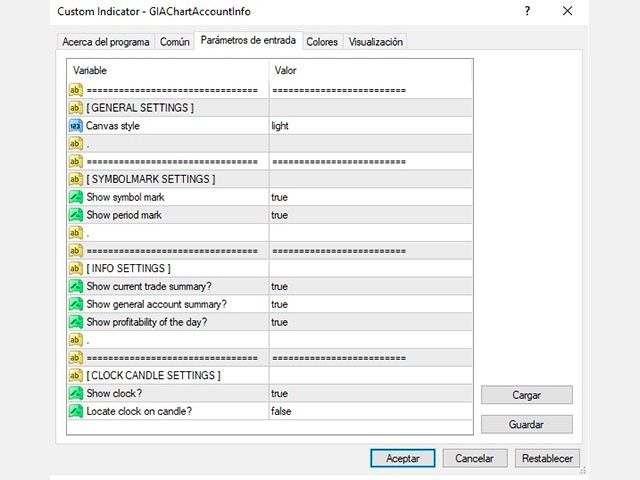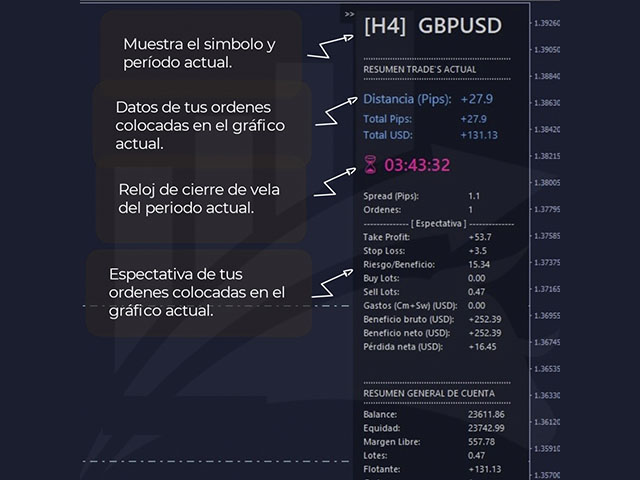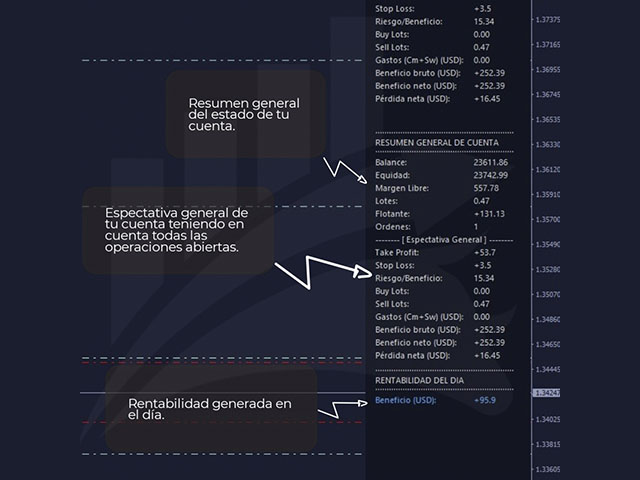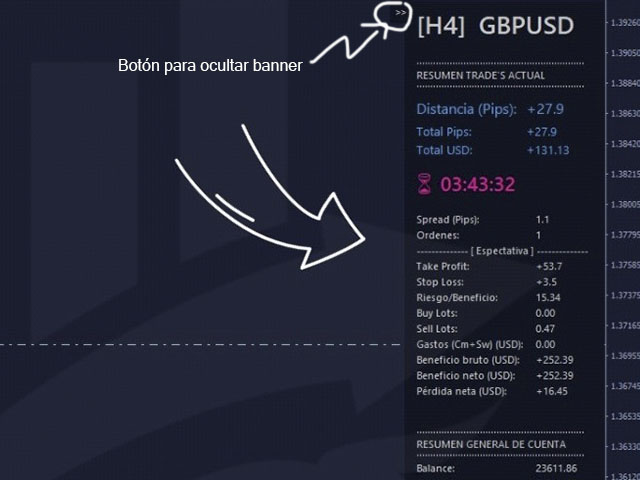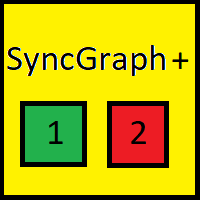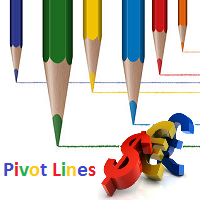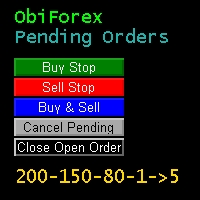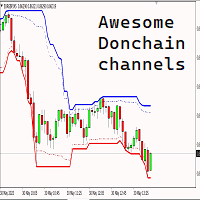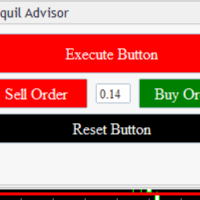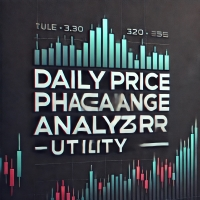GIA Chart Account Info
- Utilità
- Ruddy De Jesus Saavedra
- Versione: 1.0
- Attivazioni: 5
Ti aiuterà ad avere il controllo del tuo trade e del tuo account, semplice come continuare a guardare il tuo grafico. La sua interfaccia innovativa ti consente di vedere cosa sta succedendo nel tuo commercio attuale e monitorare lo stato del tuo account. Mantieni le tue operazioni controllate ed evita momenti difficili nel tuo commercio.
Parametri:
IMPOSTAZIONI SIMBOLO
Mostra segno simbolo: "vero" Mostra il simbolo / "falso" Nasconde il simbolo.
Mostra timbro periodo: "true" Mostra il periodo / "false" Nasconde il periodo.
INFO IMPOSTAZIONI
Mostra riepilogo operazione corrente?: Mostra il blocco dati delle operazioni correnti del grafico.
Mostra riepilogo conto generale?: Mostra il blocco dati generale del conto.
Mostra redditività della giornata?: Mostra il blocco di dati relativi alla redditività ottenuta nella giornata.
IMPOSTAZIONI DELLA CANDELA DELL'OROLOGIO
Mostra orologio?: Visualizza un orologio che indica il tempo rimanente per chiudere la candela per il periodo corrente.
Posiziona l'orologio sulla candela?: "vero" Mostra l'orologio sul lato della candela / "falso" mostra l'orologio sul lato.
Scheda dati
Un singolo file chiamato GIAChartAccountInfo
Supporta MT4
Installa nella cartella degli indicatori
Interfaccia nel grafico