Versione 1.75
2022.12.09
Added the ability to run multiple copies of the Expert Advisor in one terminal (Receiver with different Magic, Sender - with different names)
Versione 1.73
2022.11.08
Исправлено некорректное определение объема отложенных ордеров на Netting-счетах
Versione 1.72
2022.11.03
Важное исправление для корректного расчета объемов, пропорциональных соотношению балансов
Versione 1.71
2022.09.26
Fix default parameters
Versione 1.70
2022.09.26
Just refactoring
Versione 1.63
2022.08.10
Перенесены изменения из последних версий для MT4:
Исправлена ошибка конвертации символов при различии на Sender и Receiver
Добавлена возможность указать шаблон одного правила конвертации для всех символов
Добавлен корректный выход из цикла закрытия всех позиций, если советник запускается во время, когда торговля запрещена.
Дальнейший рефакторинг и исправление мелких неточностей.
Исправлена ошибка при инициализации
При инициализации для некоторых символов может быть недоступна информация о шаге лота и в этом случае возникала ошибка. Добавлена принудительная установка значения 0.01, если не удалось получить шаг лота.
Versione 1.58
2022.04.14
Добавлена возможность использовать пробелы в параметрах, где значения должны перечисляться через ';'
Versione 1.57
2022.04.12
Исправлено копирование символов с разными названиями
Versione 1.54
2022.04.06
Исправлена переустановка параметров без удаления советника с графика
Добавлены новые параметры:
- 2.5. Open Pending Orders (PO) instead Positions
- - 2.5.1. Price delta for PO
- - 2.5.2. Stop Loss for PO
- - 2.5.3. Take Profit for PO
- - 2.5.4. Time for reopen PO
- 4.1. Minimal Margin for open new Positions
Versione 1.4
2022.04.02
Added accounting for different trading leverages on Sender and Receiver: with a smaller leverage on Receiver, the volume of positions will decrease proportionally.
Fixed a message on Receiver about the absence of an update from Sender if there are no open positions on it
Updated and expanded the output of information to the log and to the Adviser window
Versione 1.3
2022.03.29
Значение параметра [4.1. Update on] поставлено по-умолчанию в [Very Fast Timer (every 200 ms)].
Проведена унификация кода для одинаковой работы в MT5 и MT4.
Исправлена ошибка, вызывающая лишний запуск проверки правильности объемов после корректировки.
Versione 1.2
2022.03.22
Изменен набор параметров, добавлена нумерация, второстепенные параметры убраны вниз списка.
Добавлена проверка корректности и совместимости значений параметров.
При отсутствии символа в Market Watch он будет включаться автоматически
При пустом списке символов будут браться все символы из Market Watch
Для режима SENDER при пустом имени источника берется Login
Расширен вывод информации в лог
Добавлена проверка для пустых/некорректных символов
Versione 1.1
2022.03.17
Aggiunta la verifica dei parametri durante l'inizializzazione - ora, quando inizializzato con parametri con i quali non è possibile lavorare correttamente, l'Advisor non effettuerà alcuna operazione di trading fino alla correzione.
Le opzioni di correzione vengono visualizzate nel registro del consulente nel terminale.
La visualizzazione delle informazioni di riferimento sulla modalità di funzionamento del consulente è stata estesa.
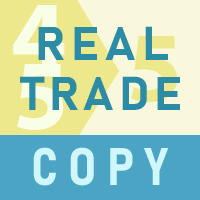
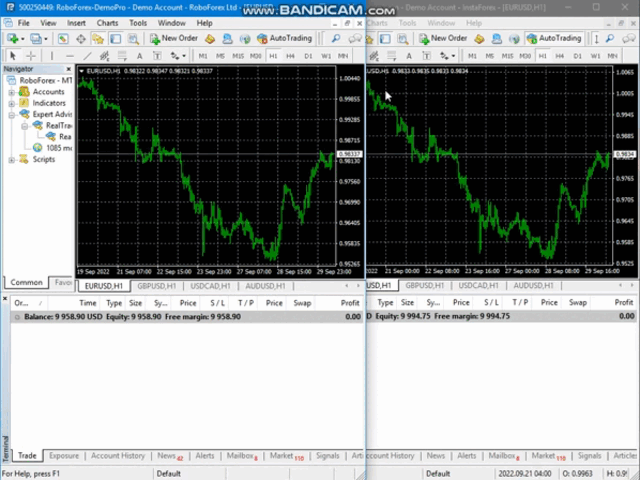

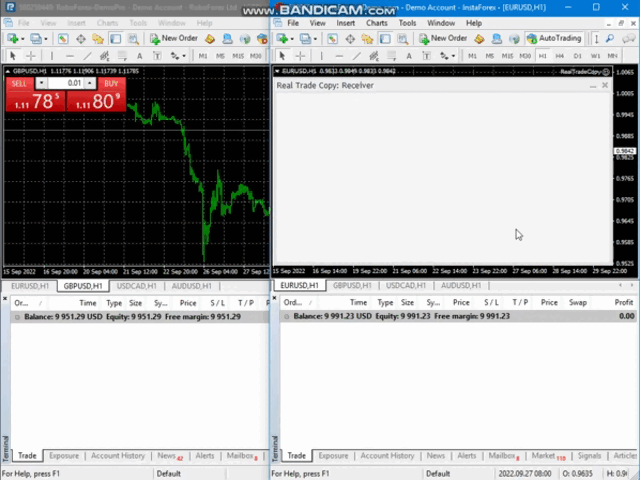
















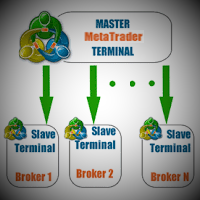

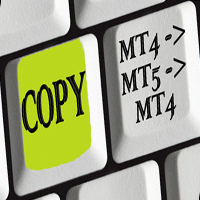
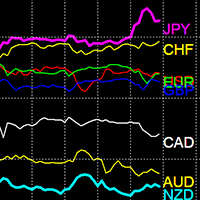










































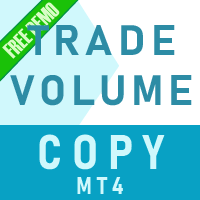


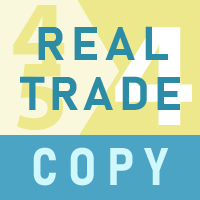





L'utente non ha lasciato alcun commento sulla valutazione.