RandomChoice
- Experts
- Aleksei Lesnikov
- Versione: 2.0
Expert capable of generating profit by opening positions randomly. Shows good results in long-term trading – on timeframes from H12.
Features
- Fully automatic mode is available.
- Positions are opened randomly.
- Martingale is applied – if the previous position closed with a loss, the current one is opened with a volume that compensates for that loss.
Parameters
- Mode – Expert's operating mode:
- Automatic – automated (recommended);
- Manual – manual.
In automatic mode, the Expert does not require any parameter changes. The values for the parameters used in automatic mode are shown in square brackets below. When operating in manual mode, the parameter values must be set independently.
Parameters for manual operation of the Expert:
- Magic Number [181144] – Expert's identifier;
- Max. period of "life" of the position (candles) [7] – the maximum period of “life” of a position (in candles). In automatic mode, it depends on the chart timeframe on which the Expert is launched;
- Take Profit multiplier [4] – Take Profit multiplier. The Expert independently calculates Take Profit for each position. This parameter can multiply the calculated Take Profit level determined by the Expert;
- Max. percentage of losses per trade (from Equity) [1] – the percentage of allowable losses on a position (from Equity). Used in calculating Stop Loss;
- Max. spread (points) [15] – the maximum allowable spread (in points). Positions will not open if the spread exceeds this value;
- Lot [0.01] – position volume;
- Deviation (points) [20] – the maximum acceptable deviation from the requested price (in points);
- Enable Lot depending on Equity [Yes] – activates the calculation of position volume based on the amount of funds in the account (Equity). Yes – position volume is calculated depending on Equity. No – a constant volume equal to the value of the Lot parameter is used;
- Enable Trailing Stop [Yes] – activates a simple trailing stop – moving the protective order (Stop Loss) following the currency pair price at the distance specified in the Trailing Stop points parameter;
- Trailing Stop points [50] – the distance at which Stop Loss follows the currency pair price when the trailing stop is activated (Enable Trailing Stop = Yes).
Recommendations
- Symbol: EURUSD
- Chart period: H12
- Expert operating mode: Automatic
- Deposit: starting from $500
Risk Warning
Trading in instruments using leverage involves a high level of risk. You must clearly understand that no one and nothing can guarantee you any specific financial results – this is simply impossible. Do not risk more than you can afford to lose. Do not start trading if you do not fully understand the actual extent of losses and the risks you are exposed to.

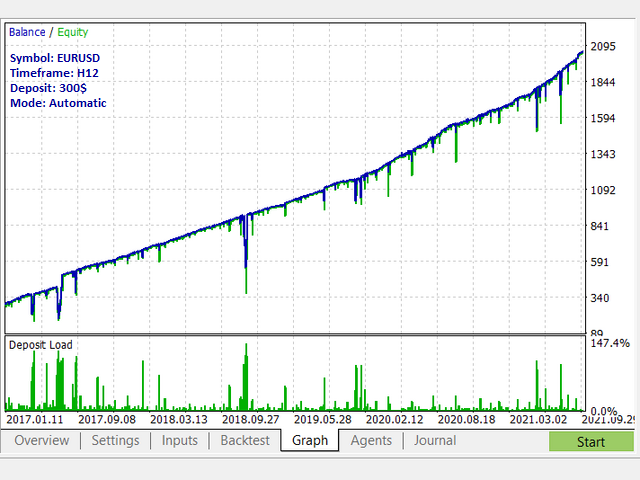
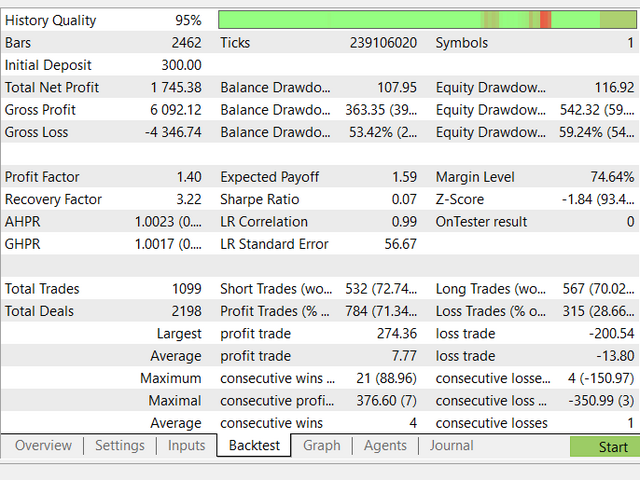
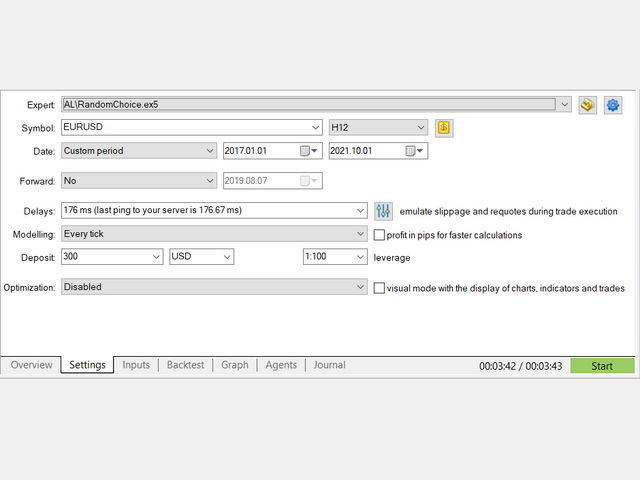
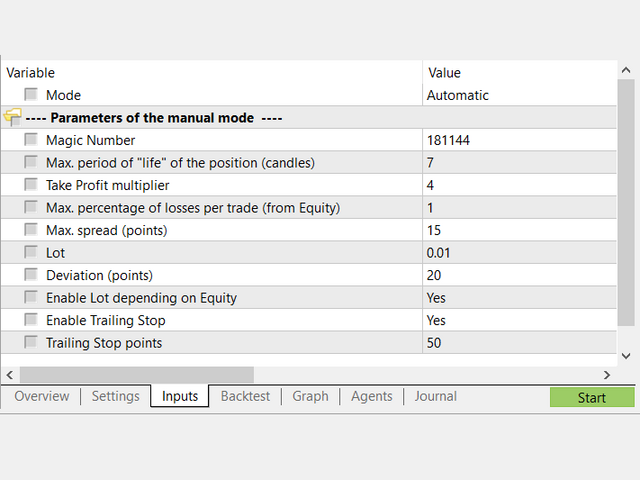
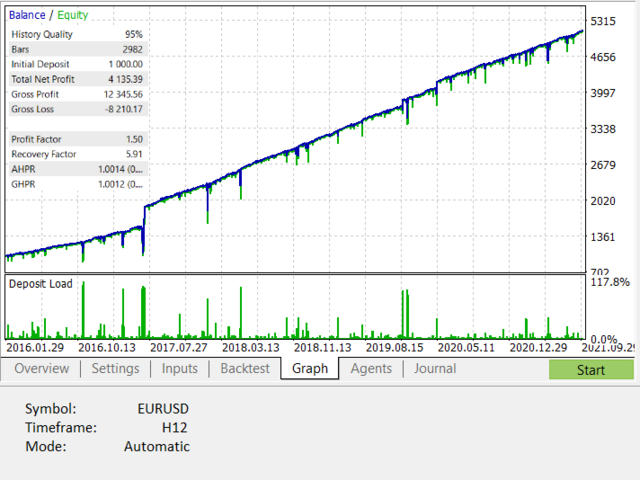
















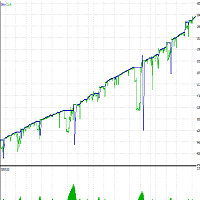
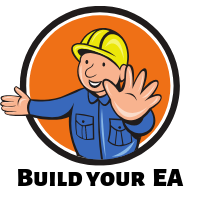



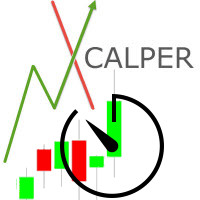





































Excelente