BreakOut Space Center Projection
- Indicatori
- Dimitri Nepomniachtchi
- Versione: 1.0
Using the indicator you can
1 Identify the trend and follow the large and small trends by drawing lines. When the price leaves the corridor of the lines, then with a high probability the price will go to the next line and reverse on it.
2 Long-line - Lay lines along the centers of fractals, the indicator can detect the fractal of the second point (Number bars analysis). Often the price can approach the line even after a week or a month and you can open a reversal trade. If the wave has passed wide and we want to catch a reversal, then it is better to open the first deal to the line, 100, 200 points.
Short-term - You can fix the first and second points on fresh fractals, wait for a return to the line and open a reversal deal at a distance of ~30 points to the line.
3 When you have an open transaction and you want to know where to close the profit, you can set up on the line and close it until a certain line is reached.
4 Identify a breakdown - Lines are based on fractals and breakdowns, a breakdown starts from the line, the breakdown can also stop on the line or the line will appear at the centers of the breakdown, the breakdown will continue 2 times longer when it reaches the line. All this has been observed more than once in studying the behavior of lines.
_ _ _
It’s worth running it in a tester and seeing how to draw lines and what the results are from them.
The indicator plots trend lines
- Gold line, It is laid according to breakdown points.
For use. Press "Projection". Click on the candle, Center, Bottom, or Top.
Then select a point on the second candle.
To delete, click on the line and the green "Delete" or "Delete all lines" button on the chart.
For highlighting break out spaces in red and blue. Use the BreakOut Space Fixation indicator.
Overlaying on the chart in the order "Projection of the breakout space center" then "Fixing the breakout space".
Number bars analysis - if you set, for example, 50. Then out of 50 bars on the left and right, the indicator will suggest clicked for high, low point.
Bars to show brake out spaces - How many bars to highlight on history.
Minimum points new break out space - Minimum break out spaces distance for highlighting.
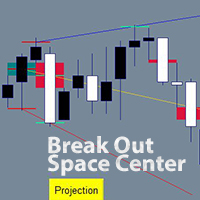
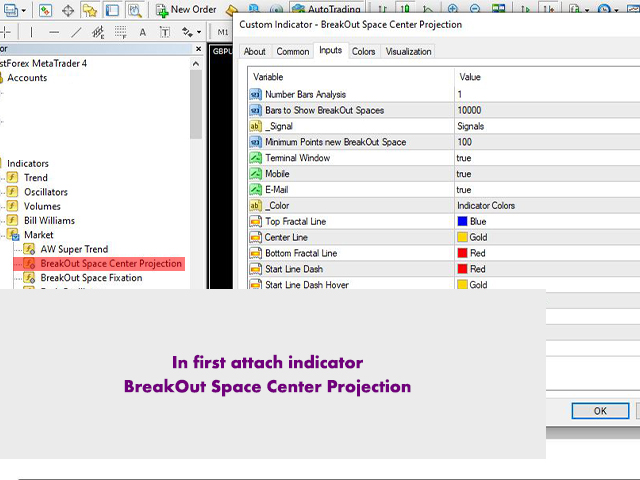
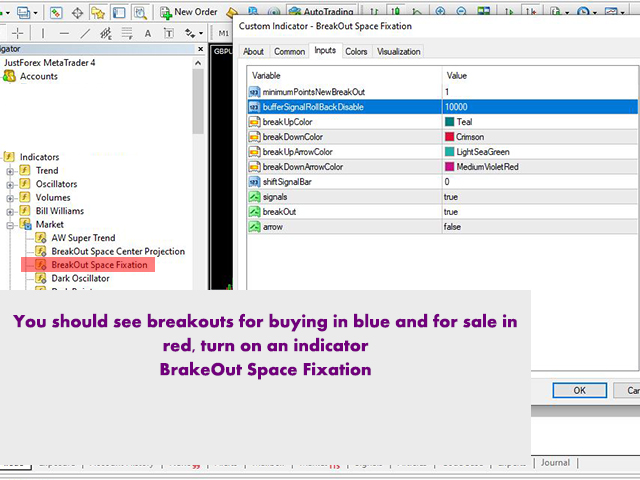
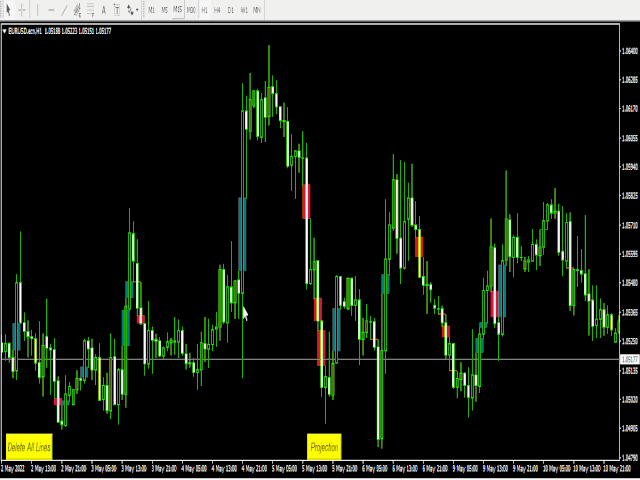
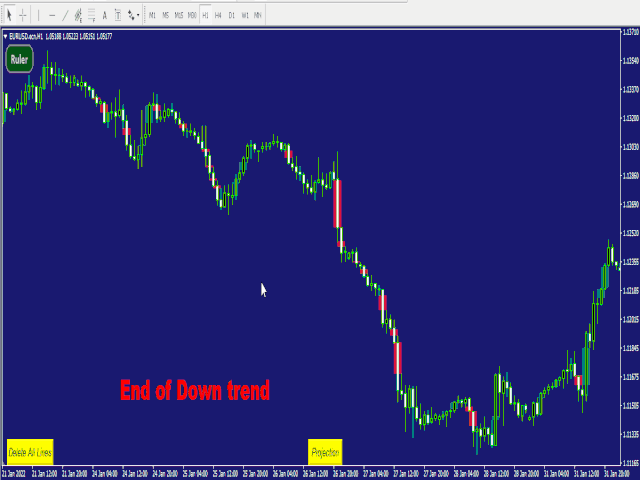
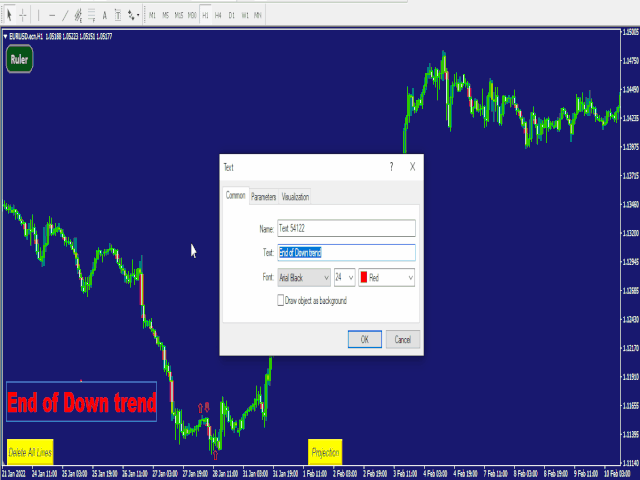
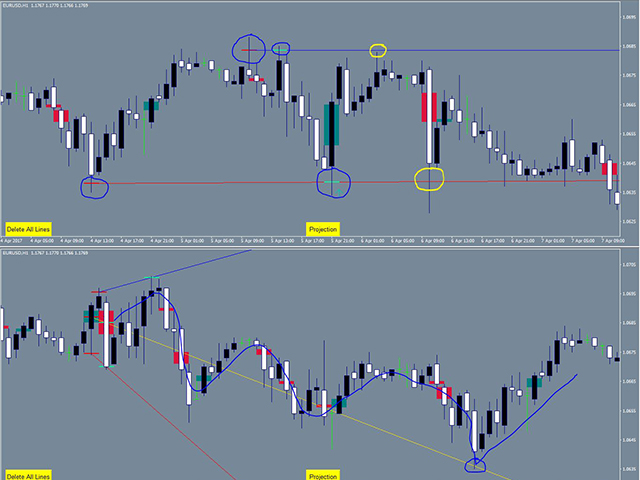
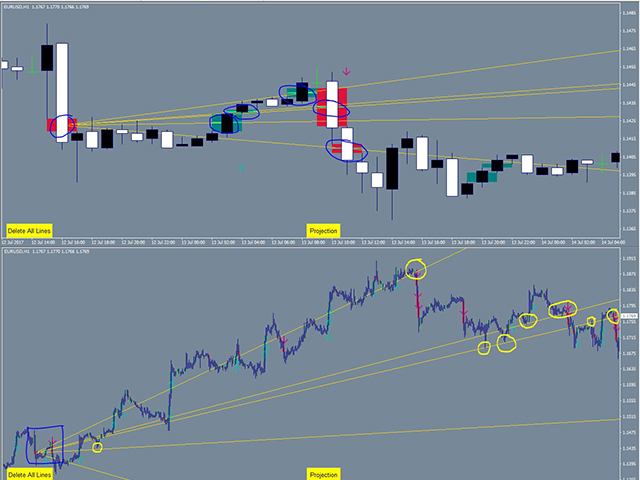
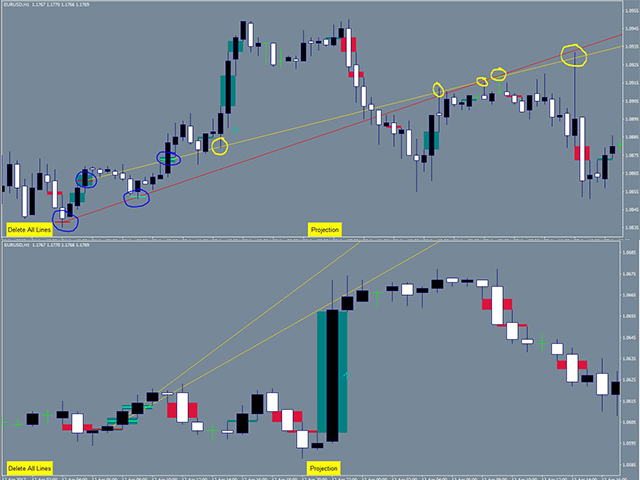
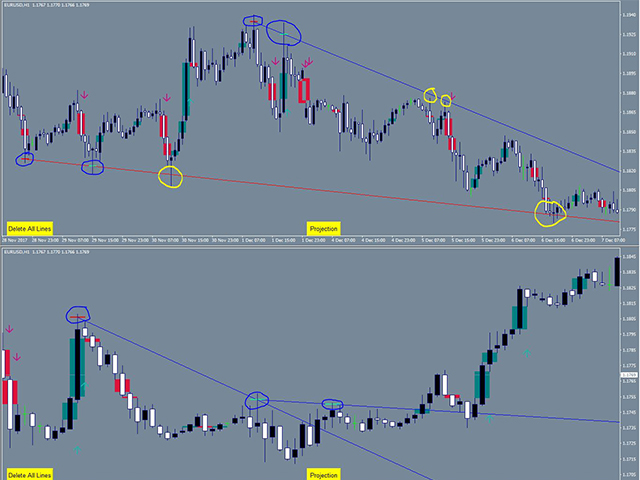
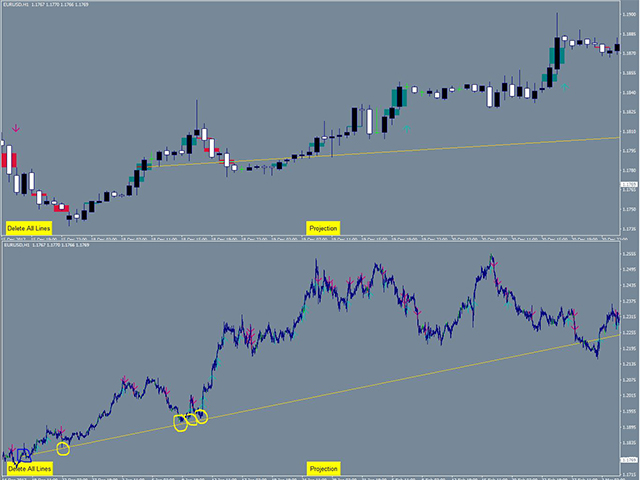














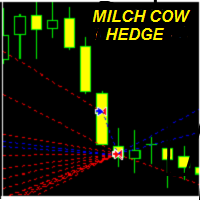












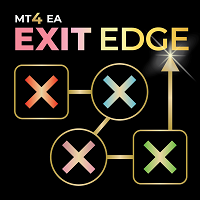
































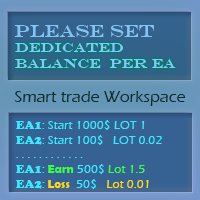

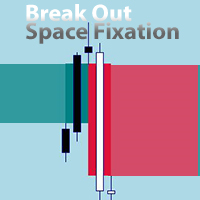




VERY VERY VERY VERY VERY VERY VERY GOOOOOOOOOOOOOOD