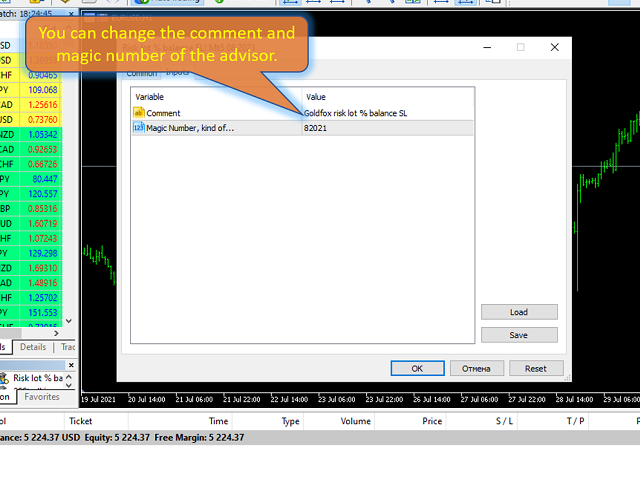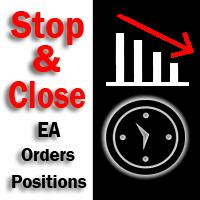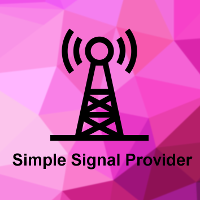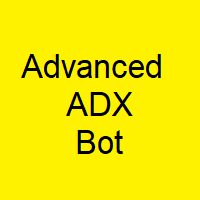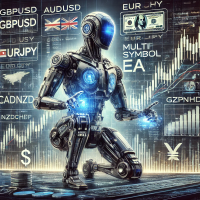Lot calculation based on stop loss and risk
- Utilità
- Dmytro Pavliuk
- Versione: 1.0
- Attivazioni: 5
Automatic calculation of a trading lot taking into account Stop Loss (in pips) and the percentage of risk from the account balance. The Expert Advisor panel is located on the chart at the top left. On the panel of the advisor, you can select the size of the stop loss in pips and the percentage of risk from the balance. You can set the deviation from the current price in pips for pending orders. The red color indicates the amount in the deposit currency that you can lose when the stop loss is triggered, this amount does not include commissions, swaps and taxes.
It is advisable to use this advisor for major forex currency pairs, XAUUSD (Gold), BTCUSD, ETHUSD! For other instruments, taking into account the peculiarities of calculations, errors may occur! We recommend accounts with 5 digits after the dot for most forex instruments.
Description
- Risk of loss. The amount of risk in the deposit currency is indicated in red on the information panel of the advisor. This value will correspond to an open order (or a pending order placed), provided that the margin for the instrument is sufficient for this risk and you have correctly specified the pips size in the SL field (the SL size must not be less than the one allowed by the broker)!
- Stop Loss (points or pips). Brokers may differ in the point value, the number of decimal places, and so on ... Therefore, in order to enter the stop loss correctly, we recommend that you first check and select the appropriate value on your broker's demo account or pending orders. For example, you must select the value 1 ..., 15, 150 or 1500, 15000 ...
- Error. An error is allowed in the calculation, since the lot step has a fixed value, there is price slippage in Mt-4, Mt-5, gaps, and so on ..!
- Recommendations. We recommend opening positions with a risk of no more than 10%.
- If you have specified a risk that exceeds the allowable margin, the advisor will automatically calculate and open a deal with a lot to use the maximum possible margin!