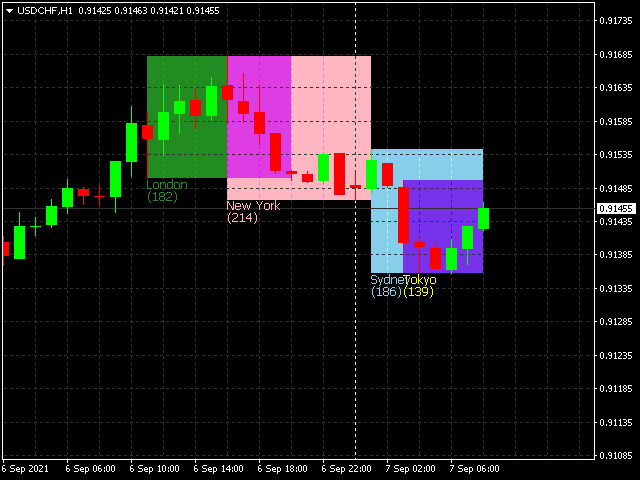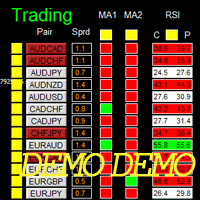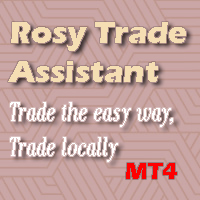Posh Sessions
- Utilità
- Theresia Yovitha Herwanda
- Versione: 1.1
- Aggiornato: 9 luglio 2023
Posh Sessions is indicator which displays sessions in broker time or your local time.
You can set up to 5 sessions, assign name, start time, end time and color of each session.
There is session's range to help you make a chart analysis.
Settings for a session:
Show: To show or not the session on chart
Title: The title/name of the session
Timezone: Select between broker or local time to implement the session's period
Start time: The session start time
End time: The session end time
Color: The session color