EA Hedger MT5
- Utilità
- Sergej Chukhista
- Versione: 1.1
- Aggiornato: 5 marzo 2023
- Attivazioni: 5
Have you bought a trading advisor, subscribed to a signal, or are you trading manually ?! Don't forget about risk management.
EA Hedger is a professional trading utility with many settings that allows you to manage risks using hedging.
Hedging is a trading technique that involves opening opposite positions to those already open positions. With the help of hedging, the position can be completely or partially blocked (locked).
For example, you have three open positions on your account:
EURUSD buy 0.20
GBPUSD buy 0.20
If you want to cut the risk in half (50%), when you activate the hedge, the following positions will be opened:
EURUSD sell 0.15 Hedge
GBPUSD sell 0.10 Hedge
When EA Hedger comes in handy
I. Do you want to reduce the drawdown, protect the deposit from losses ?! Hedge a position by determining the amount of allowable drawdown or minimum values of profit or equity.
II. Is your position open in the right direction and making a profit ?! Protect profits from price reversals, hedge the position when the profit target is reached. Step-by-step hedging will help to reduce the lead position as profit targets are met.
III. The market froze in one place and is trading in the corridor ?! Take advantage of this! Hedge a position when the price moves against your position and close the hedge on profit or if the price continues to move in favor of your main position.
The advantage of hedging is non-interference in the main trade – hedging is performed in parallel and orders of other trading robots are not affected.
EA Hedger allows you to hedge when one of the following custom events occurs:
Clicked the "Open Hedge" button
The specified time has come, for example, the time before the news release or the time before the market closes (gap protection)
The amount of profit increased or decreased to the specified value
Equity has increased or decreased to the specified value
The size of the Equity drawdown amounted to the specified value, the value can be specified in% or in the deposit currency
Equity has increased or decreased by a specified percentage
The specified amount of the main lots has been reached
The specified drawdown on the balance has been reached
Hedging of each order immediately or at a certain distance from the order opening price
The hedging process can be split into several steps for this hedging condition " > " and " < " can be specified using a semicolon-separated list of values. Download the demo version and run tests at a low speed to see how it works.
Hedge orders can be closed using the "Close Hedge" button or pre-set closing conditions:
- Profit - the total profit of hedge orders has reached the specified value
- Loss - total loss of hedge orders (be sure to indicate a minus)
- Trailing - allows you to move the stop after profit at a specified distance
- BreakEven - allows you to move the stop by a specified value when a specified profit size is reached
“Auto Restart” mode - this mode automatically updates the conditions for opening hedge orders after the previous hedge orders are closed and, if necessary, a repeated hedge will be performed.
The "Hedging Balance" function allows you to maintain a hedging balance and in case of opening or closing positions, hedging will increase or decrease.
Using the "Only Include" and "Exclude" parameters and the "Buy" / "Sell" buttons, you can define a basket of orders to watch. If you leave the parameters empty, then all open trades will be included in the basket, except for trades with hedge order magic.
You can include or exclude orders from observation by the following criteria: symbol, magic or a comment.
Why is it profitable to buy this product:
- Reliability - the advisor is thoroughly checked and tested
- Availability - the cost of the advisor is only $ 2.75 per month or $ 0.09 per day - this is less than the spread.
- Support – in the discussion you will be able to ask questions to the seller and get advice
- Development - you can write your wishes for the product and, if possible, they will be added
- Updates - upcoming updates will be available to you

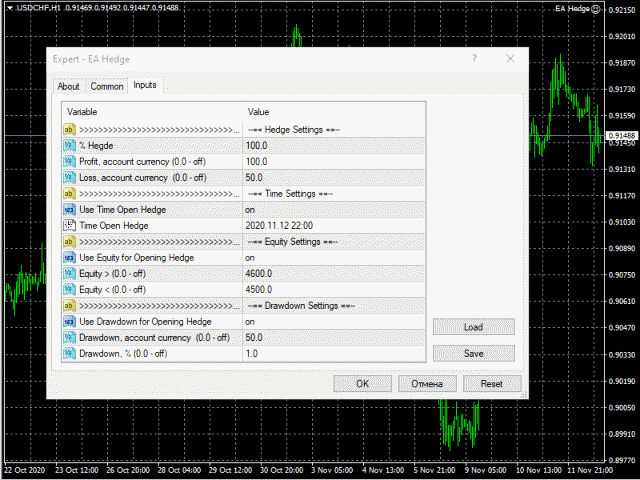

















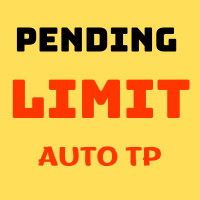




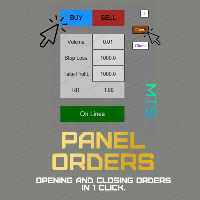




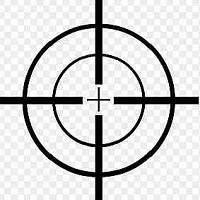


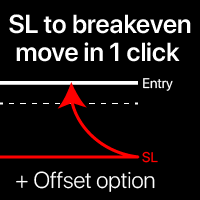


















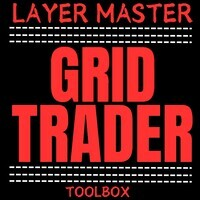












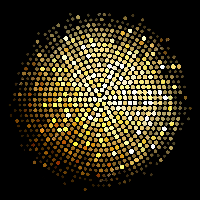


It's a fantastic tool, where we can avoid losses in many cases- Stop losses are past - now we lock and avoid losses. Sergey is very friendly and helpful