Prop Firm Challenge Assistant
- Utilità
- Rudy Tanureja
- Versione: 2.90
- Aggiornato: 2 maggio 2023
- Attivazioni: 20
If you are looking for a utility that can help you :
- Taking a prop firm challenge that are based on daily drawdown and max loss, this utility is set to meet the prop firm requirement. It will close all trades automatically according your set of drawdown and max loss.
- If you are trading based on Smart Money Concept, Support and Resistance, Supply and Demand, opening trade ( market or limit/pending order) on a certain object, or your drawn object. this utility can help you. You can use the object as your open price and stop loss with set take profit based on RR, and auto lot size based on your risk percentage.
- Handling individual pair or all open trades from a panel. This utility can help you fast handling both just by check and uncheck box on "This Pair Only". Trailing, Closing ( loss trade, profit trade, all trade) will automatically set for individual or all trades.
- Having grid ( with or without martingale or lot multiplier ) automatically, this utility also can help you.
All is designed like you have a buffet style of menu. Just check or uncheck whatever you like, before or while trade is running.
Guide how to use the utility is available. Just message me after you make the purchase.
The buffet menus inclue :
- Auto Lot Size. It will calculate lot size based on risk and sl.
- Auto Stop Loss.
- Auto Take Profit. It will set your take profit based on Reward Risk Ratio.
- Trailing Stop Loss.
- Break Even.
- Grid. To set automatic open trade until set of Max Open Order within specified distance.
- Martingale. To set automatic lot multiplier for grid.
- Max Daily Draw Down to control your drawdown if you are taking Prop Firm Challenge.
- Max Daily Loss to control your max daily loss if you are taking Prop Firm Challenge.
- Monitor each trade in one panel and the best of it : you can Partial Close each trade to reduce risk or secure part of the profit.
- Close All, Close Profit, Close Loss trades.
- Stats is also available to show challenge days left, Start of The day Position, Drawdown, etc.
All ready for you to take any Prop Firm Challenge out there and I wish you all the best wishes and success. Panel will be updated regularly. Trade safe guys !!


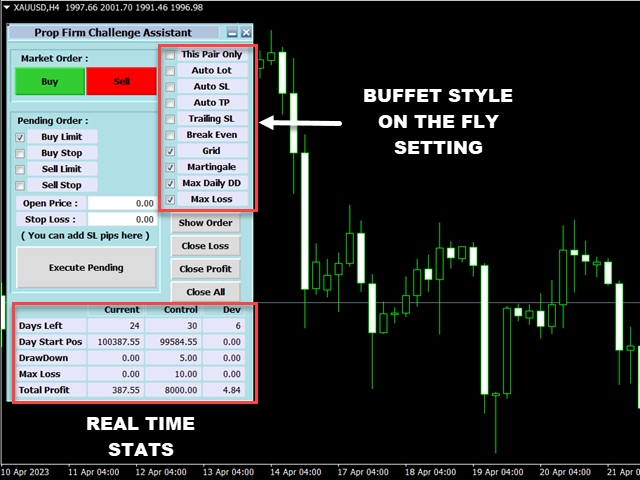

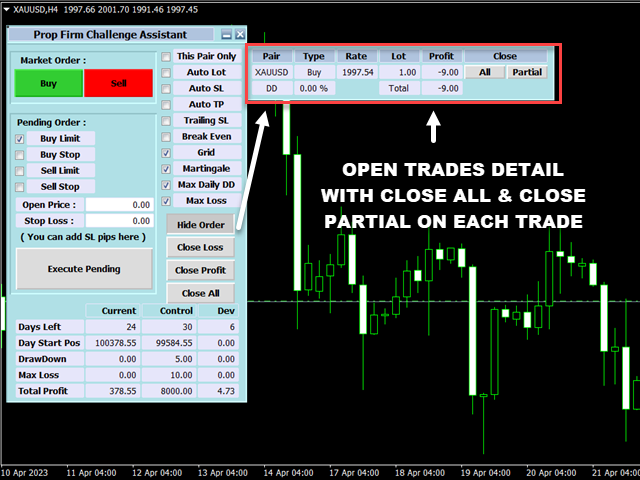
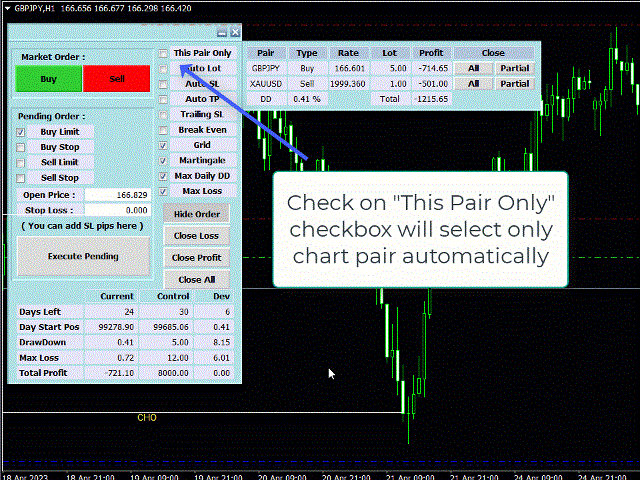
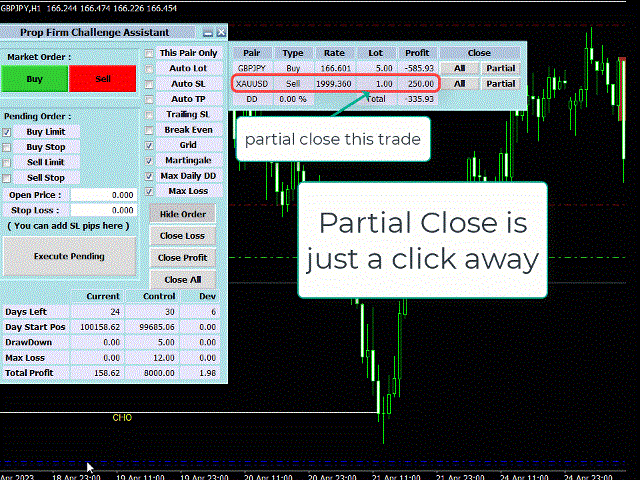
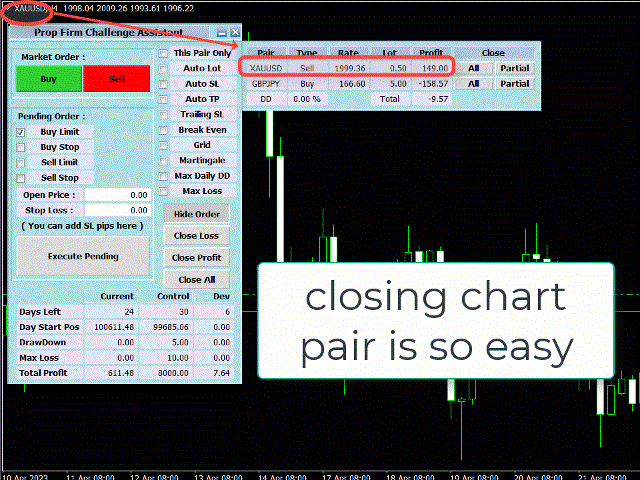
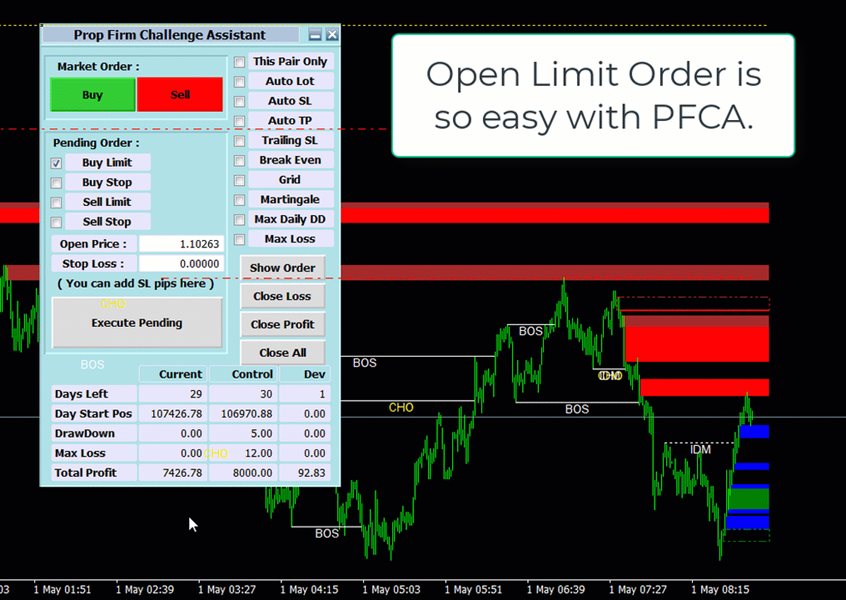

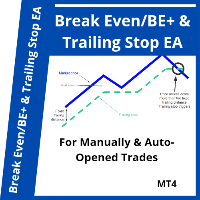



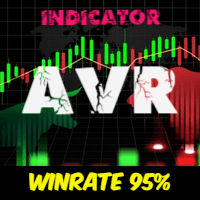





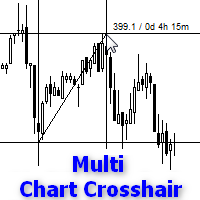


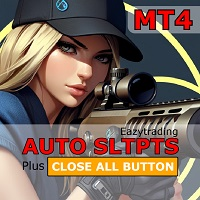








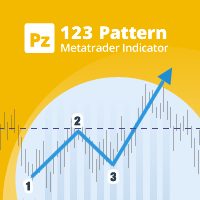




































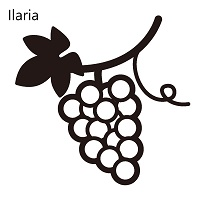




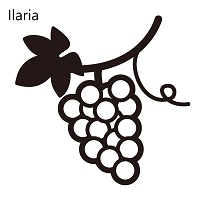
L'utente non ha lasciato alcun commento sulla valutazione.