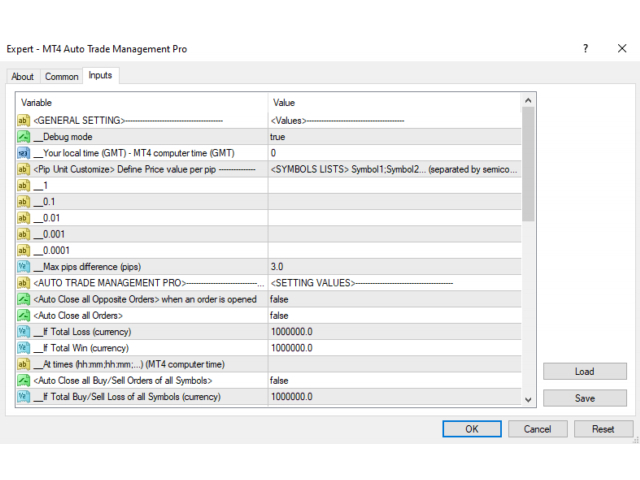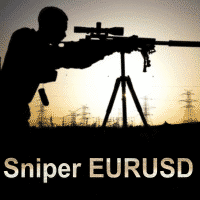MT4 Auto Trade Management Pro
- Utilità
- Nguyen Van Anh
- Versione: 1.0
- Attivazioni: 10
MT4 Auto Trade Management Pro is an EA help you manage all open orders in MT4 platform.
This tool help you get more advantages when you trade by manually or by other EA.
FEATURES:
A lot of functions
- Auto Close all Opposite Orders
- Auto Close all Orders: By total win/loss. By time
- Auto Close all Buy/Sell Orders of all Symbols: By total win/loss
- Auto Close an Order: By win/loss
- Auto Close Partially an Order: After reaching pip value or reward/risk ratio
- Auto Break-Even: After reaching pips or reward/risk ratio
- Auto Trailing Stop loss: After BE or not
- Auto Mover Stop loss to next levels: Auto manage many orders having the same open price but different take profit price.
HOW TO SET UP:
- Attach the EA on chart
- Turn on/off the functions you want to use by set it true/false
- Input value for parameters
That's it. MT4 Auto Trade Management Pro EA is ready to work for you.
If you have any question, don't hesitate to contact me via messenger or comment.