AW CCI based EA
- Experts
- AW Trading Software Limited
- Versione: 1.10
- Aggiornato: 17 agosto 2024
- Attivazioni: 15
L'Expert Advisor lavora sui segnali del classico indicatore CCI. Il sistema ha molti scenari e configurazioni flessibili. Utilizza la media, la funzione di chiusura del primo e dell'ultimo paniere di ordini e la funzione di calcolo automatico del lotto
vantaggi:
- Configurazione semplice e interfaccia del pannello intuitiva
- Segnali indicatori CCI personalizzabili
- Usa la media se necessario
- Calcolo automatico del lotto integrato
- Sistema integrato per la chiusura del primo e dell'ultimo carrello degli ordini
- Tre tipi di notifiche: push, e-mail, avviso
Come funziona il consulente:
Acquista segnali:
Quando il bordo superiore dell'indicatore passa dal basso verso l'alto
quando il bordo inferiore dell'indicatore attraversa dal basso verso l'alto
Segnali di vendita:
Quando il bordo superiore dell'indicatore attraversa dall'alto verso il basso
o quando il bordo inferiore dell'indicatore viene attraversato dall'alto verso il basso
Opzioni di strategia di trading:
L'acquisto e la vendita sono consentiti, l'EA farà affari in entrambe le direzioni seguendo i segnali dell'indicatore
Sono consentiti solo gli acquisti, i segnali ribassisti verranno ignorati, l'EA effettuerà accordi solo in base ai segnali di acquisto
Sono consentite solo le vendite, i segnali rialzisti verranno ignorati dal consulente, il consulente effettuerà accordi solo sulla base dei segnali di vendita
Opzioni per cambiare il lotto:
Cambio lotto manuale - regolazione del lotto nelle impostazioni di input, in modalità manuale
Volume del lotto fisso: cambio del lotto, a seconda dell'importo dei fondi sul tuo deposito
Altre possibilità:
In caso di media, la funzione permette di chiudere il cestello in più parti. Ciò consentirà di chiudere prima dell'intero paniere.
TakeProfit - Chiusura degli ordini in griglia quando il prezzo supera un numero specificato di punti
Variabili di input:
Main settings
Size of the first order - Volume for opening the first order
Enable Autolot calculation - Use automatic lot calculation
Autolot deposit per 0.01 lots - Deposit volume for every 0.01 when using autolot
Signals
CCI Timeframe - Indicator timeframe
CCI upper line - Setting the upper border of the indicator
CCI lower line - Setting the lower border of the indicator
Period CCI - The higher the value, the fewer trades
Applied price CCI - Used price for calculations
Grids settings
Minimum step between average orders - Adjust the step between orders, measured in points
Multiplier for average orders - Each subsequent order in the order grid will be larger than the previous one by a given coefficient
Take Profit settings
Size of Virtual TakeProfit (In points) - It is calculated for the current group of orders from the breakeven price
Use overlap last and first orders - Use the overlap of the first order by the last
Use overlap after that number of orders - Use overlap after the given number of open orders
Protection settings
Maximum slippage in points - The maximum allowable slippage in points for opening and closing orders
Maximum spread in points - The maximum allowable spread for opening orders
Maximum number of orders - The maximum allowed number of orders of the same type
Maximum size of orders - The maximum volume for one order. Measured in lots
Maximum 1 order per candle - Open only one order per candle
Advisor settings
Orders Magic number - MagicNumber orders advisor
Comments of the EA's orders - Comments for the EA's orders
Allow to open OP_BUY orders - Allow the advisor to open orders of the OP_BUY type
Allow to open OP_SELL orders - Allow the advisor to open orders of the OP_SELL type
Allow to open new orders after close - Allow to send new orders after all orders are closed
Show panel of advisor - Ability to show or hide the advisor panel
Font size in panel - Adjust the font size on the panel
Notifications settings
Send push notifications when closing orders - notifications to the mobile version of the terminal
Send mails when closing orders - Sending letters to an email address when closing orders
Send alerts when closing orders - Sending pop-up notifications on the terminal

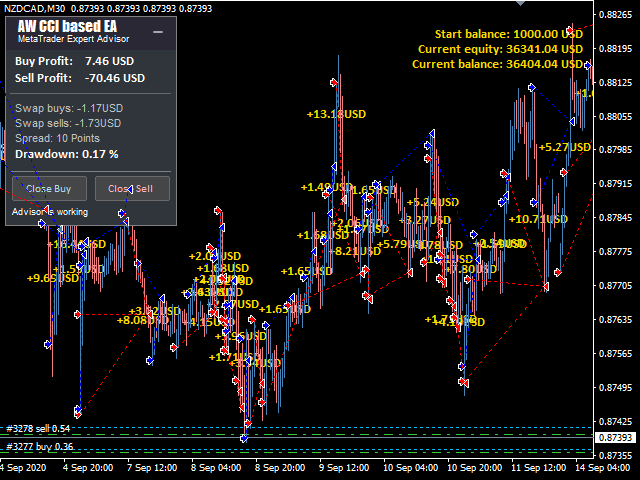

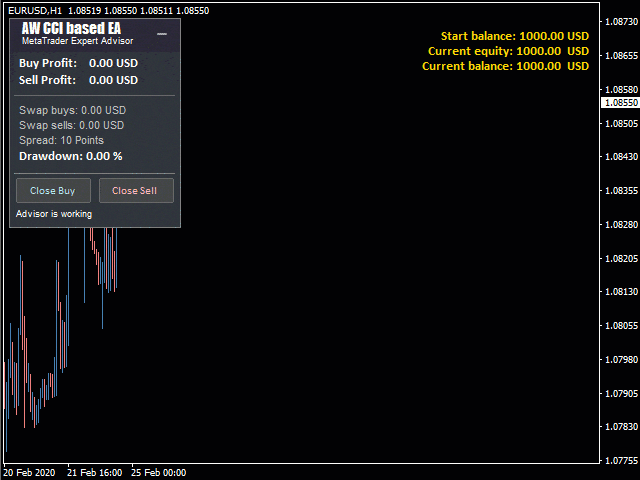








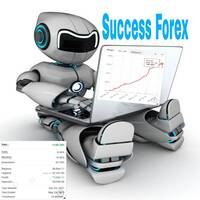


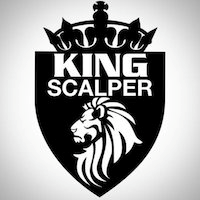
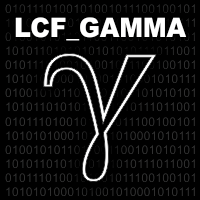
















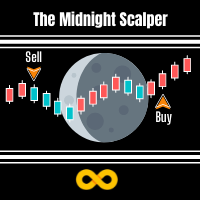

































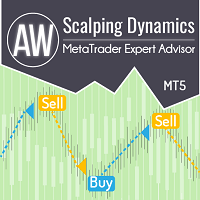







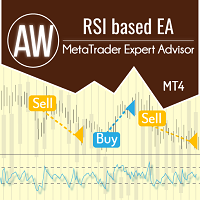





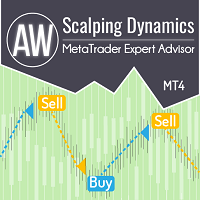










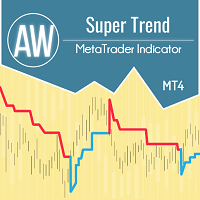
this ea is scary as hell. i deposited 1200 usd for 0.01 lot . just one symbol currency eur/usd with default setting. the account just lasted about 2 months before going booommm. the only five stars about the ea is the description quality and completeness which got nothing to do with account growth and profitability . it sucks.