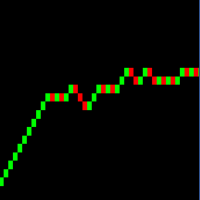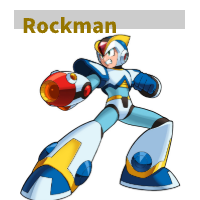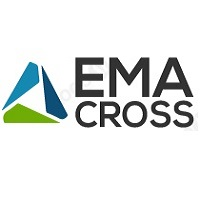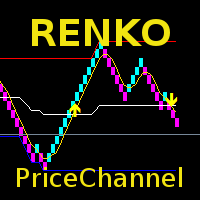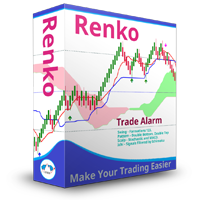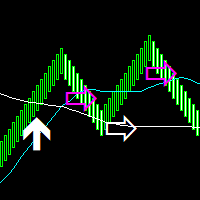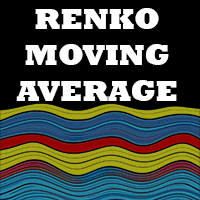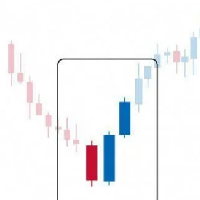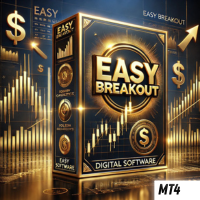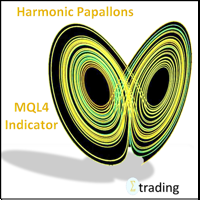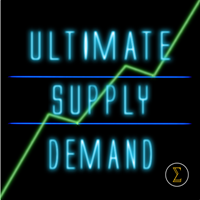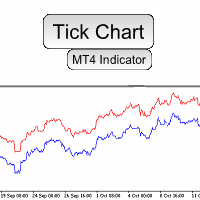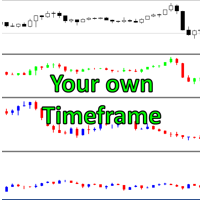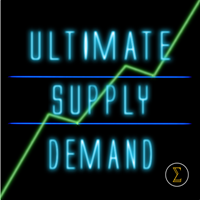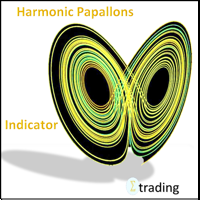Velas RENKO
- Indicatori
- Ramon Sobrevals Arce
- Versione: 1.0
- Attivazioni: 5
Immediately plots renko bars in an external/indicator window. One of the distinctive advantages Renko charts offer is the fact that they are not time dependent. Therefore, the new Renko blocks are only traced when the price moves higher or lower by the specified number of points.
For example, a 10 pip (100 points) Renko chart would plot the blocks when price moves 10 pips higher in an uptrend or 10 pips lower in a downtrend.
Renko charts removes "noises" from the Market and it helps to identify easily Supports and Resistances, as well as trend lines.
- The trading system is suitable for experienced traders and beginners.
- The charts can be used for manual trading (short-term or long-term trading), scalping or binaries.
Unique features:
-
Ready to be used in Expert Advisors
-
Simple format settings
-
Its straightforward nature ensures that the most important and clear factors such as support and resistance can be easily established
-
Clears trends easily showed
-
Optimized, high speed: it can be backtested really fast
-
Ready to be used with all renko-box sizes
-
You can choose the point from which the renko bar starts
-
Sound Alerts if desired
-
No repaintings (in the first initial plot, due Metatrader limitations, we can’t know all ticks from previous history candles. The first initial renko bars will use only the selected timeframe to calculate the important renko bars. Resulting with slight differences between real time renko bars and history renko bars. This will only affect middle renko bars, by merging them, but never important higher or lower bars. For better precision in this initial calculation, you must use 1 min charts.)
How to Use it:
Step 1
.- Attach the indicator and select the settings that works better for you:
.- Select the size in points of the renko candles/box
Step 2
.- Identify the supports and resistances or the trend lines to make your trades.
.- Or use it to find price patterns.
Input Parameters:
- Box Size (Points): The size of the renko candle in points.
- Custom Start Point: In case you need to draw the candle from one defined point. For example, if we see one support or resistance at 1.XXXXX we may want to set this specific start point for the candles to be calculated using that reference point.
- Initial Previous Bars: When the indicator is initially loaded, it will use this amount of bars to calculate the first Renko bars. Reduce the number if you want faster and optimal results for backtesting or Expert Advisors.
- Color Settings:
Bull Candle Color
Bear Candle Color