Sistema semiautomatico Martin
introdurre
Questo strumento viene utilizzato per il trading semiautomatico di Martin, fai clic sul pannello per effettuare un ordine e l'EA gestirà la posizione
Basta decidere la direzione della transazione e lasciare il resto alla direzione di EA
Martin automatico, aggiungi magazzino in base alla griglia impostata, puoi anche disabilitare questa funzione
Liquidazione con un clic
Una funzione di blocco dei tasti
controllo del tempo
Avviso sonoro
caratteristica
Grafico di trading: qualsiasi
Valuta negoziabile: qualsiasi
Chiusura automatica del take profit
Può essere utilizzato per il backtesting
Display a pannello chiaro
parametro
Principali parametri di impostazione
LogLevel = LOG_LEVEL_INFO; //Il livello di scrittura del registro
UseAutoMagic = vero; //Se usare il numero magico
Numero Magico = 6; //Imposta il numero magico 0-2000
Lotti = 0,01; //Volume di trading iniziale
UsaMartin = vero; //Se utilizzare la funzione Martin
Booster = 1,7; //Il multiplo dell'aumento
NetGap = 10; //La distanza della griglia (punti)
Take Profit = 13; //prendere profitto (punti)
MaxBuyOrders = 15; //Numero massimo consentito di ordini di acquisto
MaxSellOrders = 15; //Numero massimo consentito di ordini di vendita
UsaStopLoss = falso; // Se utilizzare lo stop loss
Stop Loss = 300; //Distanza di stop loss (punti)
controllo del tempo
Ora Inizio = 0; //Ora di inizio
Minuto di inizio = 0; //Il numero di minuti per iniziare
StopHour = 24; //Tempo scaduto
StopMinuto = 59; //Il numero di minuti alla fine
GiornoTradeInizio = 0; //Inizia a fare trading dal giorno della settimana
EndingTradeDay = 7; //giorno della settimana per terminare la transazione
Parametri di impostazione secondari
TradesDeep = 5; //Quando l'ordine raggiunge questo numero, l'EA imposterà automaticamente un take profit inferiore e il profitto chiuderà la posizione
PlaySound = vero; // Se emettere il suono
TradesDeepAlert = 5; // Avviso sonoro quando la posizione raggiunge questo numero
VirtualProfit = falso; // Non visualizzare take profit
StopMode = falso; // vieta il commercio
ProfitValue = 0; //Quando il profitto è maggiore di ProfitValue, chiuderà automaticamente la posizione, che viene utilizzata dopo che l'ordine è stato bloccato. Si prega di modificarlo con attenzione
MaxSpread = 30; // Diffusione massima
spettacolo
Slittamento = 0; //Slittamento
EAComment = "SemiAuto Martin";//Commento
InpButtShiftX = 135; // Pulsanti X pulsante spostamento x posizione
InpButtShiftY = 30; // Pulsanti Y pulsante spostamento y posizione
Parametri utilizzati per il test
Periodo1 = PERIODO_M5; //Il periodo che deve essere visualizzato in aggiunta durante il test, se non necessario, impostato su PERIOD_CURRENT
Periodo2 = PERIODO_M30; //Il periodo che deve essere ulteriormente visualizzato durante il test, se non necessario, impostato su PERIOD_CURRENT
Periodo3 = PERIODO_D1; //Il periodo che deve essere ulteriormente visualizzato durante il test, se non necessario, impostato su PERIOD_CURRENT
Periodo4 = PERIODO_W1; //Il periodo che deve essere ulteriormente visualizzato durante il test, se non necessario, impostato su PERIOD_CURRENT
Corrente1 = ""; //La valuta che deve essere visualizzata in aggiunta durante il test, Simbolo, lasciala vuota se non utilizzata
Corrente2 = ""; //La valuta che deve essere visualizzata in aggiunta durante il test, Simbolo, lasciala vuota se non utilizzata
Corrente3 = ""; //La valuta che deve essere visualizzata in aggiunta durante il test, Simbolo, lasciala vuota se non utilizzata
Corrente4 = ""; //La valuta che deve essere visualizzata in aggiunta durante il test, Simbolo, lasciala vuota se non utilizzata
problema comune
Il ciclo di cambio di grafico influisce sul trading?
non lo farà
Il pannello di trading può essere utilizzato per i test?
Potere
Qual è il numero massimo di cicli che possono essere aggiunti durante il test?
5
Manuale
1. Di solito è sufficiente impostare NetGap e TakeProfit, fare clic su Acquista, Vendi, Chiudi tutto.
2. Descrizione del pulsante, ma quando la direzione del giudizio è su e giù, fare clic sul pulsante Acquista, ma quando la direzione del giudizio è verso il basso, fare clic sul pulsante Vendi. Di solito, trarrà profitto. Quando è necessario chiudere la posizione manualmente, fare clic su Chiudi tutto
3.+ - pulsante per modificare la distanza della griglia, è meglio impostare una distanza della griglia ragionevole nell'interfaccia di input invece di cambiarla durante il funzionamento
4.Pulsante Profitto +, Profitto -, modifica la distanza del profitto.
5. Pulsante Aggiungi modalità, modifica il valore modificato ogni volta che fai clic sul pulsante +-, ci sono solo 3 valori, 1, 5, 10 e il pannello delle informazioni visualizza il valore di Aggiungi modalità.
6. Pulsante Profit Mode, 0 o 1, 0: take profit mode, 1: chiudi la posizione quando il profitto è maggiore di ProfitValue, viene utilizzato quando c'è una grossa perdita, solitamente non utilizzato.
7.ReSet reimposta tutti i valori su i
8. Pulsante di blocco: blocca completamente l'ordine. Ad esempio, sono stati aperti 3 ordini, che sono 0,01, 0,02 e 0,03. Facendo clic su questo pulsante si aprirà 0.06 Sell
Pulsante
9.OpenLock, flat off 0.06 Sell della lista di blocco

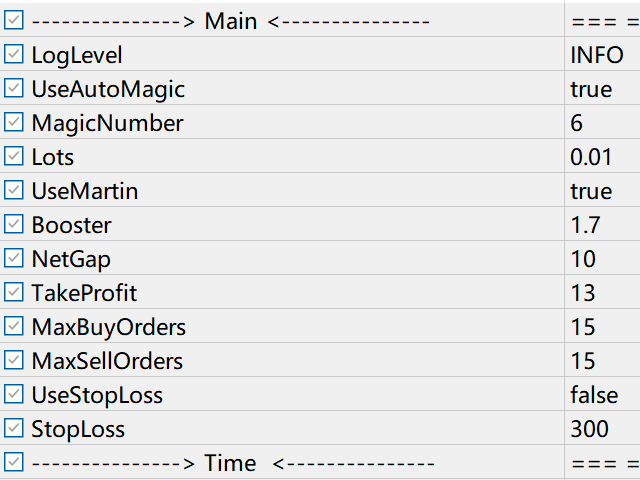



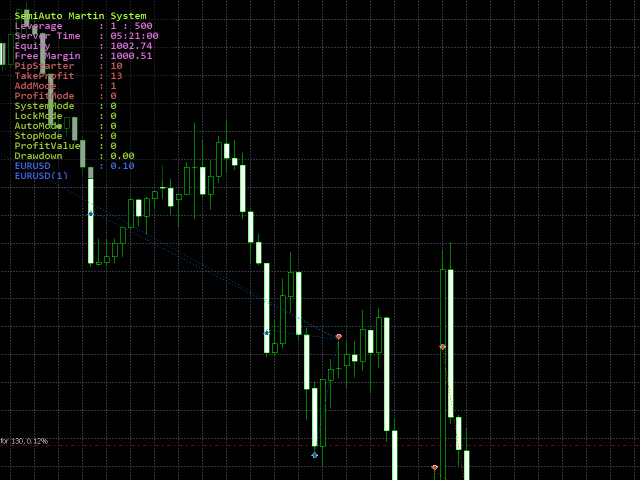























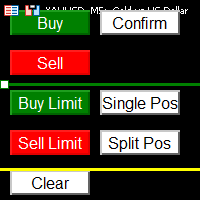




































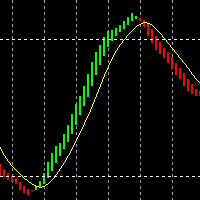

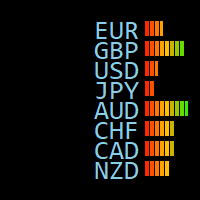







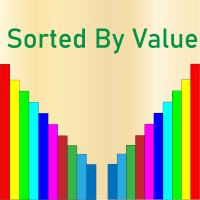
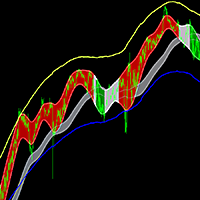
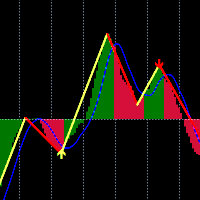
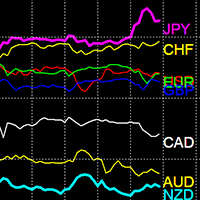


This tool is a real gem for semi-automatic traders. click on the panel to place an order and the EA will manage the position. The Smart Martin Combined with a high precision entry strategy and you have the ultimate weapon. A tool for high level trading. Thanks to the author. I like it ...