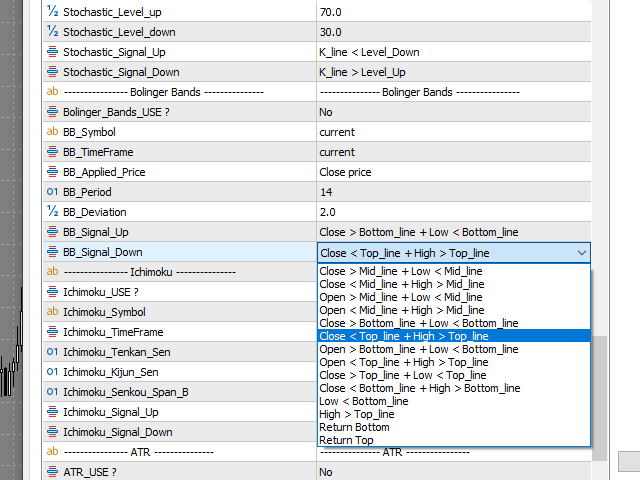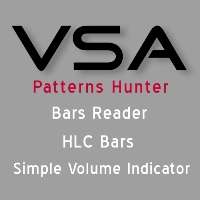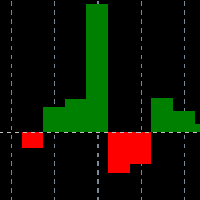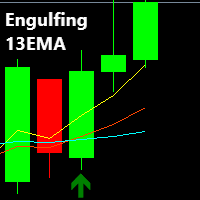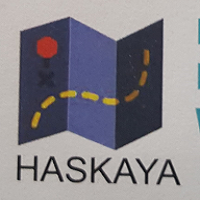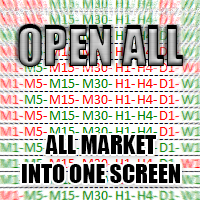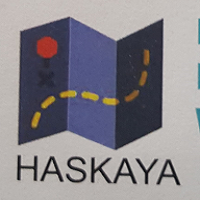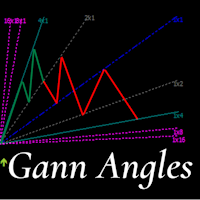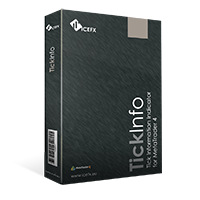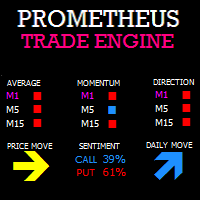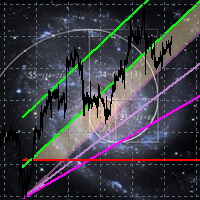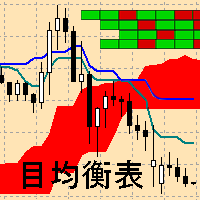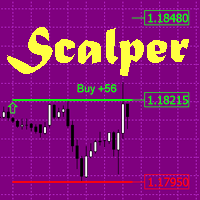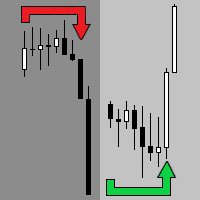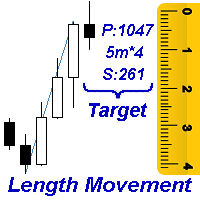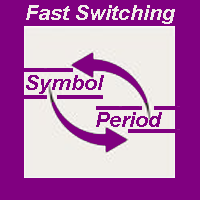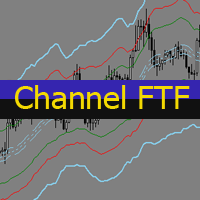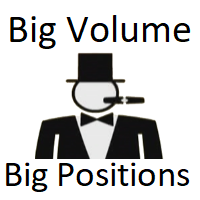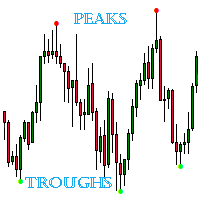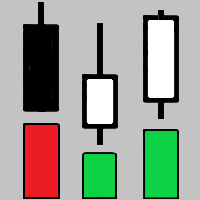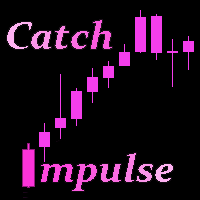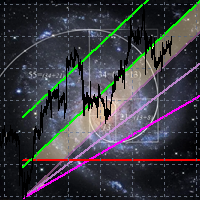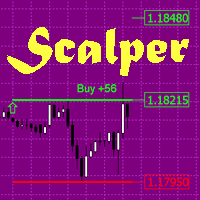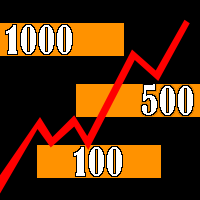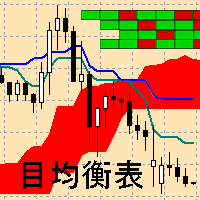Alert Creator
- Indicatori
- Pavel Verveyko
- Versione: 1.4
- Aggiornato: 12 agosto 2023
- Attivazioni: 5
In the Alert_ID setting, you can assign a unique name to the indicator, so you can run several versions of the indicator with different alert settings on the chart, but there can be only one table on the graph.
The indicator implements: standard alert, notification to the mobile terminal, notification to e-mail, notification in the form of an arrow.
Examples of conditions:
- Close > MA this means that the closing price is higher than the moving average.
- oscillator < Level_Down it means that the indicator value is below the horizontal level of the oscillator.
- Open > Mid_line + Low < Mid_line this means that the opening price is higher than the average line of the "BB" indicator and the minimum price is less than the average line of the "BB" indicator.
- Tenkan > Kijun + Chinkou + Kumo + Close > Kumo it means that a "golden cross" has formed on the Ichimoku indicator, confirmed by the Chinkou line and the color of the cloud, the closing price is higher than the cloud.
The indicator has a table to keep track of other instruments and time periods.
The table can be dragged with the mouse.
The size of the table depends on the font size selected in the settings.
Clicking on the selected rectangle of the table changes the instrument and/or time period or opens a new chart window.
If Current_Chart is selected in the New_Chart_or_Current_Chart setting, then the time period and instrument will be changed to those that correspond to the selected rectangle.
If New_Chart is selected in the New_Chart_or_Current_Chart setting, then a new window will be opened with a chart whose time period and instrument correspond to the selected rectangle.
In the Template_name_for_New_Chart setting, you can specify a chart template with which a new window will be opened.
Settings (here are the most important settings; there are also settings in the indicator that allow you to change the design of "Alert Creator" and the settings of technical indicators):
- indicator_USE - allows you to turn on/off a certain technical indicator to search for divergence on it.
- Table_On_Off - enable/disable table.
- Tickers - Tools to be displayed in the table (separated by commas).
- TimeFrames - Time periods to be displayed in the table (separated by commas).
- Table_Refresh_Rate (in seconds) - the refresh rate of the table is measured in seconds.
- New_Chart_or_Current_Chart - the mode of opening a new chart: in a new window or changing the instrument and time period in the window in which the indicator is running.
- Template_name_for_New_Chart - the name of the template with which the new chart will be opened.