Psychology
- Utilità
- Tais Miranda Hoffmann
- Versione: 1.80
- Aggiornato: 19 agosto 2021
The most different product of the site:
This tool is an auxiliary tool aimed at managing your trades and psychological discussions.
As you probably know, more than 70% of the reason for the success of big traders is psychological issues. Only 30% is related to your strategy. So it is better to strengthen this big part with a tool.
With a free tool, I allow you to become a better trader
This tool consists of several rules. In version 1.0, we have 7 rules. In later versions, we will add more rules if you support them.
Each rule examines a number of factors to reinforce your psychological issues.
For example, if you are involved in psychological issues and are greedy and want to trade at a high volume, this tool does not allow. By running this tool, you must obey the rules. Rules that you set yourself.
Rules:
- Law 1: The law of simultaneous trades (Maximum number of simultaneous trades)
- Law 2: The law of negative daily trades (Maximum number of negative "daily" trades)
- Law 3: The law of trades in one day (Maximum number of trades in one day)
- Law 4: The law of volume of a trade (Maximum volume (lot) of a trade)
- Law 5: The law of risk of a trade (Maximum risk (%) of a trade)
- Law 6: The law of Trading time (Trading start time (hour) & Trading end time (hour))
- Law 7: The law of most Daily loss (The most "Daily" loss (%))
- Law 8: Soon( Tell me any other features or rules you need to add )
How it work:
- Law 1: Manages the number of simultaneous trades you have. For example, if you set this section to 3, you can not have more than 3 trades at a time. If you have more trades, this tool will automatically close your trade.
- Law 2: Manages your number of negative trades. For example, if you set this section to 3, if you have more than 3 negative trades, you will no longer be allowed to trade "on that day".
- Law 3: Manages the number of trades you have in a day. For example, if you set this section to 5, you will no longer be allowed to trade that day. You have to wait until the next day.
- Law 4: Manages the volume of a trade. For example, if you set this section to 0.2, you can not trade more than this number. If you trade more, the amount of traded volume will be closed more.
- Law 5: Examines the amount of risk of a trade. For example, if you risk more than 3% in a trade, it will shift the amount of the loss limit and reduce your risk.
- Law 6: Manages the opening time of a trade. For example, if you set up to trade between 3pm and 9pm but start a trade at 2pm, you will not be allowed to trade.
- Law 7: Manages the most daily risk. For example, if you lose more than 7% in one day, you will no longer be allowed to trade.
- Law 8: Soon( Tell me any other features or rules you need to add )
How to work:
Run the toolActivate the rules you want in the settings
Specify the amount of rules you have enabled in the settings
Do your trading and follow the rules
This tool manages your trades and makes up for it if you make a mistake.
Features of this tool:
Just run on one chart to manage all your trades on all charts and all time framesCan be used in all currency pairs
Can be used in all markets
Can be used in all time frames
Free
upgradeable(Tell me any other features or rules you need to add)
Quick support, tell me any problems
Has a panel with details
If you have any questions, I will be happy to answer
Hints:
Run this tool on just one chart to manage all your trades.Once set, do not change the rules for at least a month and control your psychological issues
Support us to make this tool the best tool in the market
more information:
- Psychology Guide (Instructions for using this tool)
- Settings (You can read the settings guide in this section)

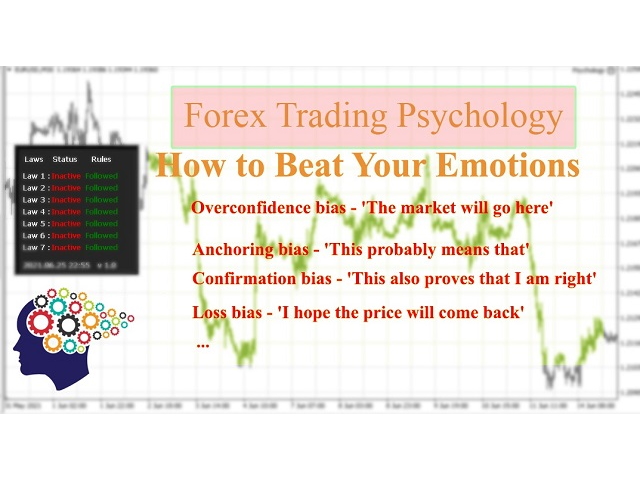
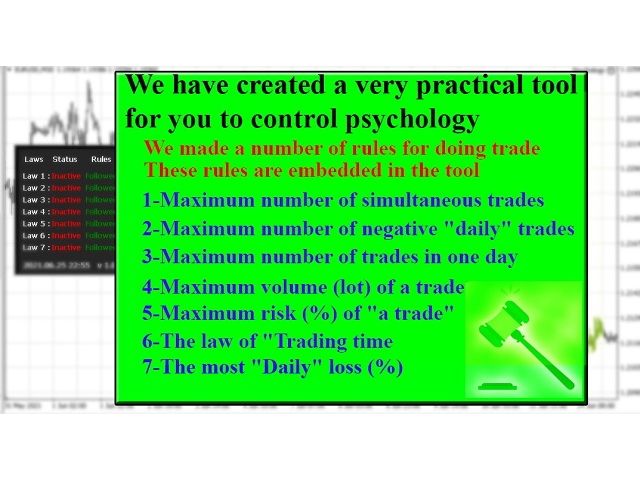



















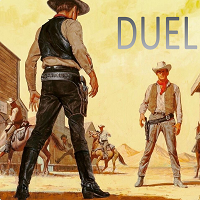








































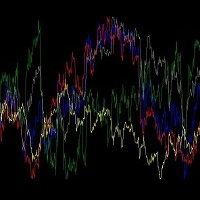


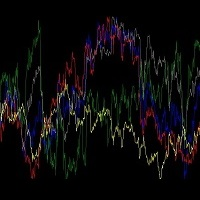


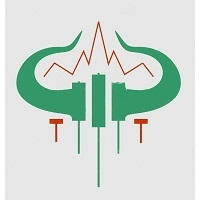

Thank you very much